Browsing one of my favorites alternative sources for apps, I found a so interesting application: The One Handed Browser... which wants to solve the problem of using a not so small device without using another hand to it.
And, it solves the question so well!
The UI is so much simple, not demands so much time to learn how to use.
With a click of a button (the "hand" one) your thumb reaches the top of the page (so useful for sites with topbars). The same occurs when you slide the page beyond the top limit.
It haves a night mode, too (my eyes thanks so much!).
The address bar is on bottom, and it's revealed by pressing the "search" button
...and the options bar is adapted for one handed usage, as well.
Another thing I found so useful is, when you long press the "search" icon (which actually is the url bar activator, too), you have the options to copy and paste urls. In Chrome, for selecting a url, I always had to put the cursor, long press, and press the "select all" option because Android selection tool puts the selection before the end of url.
You switch tabs pressing the "number/number" tab counter on bottom bar
Despite I have found it on XDA Labs, it is available on Google Play Store, too:
https://play.google.com/store/apps/details?id=com.oh.bro

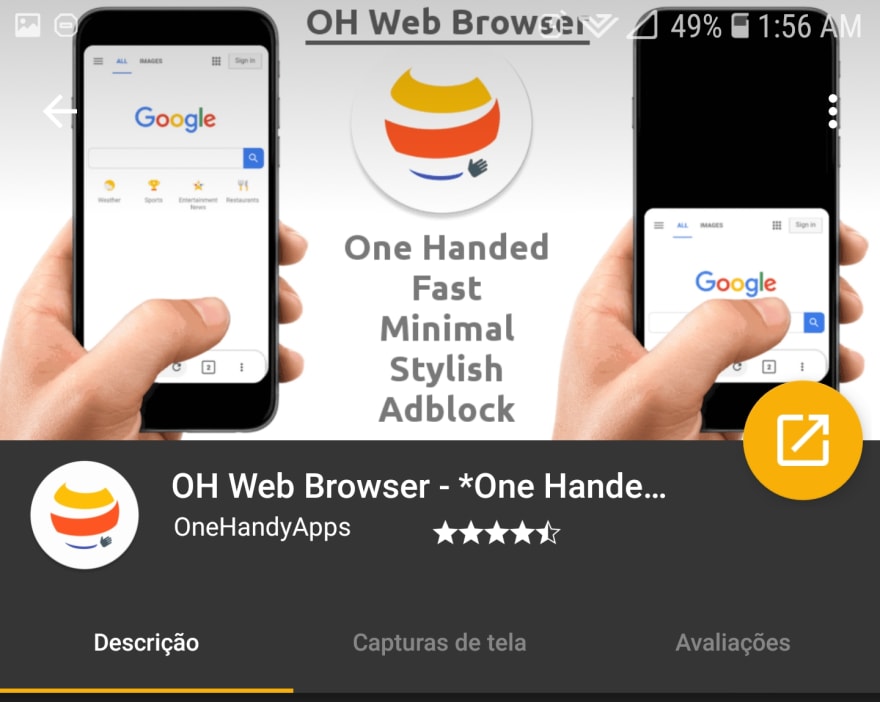

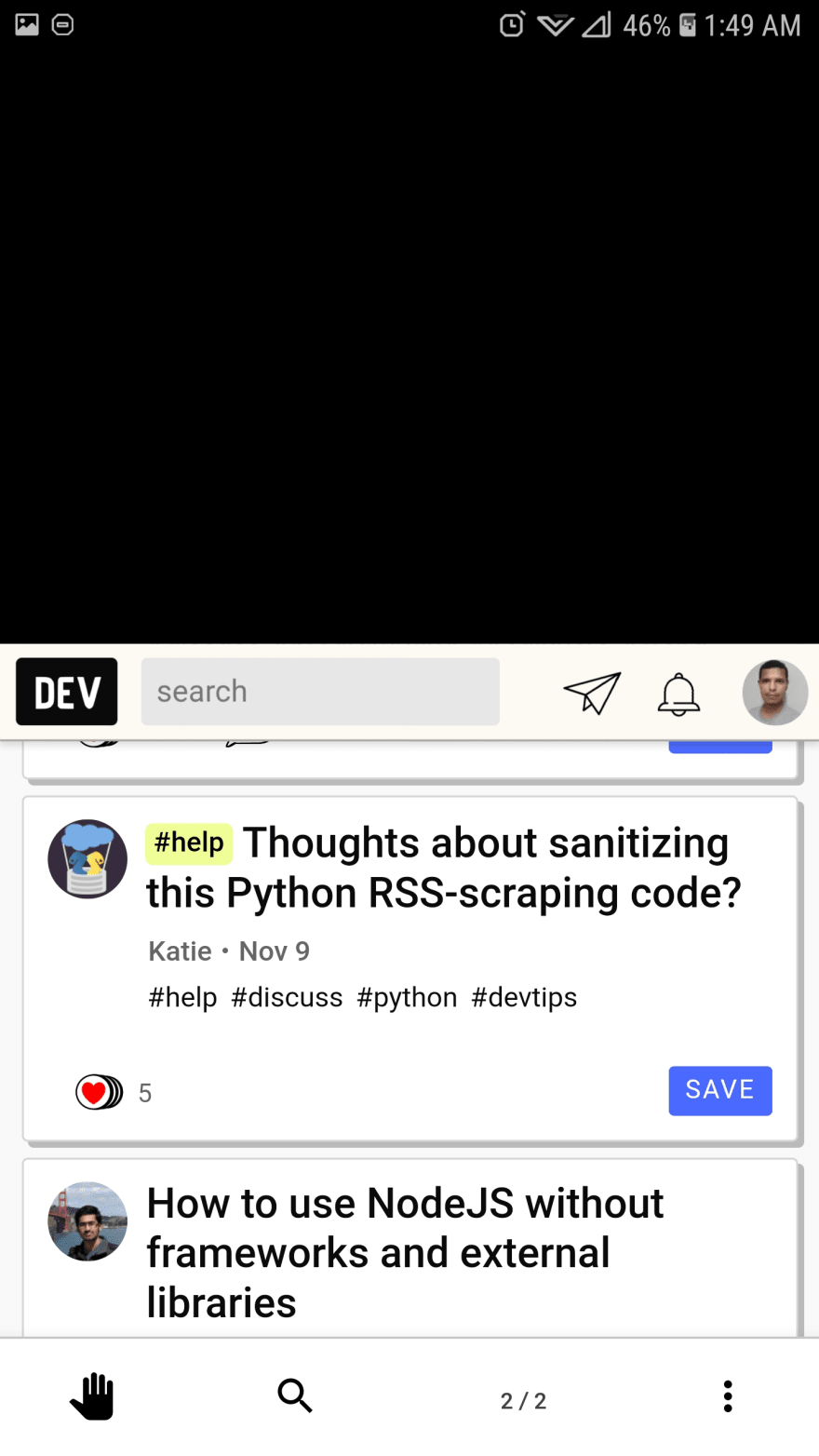

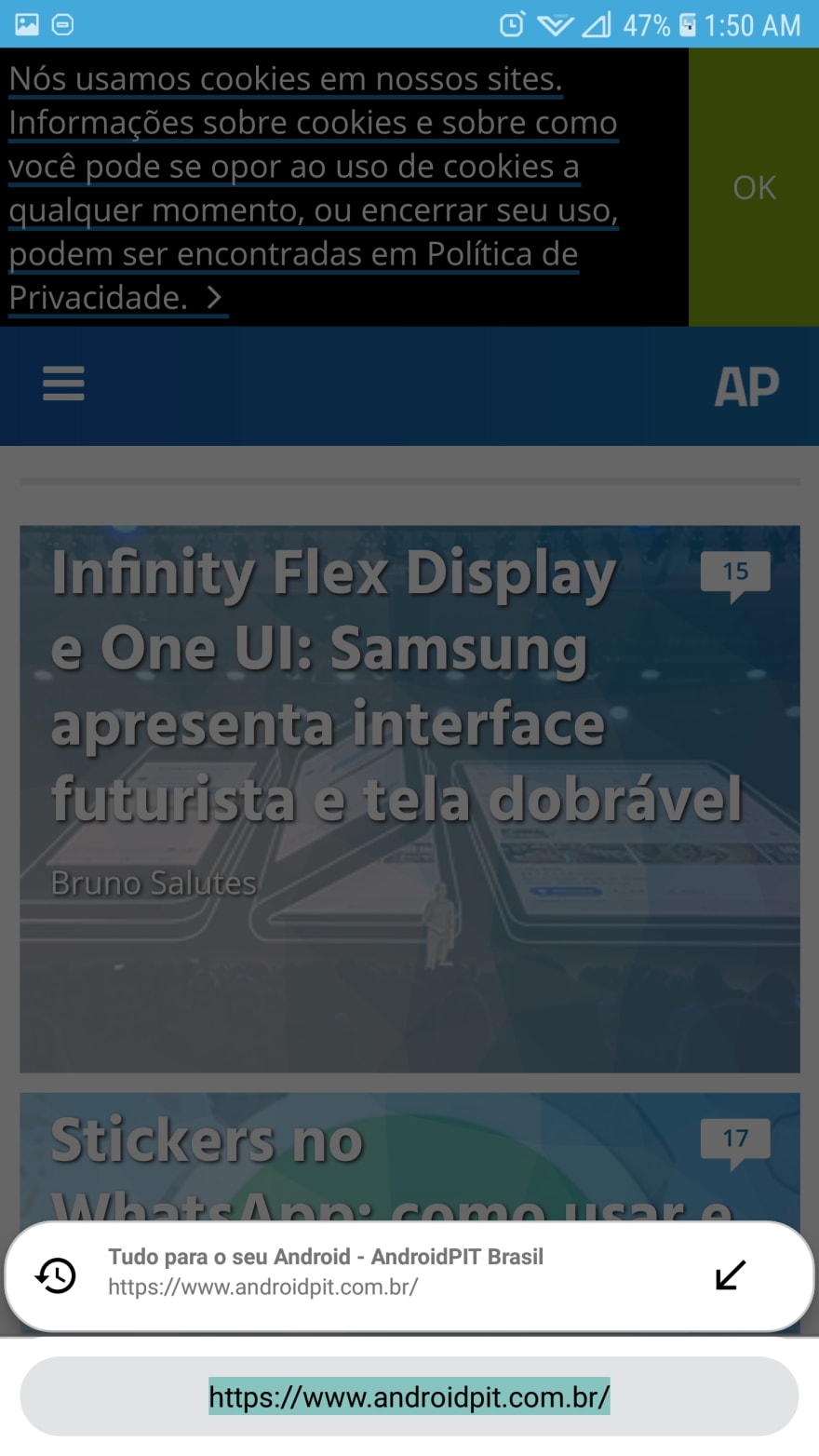

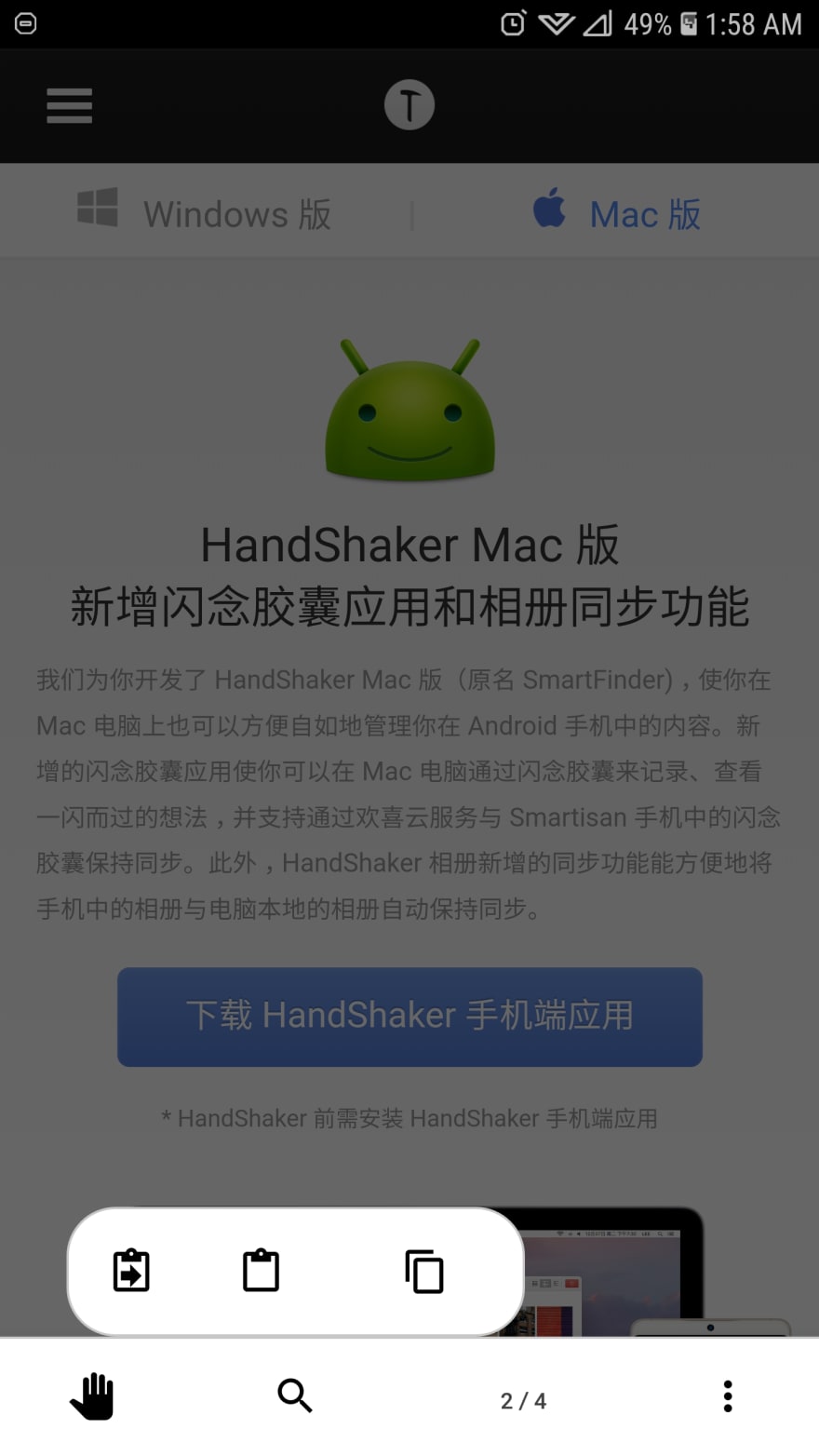
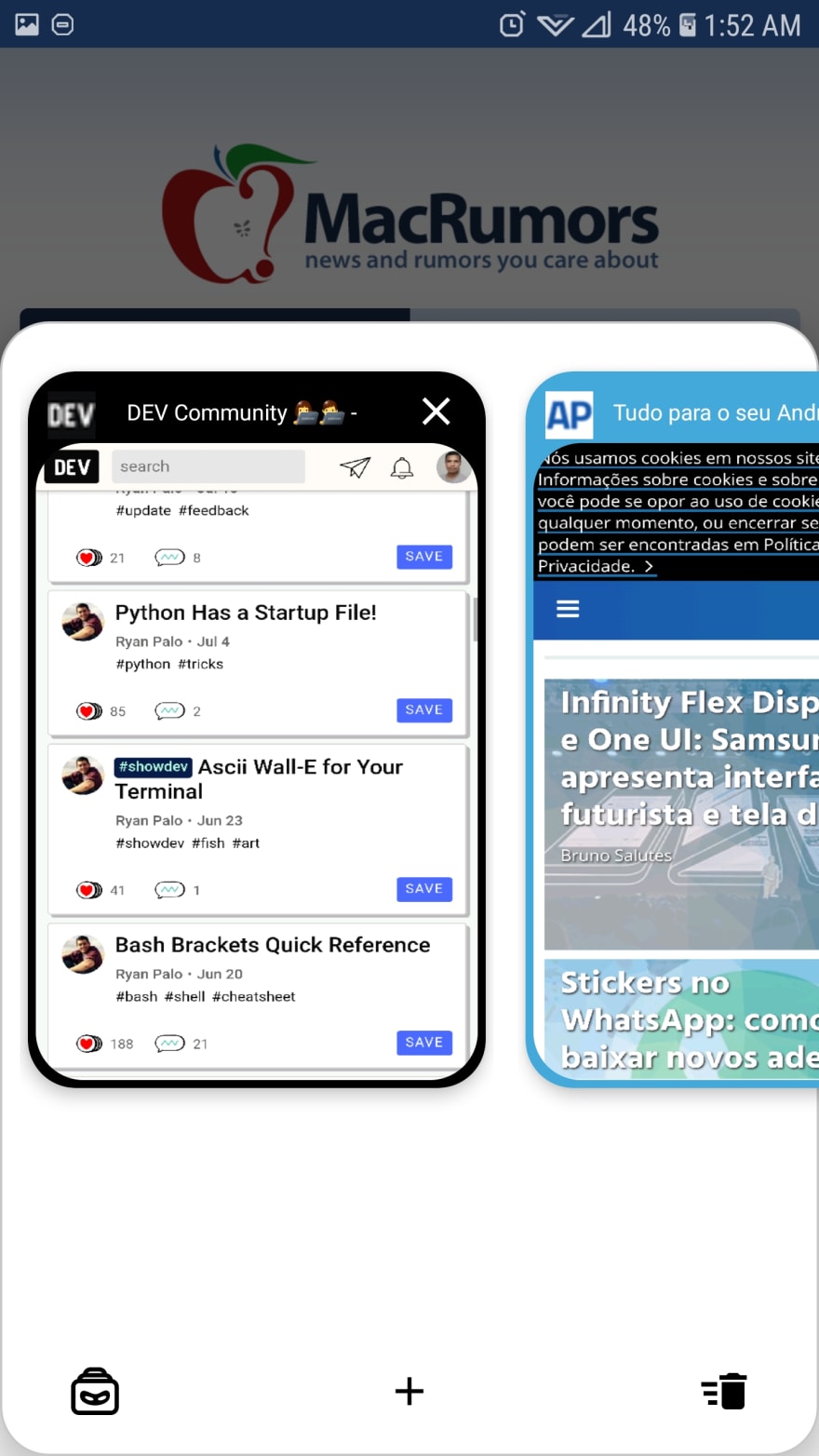

Top comments (0)