With the Parcel bundler, you can bootstrap a React TypeScript project with (almost) zero configuration.
First, create a folder, cd into it, initialize NPM, install parcel and your React dependencies:
mkdir react-number-game
cd react-number-game
npm init -y
npm i parcel-bundler --save-dev
npm i react react-dom @types/react @types/react-dom --save
mkdir src
Then, open your favorite code editor. Create a index.html file in your src directory. Modern editors like VSCode provide Emmet completion features. You can just enter a !, press the tab key and you get a basic html structure. Inside the body, add a root div element and a script tag with the reference to your entry index.tsx file:
<!DOCTYPE html>
<html lang="en">
<head>
<meta charset="UTF-8">
<meta name="viewport" content="width=device-width, initial-scale=1.0">
<meta http-equiv="X-UA-Compatible" content="ie=edge">
<title>React TypeScript App</title>
</head>
<body>
<div id="root"></div>
<script src="./index.tsx"></script>
</body>
</html>
Your minimal index.tsx file could look like this. There is no special TypeScript feature in there yet:
import * as React from 'react'
import { Component } from 'react'
import { render } from 'react-dom'
// import './index.css'
class App extends Component {
render() {
return (<h1>Hello World!</h1>)
}
}
render(<App />, document.getElementById('root'))
Finally, add a start command to your package.json:
{
"name": "react-number-game",
"version": "1.0.0",
"description": "A number game in React",
"scripts": {
"start": "parcel src/index.html",
},
"author": "Lea Rosema",
"license": "MIT",
"devDependencies": {
// ...
},
"dependencies": {
// ...
}
}
Then, you can start your application via npm start.
Additional project configuration
Production Build
Add a build command to your package.json and run npm run build:
{
"scripts": {
"build": "parcel build src/index.html",
}
}
Deployment
If you are using GitHub, you can easily deploy to gh-pages using the gh-pages npm package. I also use rimraf package to clean up the dist folder before building:
npm i rimraf gh-pages -D
Add the following scripts to your package.json:
{
"scripts": {
"build": "parcel build --public-url . src/index.html",
"clean": "rimraf dist/index.html dist/src.*.css dist/src.*.js dist/src.*.map",
"predeploy": "npm run clean -s && npm run build -s",
"deploy": "gh-pages -d dist"
}
}
The --public-url . parameter in the build step is important, because your project is deployed at https://username.github.io/projectname/ and the script is included with a slash by default (eg /src.0123abcdef.js). That would result in a 404 error.
TypeScript
You might need additional TypeScript configuration. Though, the minimal example works without any configuration. You can generate a tsconfig.json via node_modules/.bin/tsc --init. A nice minimal tsconfig.json could look like this:
{
"compilerOptions": {
"target": "es5",
"module": "commonjs",
"strict": true,
"jsx": "react"
}
}
Autoprefixer
Install autoprefixer via npm i autoprefixer -D and add a .postcssrc:
{
"plugins": {
"autoprefixer": {
"grid": true
}
}
}
SCSS
Just add a index.scss file to your project and import it into your entry index.tsx. Parcel automatically installs the node-sass precompiler for you.
.gitignore
Parcel builds the dist files in the related output folders dist and also has a cache folder .cache. I would recommend to add them to your .gitignore file:
dist/index.html
dist/src.*.js
dist/src.*.css
dist/src.*.map
.cache
Result
See the resulting code at my react-number-game repository on GitHub.



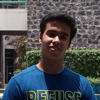


Top comments (7)
Wow, it's much easier to get started using typescript with React than I thought!
I haven't tried this yet, but I know that my colleague was having to deal with really long compile times with this React-TypeScript project. Coming from Angular, I'm used to a couple seconds of live refresh time, but I just see him sitting there ready to pull his hair out and his dev time seriously cut. Do you experience any such phenomena with Parcel?
Just a thought Lea, but you may want to add the tag "Parcel" to you blog post. I follow parcel posts and just about missed this one. ;)
Just a suggestion
Thank you! I added the tag :)
Nice
Parcel is fast and "zero-config" bundler.
Thanks for the post Lea. Did you try
parcel-plugin-typescript?How would you get this project set up with TSlint?