In this exercise, I will be deploying an application to a kubernetes cluster using terraform infrastructure-as-code, and also using an AWS S3 bucket as a remote backend with state-locking in an AWS DynamoDB table.
This exercise is part of the Terraform challenge administered by KodeKloud. All credits to kodekloud.com for the design and structure of the exercise.
Architecture
*
A kubernetes application that will deploy 4 replicas.
Task List
Infrastructure-As-Code (Terraform file)
terraform {
required_providers {
kubernetes = {
source = "hashicorp/kubernetes"
version = "2.11.0"
}
}
}
provider "kubernetes" {
# config_path = "~/.kube/config"
# config_context = "docker-desktop"
config_path = "/root/.kube/config"
config_context = "kubernetes@kubernetes_admin"
}
##Service
resource "kubernetes_service" "webapp-service" {
metadata {
name = "webapp-service"
}
spec {
selector = {
name = "webapp"
}
port {
port = 8080
node_port = 30080
}
type = "NodePort"
}
}
## Deployment
resource "kubernetes_deployment_v1" "frontend" {
metadata {
name = "frontend"
labels = {
name = "frontend"
}
}
spec {
replicas = 4
selector {
match_labels = {
name = "webapp"
}
}
template {
metadata {
labels = {
name = "webapp"
}
}
spec {
container {
image = "kodekloud/webapp-color:v1"
name = "simple-webapp"
port {
container_port = 8080
protocol = "TCP"
}
}
}
}
}
}
Displaying in browser - both local and remote deployments
Create an AWS s3 bucket for a remote backend and a DynamoDB table for state locking
Creating an s3 bucket in AWS for the remote state, and also enabling versioning in case rollback is needed for disaster recovery. Creating a DynamoDB table for state locking. Partition key must be "LockID" (spelling and case sensitive)Reconfigure for Terraform configuration to use S3 bucket as remote backend
Updated Configuration file:
terraform {
required_providers {
kubernetes = {
source = "hashicorp/kubernetes"
version = "2.11.0"
}
aws = {
source = "hashicorp/aws"
version = "4.49.0"
}
}
backend "s3" {
bucket = "tenon-remote-backend"
key = "terraform.tfstate"
region = "us-east-1"
dynamodb_table = "tenon_state_locking"
}
}
provider "kubernetes" {
config_path = "~/.kube/config"
config_context = "docker-desktop"
# config_path = "/root/.kube/config"
# config_context = "kubernetes@kubernetes_admin"
}
provider "aws" {
shared_config_files = ["~/.aws/config"]
shared_credentials_files = ["~/.aws/credentials"]
profile = "iamadmin-general"
}
##Service
resource "kubernetes_service" "webapp-service" {
metadata {
name = "webapp-service"
}
spec {
selector = {
name = "webapp"
}
port {
port = 8080
node_port = 30080
}
type = "NodePort"
}
}
## Deployment
resource "kubernetes_deployment_v1" "frontend" {
metadata {
name = "frontend"
labels = {
name = "frontend"
}
}
spec {
replicas = 4
selector {
match_labels = {
name = "webapp"
}
}
template {
metadata {
labels = {
name = "webapp"
}
}
spec {
container {
image = "kodekloud/webapp-color:v1"
name = "simple-webapp"
port {
container_port = 8080
protocol = "TCP"
}
}
}
}
}
}
The new backend requires reconfiguration with terraform init -reconfigure
State has been refreshed successfully and Terraform is now using the remote s3 bucket as the state file backend, with state locking via the DynamoDB table

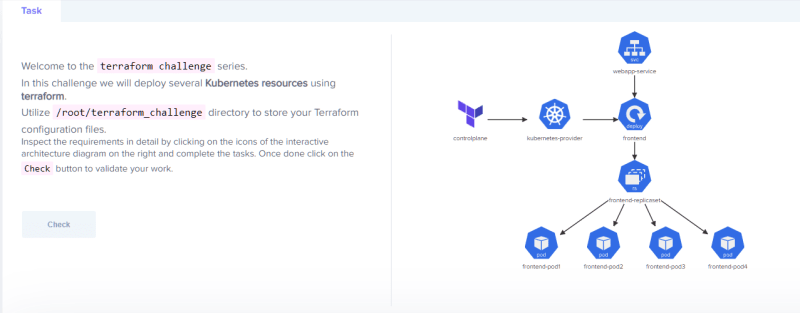

















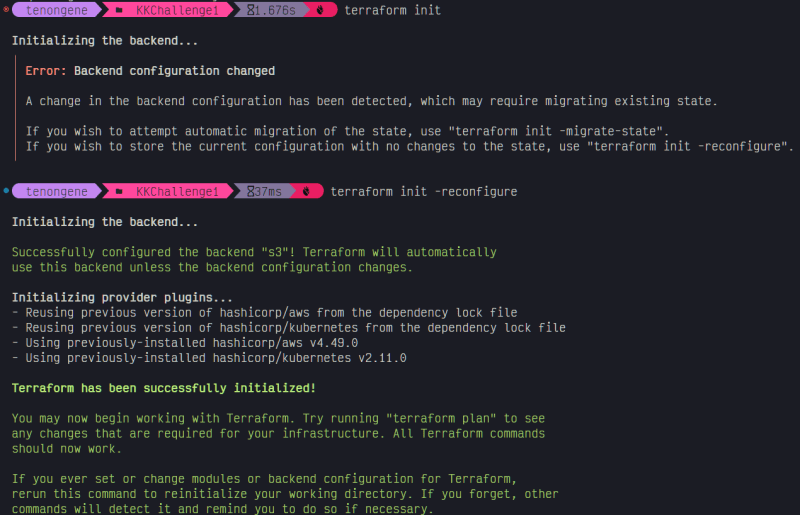




Oldest comments (0)