So, I've been really diggin' the Ionic and React integration. I usually add it to an already existing React application and go from there.
But, recently, I've stumbled upon something. I want to control the direction of my transitions between pages.
And the docs, they sure do provide something to work with. You can pass a prop called routeDirection to some specific Ionic components. But you can't control it with code.
But, I, want to control the direction of my transitions, with my own code, so I started looking into it.
It happens that these transitions are actually part of a Context called NavContext inside @ionic/react, so you can just:
import { useContext } from "react";
import { NavContext } from "@ionic/react";
function MyComponent(){
let navigationContext = useContext(NavContext);
//forbidden by the gods, a back-animated-push
navigationContext.navigate("/route", "back");
}
So, to create a stack animator, all you need is a hook to handle the screens you've passed, and one singleton array shared between them:
//IonicCustomNavigation.ts
import { useContext } from "react";
import { NavContext } from "@ionic/react";
//Hook to encapsulate navigation context
export function useContextNavigation() {
let navigation = useContext(NavContext);
return navigation;
}
//Stack
let stack: string[] = ["/"];
export function useStackNavigation() {
let navigation = useContextNavigation();
console.log(stack);
function navigateTo(screen: string) {
let indexOfScreenOnStack = stack.indexOf(screen);
if (indexOfScreenOnStack != -1) {
if (indexOfScreenOnStack == stack.length - 1) return;
stack = stack.slice(0, indexOfScreenOnStack);
navigation.navigate(screen, "back");
} else {
navigation.navigate(screen, "forward");
}
stack.push(screen);
}
return navigateTo;
}
And done! You'd need to pass extra parameters to the navigateTo function if you want to handle state, but that is simple enough.
I spent some time working around a solution, and that seems to do it.
For reference, the versions I'm using of Ionic and Ionic/React are:
/**
"@ionic/react-router@^5.0.0":
version "5.0.0"
resolved "https://registry.yarnpkg.com/@ionic/react-router/-/react-router-5.0.0.tgz#939e9619cceebc2603cc738eb276d3bd6b523762"
integrity sha512-IjBSZtel1W9zJvdwI9Z8LOHS9eOWhulumiTuvG2yD1Qj6dQ8Cp67zOYdHhxkhH2JBnxILC+vJgXp/0pnEFIu2Q==
dependencies:
tslib "*"
"@ionic/react@^5.0.0":
version "5.0.0"
resolved "https://registry.yarnpkg.com/@ionic/react/-/react-5.0.0.tgz#12a7ea61ce7e9e35a27768628370020bbfd6091a"
integrity sha512-Q6uPAyWa01XLoZ7MdeM0xRKID8SR/hFuoGIjXFlawq2TKwiPCZbSjegHXdFHcX0LHTC/iQuu4Ly2d8UaD5ljZQ==
dependencies:
"@ionic/core" "5.0.0"
ionicons "^5.0.0"
tslib "*"
*/

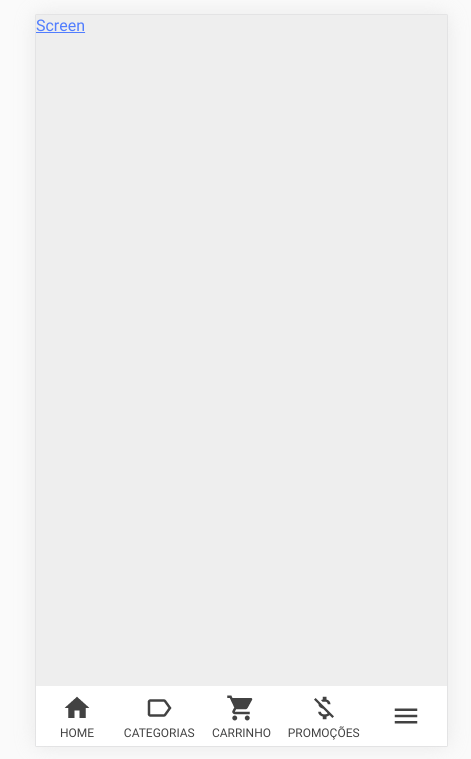

Top comments (0)