I am going to explain here, how you can change the password in laravel 9.
I have installed the laravel with Laravel Authentication and going to explain about changing password of logged in user.
Step 1 - Change Password Page:
Create a route for change password
Route::get('/change-password', [App\Http\Controllers\HomeController::class, 'changePassword'])->name('change-password');
Cerate changePassword function in HomeController
public function changePassword()
{
return view('change-password');
}
Create change-password.blade.php view file in resources/views
@extends('layouts.app')
@section('content')
<div class="container">
<div class="row justify-content-center">
<div class="col-md-8">
<div class="card">
<div class="card-header">{{ __('Chnage Password') }}</div>
<form action="{{ route('update-password') }}" method="POST">
@csrf
<div class="card-body">
@if (session('status'))
<div class="alert alert-success" role="alert">
{{ session('status') }}
</div>
@elseif (session('error'))
<div class="alert alert-danger" role="alert">
{{ session('error') }}
</div>
@endif
<div class="mb-3">
<label for="oldPasswordInput" class="form-label">Old Password</label>
<input name="old_password" type="password" class="form-control @error('old_password') is-invalid @enderror" id="oldPasswordInput"
placeholder="Old Password">
@error('old_password')
<span class="text-danger">{{ $message }}</span>
@enderror
</div>
<div class="mb-3">
<label for="newPasswordInput" class="form-label">New Password</label>
<input name="new_password" type="password" class="form-control @error('new_password') is-invalid @enderror" id="newPasswordInput"
placeholder="New Password">
@error('new_password')
<span class="text-danger">{{ $message }}</span>
@enderror
</div>
<div class="mb-3">
<label for="confirmNewPasswordInput" class="form-label">Confirm New Password</label>
<input name="new_password_confirmation" type="password" class="form-control" id="confirmNewPasswordInput"
placeholder="Confirm New Password">
</div>
</div>
<div class="card-footer">
<button class="btn btn-success">Submit</button>
</div>
</form>
</div>
</div>
</div>
</div>
@endsection
The Output Will look like.
Step 2 - Handle the Form Submit.
Create a POST route in routes/web.php file
Route::post('/change-password', [App\Http\Controllers\HomeController::class, 'updatePassword'])->name('update-password');
Create updatePassword function in app/Http/Controllers/HomeController.
public function updatePassword(Request $request)
{
# Validation
$request->validate([
'old_password' => 'required',
'new_password' => 'required|confirmed',
]);
#Match The Old Password
if(!Hash::check($request->old_password, auth()->user()->password)){
return back()->with("error", "Old Password Doesn't match!");
}
#Update the new Password
User::whereId(auth()->user()->id)->update([
'password' => Hash::make($request->new_password)
]);
return back()->with("status", "Password changed successfully!");
}
the final output will look like.
The Complete Video Tutorial is below in the video.
If you face any issue while implementing, please comment your query.
Thank You for Reading
Reach Out To me.
Twitter
Instagram
TechToolIndia YouTube Channel



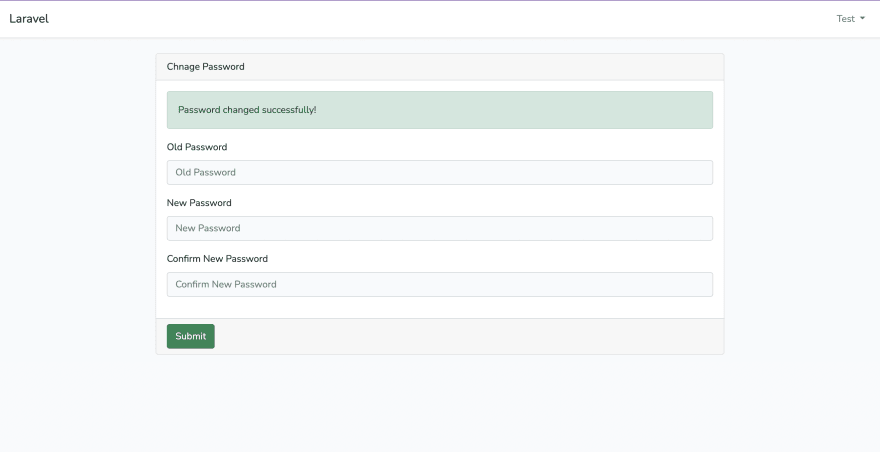

Top comments (0)