Introduction
In this tutorial, you will learn how to use token based OTPs for multi factor authentication in webMethods Developer Portal.
Pre-requisite
- SMTP server and that need to be configured in webMethods Developer Portal for mail service.
- Any one of the RFC compliant software- or hardware token, such as:
- Google Authenticator
- WinAuth(Windows)
- html5-google-authenticator (cross platform, HTML)
- JAuth (cross platform, JAVA)
In this tutorial we would use Google Authenticator.
Steps to follow
Ensure SMTP server is configured under Administration → SMTP
Next enable MFA in Administration → Security
When user sign up in webMethods Developer Portal they would be receiving the secret token via email
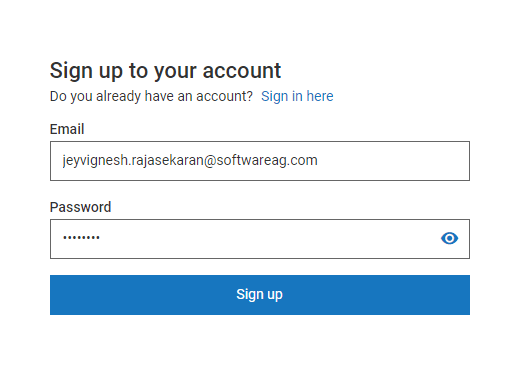

The secret token will be generated only once if it’s lost it can’t be recovered
Using the secret token the Google authenticator can be configured. Provide the secret token as key for your account setup
We’re done with setting up the MFA. Next time when user tries to login webMethods Developer Portal they would be requested for OTP

User can provide the token from Google Authenticator has a OTPYou will be taken to the Welcome Page after authentication






Top comments (0)