by Sury Nagarajan, Product Management, Software AG
Table of Contents [-]
- 0.1
- 0.2 Abstract
- 0.3 Applicability
- 0.4 Configuration
- 0.5 Receiving Messages
- 0.6 Sending Messages
Abstract
Integration Server (IS) supports sendingand receiving messages with the mostwidely used JMS providers.This document describes how to configure a JMS connection to Apache Qpid server,which is not described in the standard documentation.
Applicability
Product: Integration Server
Versions: 7.1.x, 8.0, 8.2
| Important Note: Software AG has not formally tested and explicitly does not support this type of connection with Apache Qpid. The configuration described here has been found to work in the field and anyone using this configuration does so at their own risk. |
|---|
Configuration
- Skip the following if your IS is 8.x. IS 8.x has all the required jars pre-bundled.
- Add qpid-client-0.12.jar and qpid-common-0.12.jar to <IntegrationServer>/lib/jars
- Restart the Integration Server
- Create JNDI provider alias by navigating to Settings > Messaging > JNDI Settings in the Integration Server Administrator
Hello.properties file can be located anywhere on the IS host and should contain the following:
- On using the ‘Test Lookup’ feature you should be able to see the connection factories and destinations on Apache Qpid
- Create JMS connection alias using the JNDI provider alias create above
- Enable the JMS connection – it should be enabled without errors
Receiving Messages
- Topic named ‘topicExchange’ already exists on Apache AMQP.2. Create a trigger. Ensure that you specify the destination name as topicExchange.
- Use a trigger service that prints out the message
- Send a message to “topicExchange” using the pub.jms.send service.
- Enter a message in the body and press ‘Send’
- You should see a message in the IS server log, indicating successful subscription from IS
Sending Messages
Create a flow service which uses the use the built-in service pub:jms:send tosend a message to the Apache Qpid topic
Specify the connection alias and destination name and type
- Add Test message and run the service
- The trigger created earlier would have received this message and you should be able to verify this though the server log.
| The information in this document is provided as-is and with no warranty whatsoever. Software AG cannot be held responsible for the results of any inaccuracies. |
|---|






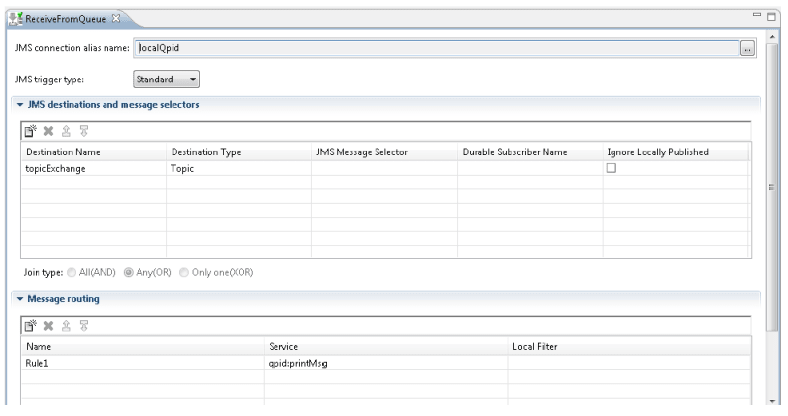



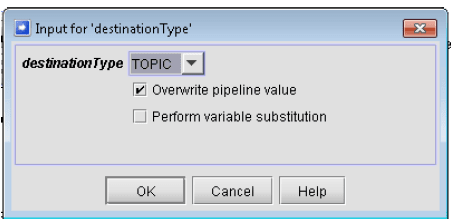
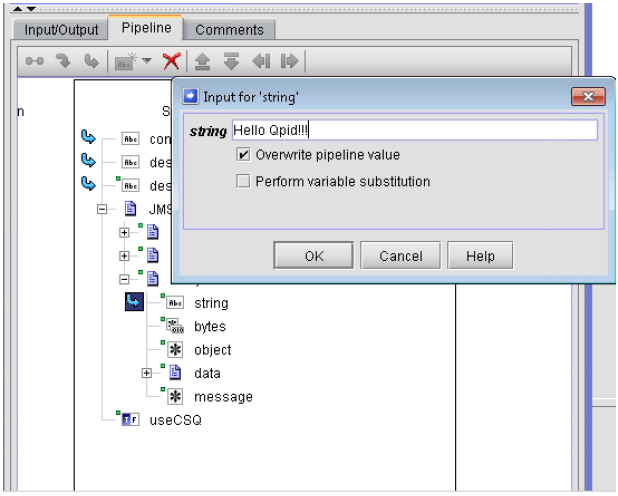

Top comments (0)