Overview
Exactly at midnight on 3rd of Nov. 2023 thin-edge.io 0.13.0 has been released. It is fully packed with new amazing features. Let me highlight some of them for you!
What’s new?!
Improved Linux Distribution support
As you might know, thin-edge.io is focusing on linux operating IoT gateways. Supporting almost any linux distribution is key. Therefor a new installation script has been developed that will detect your distribution and install the required artifacts seamlessly.
The new installation script allows you to install thin-edge.io with an one-liner:
curl -fsSL https://thin-edge.io/install.sh | sh -s
Check out the full documentation to find our more.
With this release thin-edge.io supports the following Linux distributions:
- Ubuntu/Debian,
- Rocky Linux,
- Alpine
- Poky (yocto)
- any other linuix distribution
Installation packages are published in public cloudsmith artifact repository in the following formats:
- deb (Debian/Ubuntu)
- apk (Alpine Linux)
- rpm (RHEL/Fedora/Rocky Linux/Alma Linux)
- tarball (for any other Linux distribution without one of the above package managers)
Improved service manager support
This point highly correlates to the point above. With new supported services managers thin-edge.io opens up to distributions that are not using systemd. Also the new installation script helps to detect & use available service manager in your distro.
The support of the following service managers has been provided by the community:
- sysvinit
- openrc
- runit
- s6-overlay
- supervisord
Again, check out the documentation for more details
New MQTT API
Since the last releases a new topic structure for the MQTT Broker has been started. With this release, this has been nearly completed. It implements everything from the “old” API plus much more.
Please note: The “old” API
tedge/#is now deprecated Please use the new topic structurete/#and or start the migration to it.
What’s in for you?
The new MQTT API enables much more flexibility in combination with consistency. Here are the new features & highlights:
- Flexible Device/Service registration
- Full flexibility to where publishing telemetry data → Device / Child Device / Service
- Custom type support for metrics
- Support for digital twin meta data using custom fragments
- and much more
Check out the full documentation for more details
Local Cumulocity IoT API proxy
For an easy and straightforward switch to the REST API of Cumulocity IoT a new proxy has been implemented. With this you don’t have to care about getting a JWT and authenticate your plugin against C8Y anymore. The proxy will handle that for you out-of-the-box.
The local proxy can be reached at http://{ip}:8001/c8y/{c8y-endpoint}. No Authorization header must be provided.
All C8Y APIs with all REST methods are supported.
Read the full documentation.
Updated demo container
Do you know the thin-edge.io demo container? If you are new to thin-edge.io and just want to explore you shouldn’t miss it! It’s a full fledged docker container environment simulating a set of devices (and child devices) supporting almost all Cumulocity IoT Device Management features. With 0.13.0 it has been updated supporting all new features of thin-edge.io
 thin-edge
/
tedge-demo-container
thin-edge
/
tedge-demo-container
thin-edge.io demo container setup to showcase thin-edge.io and all its features
tedge-demo-container
thin-edge.io demo container setup to showcase thin-edge.io and all its features
Pre-requisites
The following pre-requisites are required before you can get started:
- docker
- docker compose v2 (not the python one)
Check out the list of known working setups to see what software you can use for your Operating Systemd to meet the pre-requisites.
Getting started
-
Download the docker compose file from the repository
curl -LSs https://raw.githubusercontent.com/thin-edge/tedge-demo-container/main/demos/docker-compose/device/docker-compose.yaml > docker-compose.yamlOr alternatively you can download it using
wgetwget https://raw.githubusercontent.com/thin-edge/tedge-demo-container/main/demos/docker-compose/device/docker-compose.yaml
-
Start the docker-compose project (in the background)
docker compose up -d
-
Bootstrap the device
docker compose exec tedge bootstrap.sh -
Click on the link to your tedge device which is shown on the console
Check out the USER GUIDE for more details on other commands that can be run.
Note
The tedge container has the following default SSH user which can be used with the SSH protocol of the Cumulocity IoT Cloud…
Reduced install package
As the name “thin” implies, thin-edge.io is made for constrained Linux operated devices. To make it even more “thin” the installation package size has been dramatically reduced by 500% from ~40 MB before to now ~8 MB only.
Feedback & Contribution
The thin-edge.io team is looking forward for your feedback!
Is there anything missing? Please approach them using their official discord channel or create an issue at our GitHub repository.


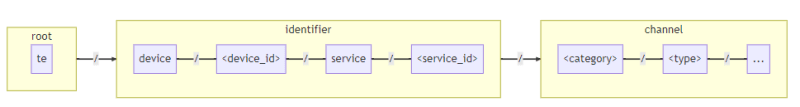

Top comments (0)