When designing dashboards in Cumulocity IoT, you are provided with a set of built-in widgets. However, these widgets may not cover all the unique requirements of certain PoCs or projects. This is usually when you might consider custom development to create your own widgets. But this approach can lead to increased costs and a longer time to market. In this article, we will highlight three Cumulocity IoT widgets, specifically designed for device control and configuration.
Cumulocity IoT Ticketing Integration Plugin
Author: @Kalpshekhar_Gupta
The C8y Ticketing Integration Plugin is a versatile tool that includes three widgets, enabling you to configure the Ticketing Integration microservice, create tickets, and view tickets.
 SoftwareAG
/
c8y-ticketing-integration-plugin
SoftwareAG
/
c8y-ticketing-integration-plugin
This plugin consists of three widgets that allows to configure Ticketing Integration microservice, create tickets and view tickets.
Ticketing Integration Plugin for Cumulocity IoT
This plugin consists of three widgets that allows to configure Ticketing Integration microservice, create tickets and view tickets.
This plugin is supported for Cumulocity IoT UI version >= 1016.x.x and Application Builder version >= 2.0.0.
Ticketing Integration Setup widget
This widget allows to configure the Ticketing Integration microservice, list the tickets and draw related charts for analysis.
Configuration - to add the widget on dashboard
- Make sure you have successfully installed the plugin.
- Go to an application's dashbord and click on
Add widget. - Choose
Ticketing Integration Setupwidget. -
Titleis the title of widget. Provide a relevant name. You may choose to hide this. Go toAppearancetab and chooseHiddenunderWidget header style. -
Platformis ticketing platform- Choose
webMethods AgileAppsto integrate with webMethods AgileApps directly-
Tenant urlis base url of ticketing platform. It must not end on '/'…
-
- Choose
The three widgets incorporated in this plugin are:
Ticketing Integration Setup widget : This widget allows configuring the Ticketing Integration microservice, listing the tickets and drawing related charts for analysis.
Ticketing Integration Viewer widget : This widget enables you to view tickets from the configured Ticketing Platform using the Ticketing Integration microservice.
Ticketing Integration Alarms widget : This widget displays active alarms related to a device and allows you to create tickets using the Ticketing Integration microservice.
Cumulocity IoT Device Control Plugin
Author: @Sabreen_Irfana
The Cumulocity IoT Device Control Plugin is a dynamic widget that allows you to display and control devices, assets, and groups of devices.
 SoftwareAG
/
cumulocity-device-control-plugin
SoftwareAG
/
cumulocity-device-control-plugin
The Device Control Widget allows to display and control devices, assets and groups of devices. Created by Global Presales.
This Device Control widget is the Cumulocity module federation plugin created using c8ycli. This plugin can be used in Application Builder or Cockpit This widget allows display and control of devices and groups of devices.
Please choose Device Control release based on Cumulocity/Application builder version:
| APPLICATION BUILDER | CUMULOCITY | DEVICE CONTROL WIDGET |
|---|---|---|
| 2.x.x | >= 1016.x.x | 1.x.x |
Features
- The user can select groups and individual devices.
- The user can use images (including vector graphics) to represent the devices.
- Select operations and define tooltips, and payload for each.
- Filter and display at risk devices
- Toggling of flags on the managed object supported.
- N.B. referred to as toggles below.
- Supports group template dashboard
- Realtime update of the managed objects
Prerequisite
Cumulocity c8ycli >=1016.x.x
Installation
Runtime Widget Deployment?
- This widget support runtime deployment. Download Runtime Binary and install via Administrations --> Ecosystems --> Applications --> Packages.
QuickStart
This guide will…
It supports real-time updates of the managed objects and offers a range of features such as the ability to select groups and individual devices, use images to represent the devices, select operations and define tooltips, and payload for each operation. The plugin also supports the filtering and display of at-risk devices and the toggling of flags on the managed object.
Additional Information
Each widget is provided as-is and without warranty or support. They do not constitute part of the Software AG product suite. Users are free to use, fork, and modify them, subject to the license agreement. While Software AG welcomes contributions, it cannot guarantee to include every contribution in the master project.

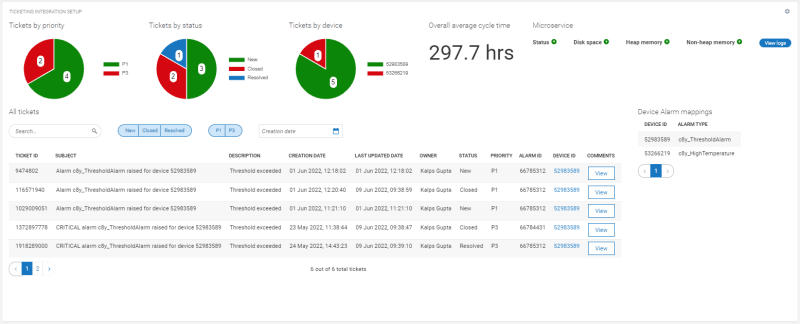
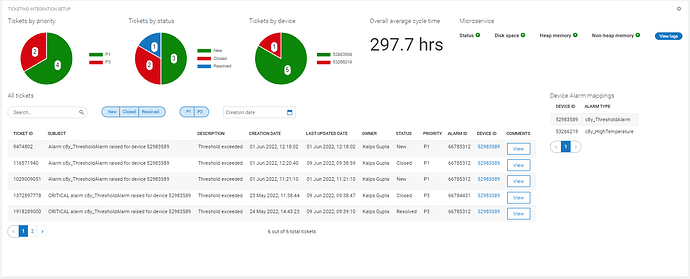



Top comments (0)