What Is SSH
- SSH, or Secure Shell Protocol, is a remote administration protocol that allows users to access, control, and modify their remote servers over the internet
- SSH service was created as a secure replacement for the unencrypted Telnet and uses cryptographic techniques to ensure that all communication to and from the remote server happens in an encrypted manner. It provides a mechanism for authenticating a remote user, transferring inputs from the client to the host, and relaying the output back to the client.
-
The SSH command consists of below distinct parts:
- user:Account which you want to access
- host: computer/server which you want to access (Provide IP Address or Domain name)
- Private key if password authentication is not enabled
ssh {user}@{host} # given that password policy is enabled ssh -i your_private-key.pem {user}@{host} # If password policy is not enabled then key is required
You can check my blog on how to enable password authentication for SSH with AWS EC2
Understanding Different Encryption Techniques
- The significant advantage offered by SSH over telnet is the
use of encryption to ensure a secure transfer of information
between the host and the client. There are three different
encryption technologies used by SSH:
- Symmetrical encryption
- Asymmetrical encryption
- Hashing
For the sake this tutorial, we will not discuss One way Hashing for encryption.
Symmetrical Encryption
- Symmetric encryption is a form of encryption where a secret key is used for both encryption and decryption of a message by both the client and the host. Effectively, anyone possessing the key can decrypt the message being transferred.
- Symmetrical encryption is often called shared key or shared secret encryption. There is usually only one key that is used, or sometimes a pair of keys, where one key can easily be calculated using the other key.
- Symmetric keys are used to encrypt the entire communication during an SSH session. Both the client and the server derive the secret key using an agreed method, and the resultant key is never disclosed to any third party.
- Symmetric key is created using key exchange algorithm such as AES (Advanced Encryption Standard), CAST128, Blowfish.
Asymmetrical Encryption
- Unlike symmetrical encryption, asymmetrical encryption uses two separate keys for encryption and decryption. These two keys are known as the public key and the private key. Together, both these keys form a public-private key pair.
- A public key can be used by any individual to encrypt a message and can only be decrypted by the recipient who possesses their particular private key, and vice versa. These consist of extensive and seemingly random combinations of numbers and symbols, however, both public and private keys are paired using complex mathematical algorithms(RSA Algorithm).
- Note that both encryption and decryption mechanisms are automatic processes – you don’t need to do anything manually.
Symmetrical Encryption Pros and Cons
Pros
- Fast
- Efficient for large Data
Cons
- Hard to share the key(as key should be same at both client and server side, while sharing any hacker can steal the key information and access your data).
ASymmetrical Encryption Pros and Cons
Pros
- Efficient for small Data
- Security: Without both keys, a hacker can only access useless data.
- Transparency: Public keys can be openly distributed, as losing them will not devolve into a security risk.
Cons
- Speed : Systems need time for decryption. Users sending plenty of bulk files will have a long wait.
- Vulnerabilities: Lose a private key, and anyone who finds it can read all messages, even if they're private. A lost key can result in a man-in-the-middle attack too.
- Loss: If you lose your private key, you won't be able to decrypt messages sent to you.
- Long-term sustainability: In the future, quantum computing will break most asymmetric and symmetric approaches.
If you see, the problem with symmetrical encryption is the threat to expose the key to some malicious user while sharing
the key info with server but at the same time it is fast and efficient for large data.
In real world, we use combination of best of both encryption algorithms.
How Does SSH Work With These Encryption Techniques
- The way SSH works is by making use of a client-server model to allow for authentication of two remote systems and encryption of the data that passes between them.
- The client must begin the SSH connection by initiating the TCP handshake with the server, ensuring a secured symmetric connection, verifying whether the identity displayed by the server match previous records (typically recorded in an RSA key store file), and presenting the required user credentials to authenticate the connection.
- SSH operates on TCP port 22 by default (though SSH port can be changed if needed). The host (server) listens on port 22 (or any other SSH assigned port) for incoming connections. It organises the secure connection by authenticating the client and opening the correct shell environment if the verification is successful.
You can find the notion behind the mathematical algorithm for ASymmetrical Encryption Technique:
Session Encryption Negotiation
- When a client tries to connect to the server via TCP, the server presents the encryption protocols and respective versions that it supports. If the client has a similar matching pair of a protocol and version, an agreement is reached and the connection is started with the accepted protocol. The server also uses an asymmetric public key which the client can use to verify the authenticity of the host.
- Once this is established, the two parties use what is known as a Diffie-Hellman Key Exchange Algorithm to create a symmetrical key. This algorithm allows both the client and the server to arrive at a shared encryption key which will be used henceforth to encrypt the entire communication session.
Here is how the algorithm works at a very basic level:
- Both the client and the server agree on a very large prime number, which of course does not have any factor in common. This prime number value is also known as the seed value.
- Next, the two parties agree on a common encryption mechanism to generate another set of values by manipulating the seed values in a specific algorithmic manner. These mechanisms, also known as encryption generators, perform large operations on the seed. An example of such a generator is AES (Advanced Encryption Standard).
- Both the parties independently generate another prime number. This is used as a secret private key for the interaction.
- This newly generated private key, with the shared number and encryption algorithm (e.g. AES), is used to compute a public key which is distributed to the other computer.
- The parties then use their personal private key, the other machine’s shared public key and the original prime number to create a final shared key. This key is independently computed by both computers but will create the same encryption key on both sides.
- Now that both sides have a shared key, they can symmetrically encrypt the entire SSH session. The same key can be used to encrypt and decrypt messages (read: section on symmetrical encryption).
Now that the secured symmetrically encrypted session has been established, the user must be authenticated.
Authenticating the User
- The final stage before the user is granted SSH access to the server is authenticating his/her credentials. For this, most SSH users use a password. The user is asked to enter the username, followed by the password.
- These credentials securely pass through the symmetrically encrypted tunnel, so there is no chance of them being captured by a third party.
- Although passwords are encrypted, it is still not recommended to use passwords for secure connections. This is because many bots can simply brute force easy or default passwords and gain secure shell access to your account. Instead, the recommended alternative is SSH Key Pairs.
- These are a set of asymmetric keys used to authenticate the user without the need of inputting any password.
If you’re wondering how long it takes for a computer to calculate a hash and authenticate a user, well, it happens in
less than a second.
In fact, the maximum amount of time is spent in transferring data across the Internet.


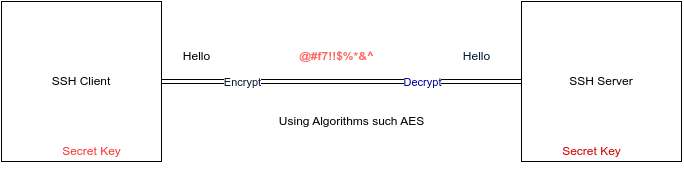
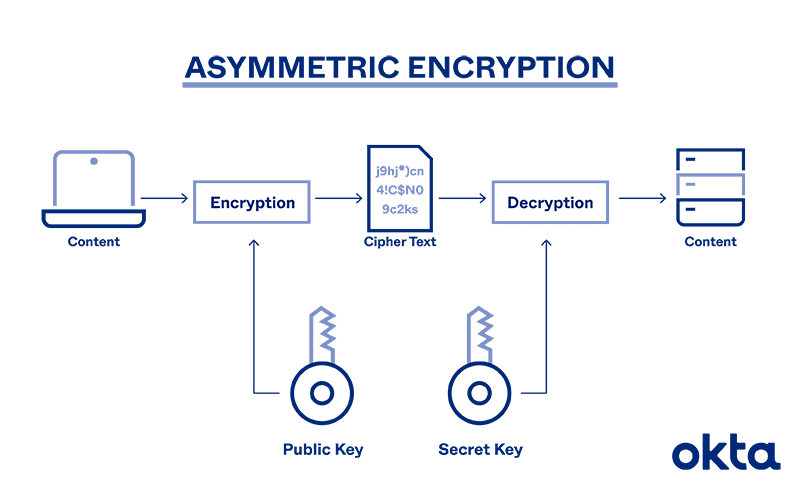

Top comments (0)