Yesterday, i had to use the windows cmd for a while. Yes, you are right dear reader... that was so wrong.
😅 I don't want to do this again. But anyway, here are my notes on it:
| Item | Description |
|---|---|
| f7 | Brings up the command history of your cmd session |
| ;,space,tab,= | Those are the standard delimiters. Those are basicly whitespace |
| doskey | Sets an alias for a command. "doskey alias=OldCommand" |
| Rem, :: | Starts a comment |
| move | moves stuff |
| ren | renames stuff |
| copy | copies stuff |
| del | deletes stuff |
| RD, RMDIR | deletes Folders |
| net use | lists all mapped network drives |
| net use a: | maps the network drive to the letter |
| net use a: /delete | deletes the mapped drive |
If you want to delete the whole folder recursive the statement has to look like this:
rmdir folderName /S /Q

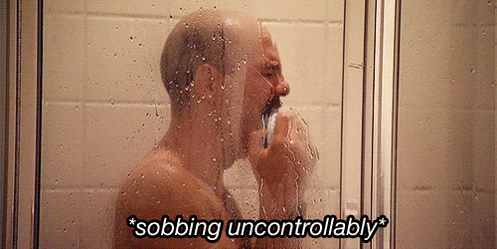

Top comments (2)
Thank you for the advice. :-) I use powershell a lot. But in this particular case i had to do work in server with minimal rights and an old windows Version which didn't come with powershell.
Rightfully so! Powershell can be a huge help. Because i like powershell so much, i poked a bit fun at the cmd with the crying in the shower GIF. 😊