Syncfusion is happy to roll out our fifth set of .NET MAUI controls and cool new features in the Essential Studio 2022 Volume 3 release.
We’ll have a look at them in this blog.
Introducing the fifth set of .NET MAUI controls
In the 2022 Volume 3 release, we introduce the following .NET MAUI controls in preview mode:
.NET MAUI Autocomplete
The new .NET MAUI Autocomplete control is highly optimized to load and populate suggestions quickly from a large volume of data depending on the users’ input characters. This enables you to select an item from the suggestion list easily.
Key features
- Text search mode : Filters suggestions based on the StartsWith or Contains details.
- Data binding : Binds different types of data sources.
- Watermark : Displays placeholder text inside the control until the user enters text.
- MaxDropdownHeight : Allows customization of the dropdown height.
.NET MAUI ComboBox
The new .NET MAUI ComboBox control allows users to type a value in the text box or choose an item from a list of predefined options.
Key features
- Editable : Supports both editable and non-editable modes.
- Data binding : Supports binding different types of data sources.
- Watermark : Displays placeholder text inside the control until the user enters text.
- MaxDropdownHeight : Allows customization of the dropdown height.
.NET MAUI Progress Bar
The new .NET MAUI Progress Bar can show task progress with customizable visuals. It has features for displaying progress in rectangular and circular shapes, determinate and indeterminate states, segments, smooth animation, and with custom content. You can also define ranges with distinct colors.
Key features
- States : Visualize progress in determinate, indeterminate, and buffer states.
- Progress shapes : Visualize progress in rectangle and circle shapes.
- Segments : Divide the progress into multiple segments to show gradual progress.
- Color ranges : Customize ranges with distinct colors.
- Appearance customization : Customize the track thickness, color, and corner style.
- Customizable content : Display custom content at the center of a circular progress bar.
- Angle : Customize the angle of a circular progress bar.
What’s new in the existing .NET MAUI controls
.NET MAUI Cartesian Charts
The .NET MAUI Cartesian Charts gain the following new features in the 2022 Volume 3 release.
Logarithmic axis
This axis enables the logarithmic scale to compactly display a wide range of data.
Selection
Select or highlight a series on interaction. You can select multiple series.
Plot area background view
Add a view as part of a chart background. You can also create a Neumorphic UI using this feature.
.NET MAUI Circular Charts
The new features in .NET MAUI Circular Charts are as follows.
Center view
You can add a view to the center of doughnut charts.
Selection
Select or highlight multiple data points on interaction.
Plot area background view
Add a view as part of a chart background.
.NET MAUI ListView
Swipe the items to do custom actions and customize the swipe view using templates in the .NET MAUI ListView.
.NET MAUI Maps
The .NET MAUI Maps control now provides sublayer support in this 2022 Volume 3 release. So, you can add another map area and vector shapes such as lines, polylines, arcs, circles, and polygons over the main shape layer to show routes and rivers and highlight specific regions on maps.
.NET MAUI Scheduler
Now, you can select the .NET MAUI Scheduler dates, times, appointments, and view navigation using keyboard interaction in WinUI, MAC Catalyst, and iOS platforms.
Conclusion
Thanks for reading! Syncfusion’s support for .NET MAUI is still a work in progress. This is the fifth set of controls rolled out. More details on these controls and the Essential Studio 2022 Volume 3 release are available in our Release Notes and What’s New pages. Try out these latest updates and leave your feedback in the comments section below!
For questions, contact us through our support forum, support portal, or feedback portal. We are always happy to assist you!


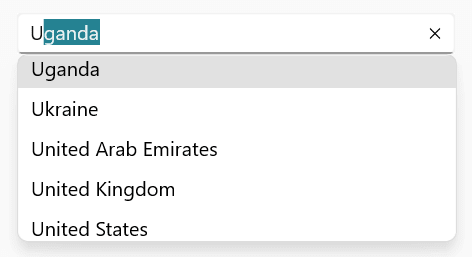
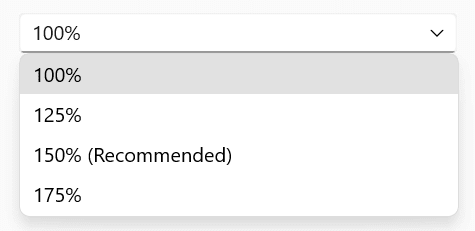
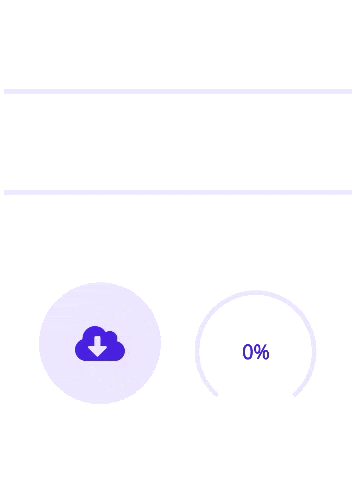
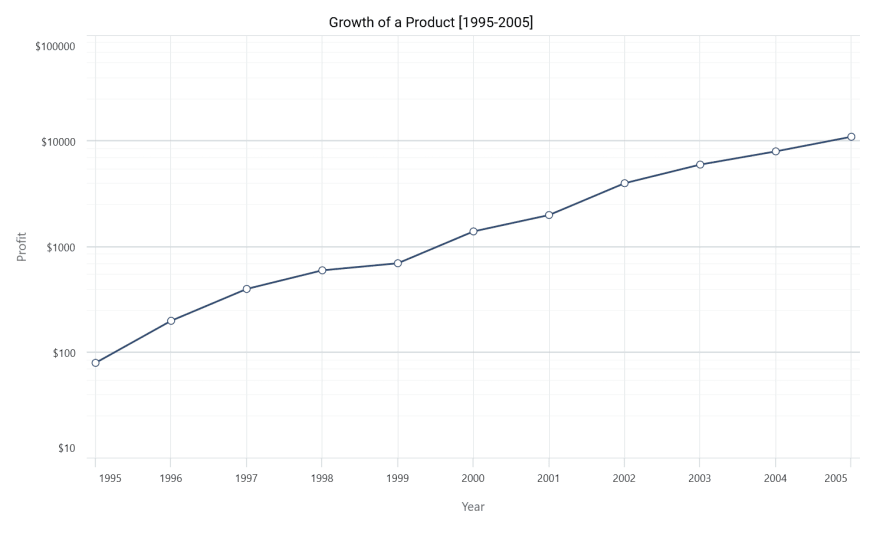
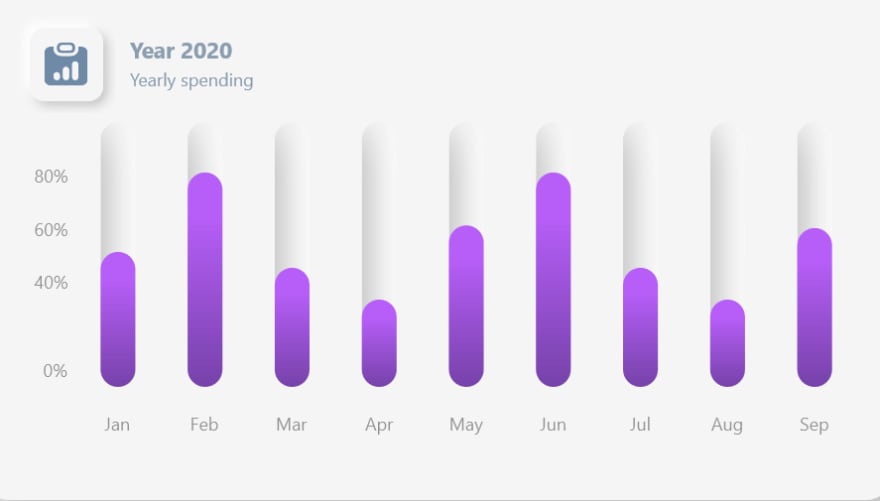
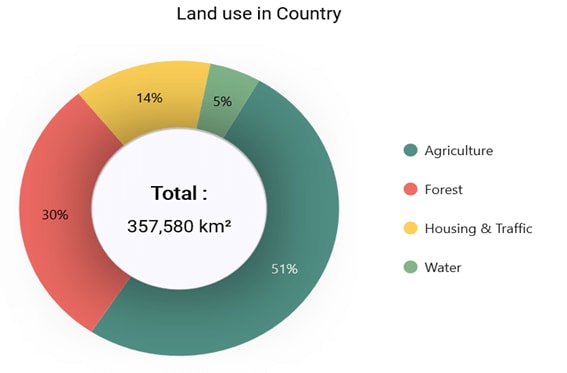
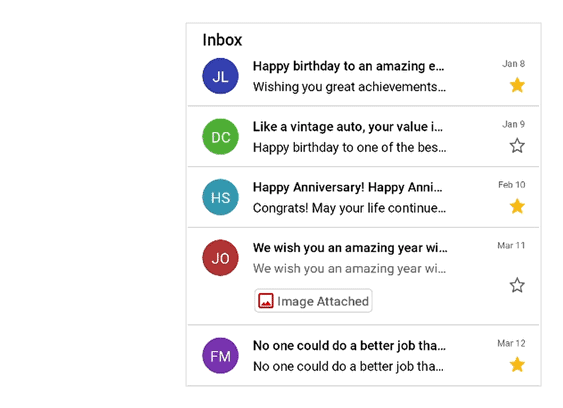
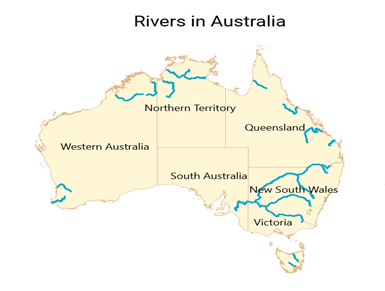





Top comments (0)