Syncfusion’s recent Essential Studio 2022 Volume 3 release was rolled out with many exciting new features and controls. In this blog, let’s see the major updates in the WinUI and WPF platforms.
WinUI
First, let’s see the new updates in the Syncfusion WinUI platform!
Busy Indicator (New)
The new WinUI Busy Indicator can display built-in animations while performing certain operations like data loading and navigation, which run in the background of the application, as the end user is waiting for their completion.
Key features
- Choose from the following seven different animation types.
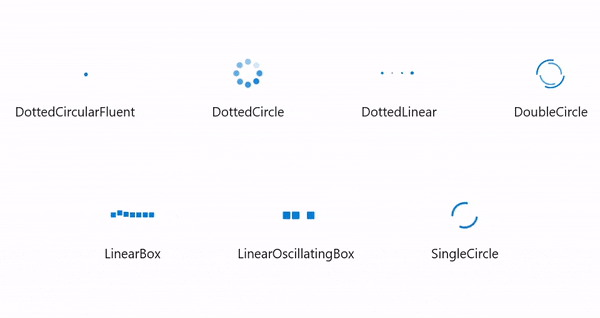
- Customize the animation duration to make it slower or faster.
- Customize the size of the Busy Indicator based on the different layout sizes.
- Customize the indicator color. By default, it will be in the accent color of the machine.
- Display customizable content to depict the loading progress.
Rating (New)
The new WinUI Rating control helps us to provide and view ratings for any services provided, such as movies, apps, products.
Key features
- Precision : Set an accuracy level for ratings like complete selection (e.g. 1, 2, 3, etc), half selection (e.g. 1.5, 2, 2.5, etc), and exact value (e.g. 1.1, 1.2, 1.3, etc).
- Customization : Customize the rating items’ style, size, and more.
- Template : Completely customize the rating items such as images, paths, font icons, and other elements.
- Read-only : This option prevents the users from selecting rating items and allows them only to view the rating value without any editing option.
- ToolTip : Hover over the rating to see the exact value you are about to select.
AutoComplete (Preview)
Auto-append UI
Previously in the WinUI AutoComplete control, the matched text appeared with its selected text. In addition to this, now it supports auto-appending the matched text with a slightly faded-out color. This is inspired by the Windows 11 app search UI in the OS.
Refer to the following image.
ComboBox (Preview)
Auto-append UI
Similar to the AutoComplete control, the WinUI ComboBox, too, now supports auto-appending the matched text with a slightly faded-out color. This is specifically supported in the ComboBox’s editable mode.
Refer to the following image.
DataGrid
Date support in the filter row
The WinUI DataGrid control now allows you to filter date values through the filter row. Previously, you could do filtering in the date column like a regular string. Now, you can filter it with the exact date and with many more additional options like greater than, or less than the particular dates.
Refer to the following image.
Excel exporting
The WinUI DataGrid now allows you to export the grid data to Excel files. You have options like choosing the specific columns to be exported, customizing the columns to be exported, and exporting selected rows with customization.
PowerPoint Library
PowerPoint-to-PDF conversion enhancements
The WinUI PowerPoint Library can now preserve structure tags in converted PDF documents for accessibility (PDF/UA or 508 compliance) support.
Radial Gauge
The new features rolled out for the WinUI Radial Gauge are as follows:
Pointer overlay
You can use an overlay effect around the marker pointer while interacting with the mouse.
Pointer elevation
You can elevate the shape marker pointer to render with a shadow behind it.
Ribbon (Preview)
The WinUI Ribbon control gains these new features in this 2022 Volume 3 release.
RibbonComboBox
The new Ribbon combo box provides flexibility to adapt to different layouts like normal, simplified, and overflow layouts. While resizing, the items in the combo box can be moved to the overflow menu, as shown in the following image (refer to the layout changes in the font size combo box).
Ribbon animation
The WinUI Ribbon control will load with animation effects in the following cases:
- While switching ribbon tabs, the tab content will be loaded with animation.
- While switching between the simplified and normal layouts, the contents will be loaded with animation.
- While resizing the window, the ribbon items will adapt to the available size and these transitions will be animated.
Word Library
Word-to-PDF conversion enhancements
The WinUI Word Library now supports rendering wavy, wavy heavy, wavy double and double underline styles as they appear in the input Word document.
PDF Library
The new updates in the WinUI PDF Library are as follows.
Create PDF digital signatures with LTV using a time-stamp URL
Long-term validation (LTV) means that all the information that needs to be verified in the digital signature will be embedded within the PDF file.
Now, the Syncfusion WinUI PDF Library digitally signs a PDF document with LTV using just a time-stamp URL. We can download all the necessary details, such as certificate chain, OCSP (Online Certificate Protocol), and CRL (Certificate Revocation List) from the given URL and embed them into the PDF document.
PDF digital signature enhancements
- Get OCSP and CRL details from existing, digitally signed PDF documents to verify the LTV.
- Use an API to choose between OCSP and CRL to validate the LTV in a PDF document.
PDF redaction
Redaction is the process of permanently removing sensitive or confidential data from a PDF document. Now, the Syncfusion WinUI PDF Library supports true PDF redaction. It can redact text, annotations, and form fields from a PDF document.
Refer to the following image.
External OCR engine
The Syncfusion OCR processor library uses the Tesseract OCR engine by default to extract text from scanned PDFs and images.
Now, users can change the default OCR engine to external OCR services from Microsoft Azure, AWS, Google, and more.
HTML-to-PDF conversion enhancements
- The Syncfusion HTML-to-PDF converter now uses the Chromium Blink rendering engine by default to convert HTML pages to PDF documents. The Blink rendering engine supports all the modern features supported by Google’s Chrome browser.
- You no longer need to set the path for Blink binaries. By default, it is copied to the bin folder while installing the HTML-to-PDF converter NuGet package.
WPF
The new updates for the Syncfusion WPF platform are as follows.
Diagram
Container enhancement
The WPF Diagram control now allows you to add a dedicated header block to the container. Though it was previously possible at the app level, it resulted in the overlapping of the elements in certain cases. With this new support, this issue will not occur since the container smartly resizes itself considering the header block.
PDF Viewer
The WPF PDF Viewer gains the following new, user-friendly features in this 2022 Volume 3 release.
Render digital signatures
Render digital signatures in the PDF Viewer, even though the user cannot interact with them.
Form fields tab order index
Users can focus on and navigate to the form fields in PDF documents with a specific tab order index. This supports effortless navigation and editing of the form fields in a PDF.
Programmatic support for manipulating annotations
This feature allows users to add, remove, or modify annotations programmatically. Previously, it was possible through UI interaction alone.
PowerPoint Library
PowerPoint-to-PDF conversion enhancements
The WPF PowerPoint Library can now preserve structure tags in converted PDF documents for accessibility (PDF/UA or 508 compliance) support.
Word Library
Word-to-PDF conversion enhancements
The WPF Word Library can now render wavy, wavy heavy, wavy double and double underline styles as they appear in the input Word document.
Conclusion
Thanks for reading! We have seen exciting new updates in the Syncfusion WinUI and WPF platforms for the 2022 Volume 3 release. These updates are also available on our Release Notes and What’s New pages. Try them out and leave your feedback in the comments section below!
You can also contact us through our support forum, support portal, or feedback portal. We are always happy to assist you!
Related blogs
- Syncfusion Essential Studio 2022 Volume 3 is here!
- Design a Car Dashboard Like a Pro Using the WinUI Radial Gauge
- Design an Airfare Calendar to Display the Lowest Fares Using the WinUI Scheduler
- Creating an Organizational Chart Using the WPF Diagram Control: An Overview
- Easily Create Repeating or Recurring Appointments Using WPF Scheduler




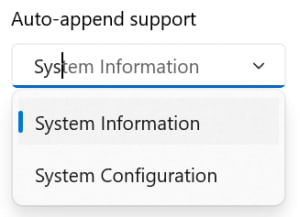

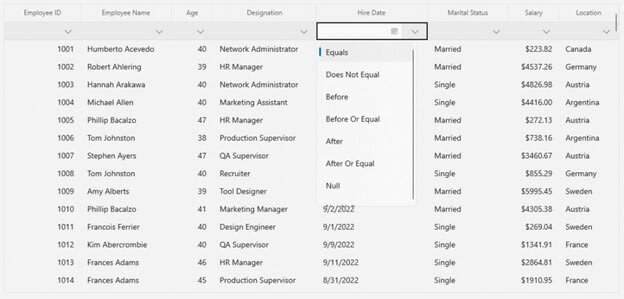

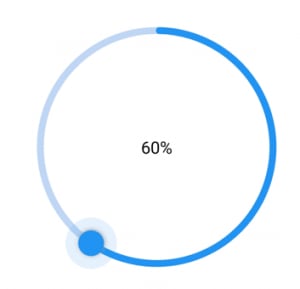
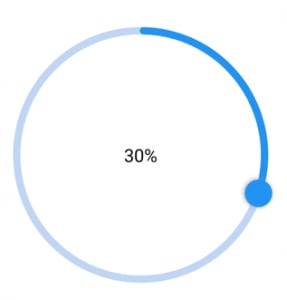
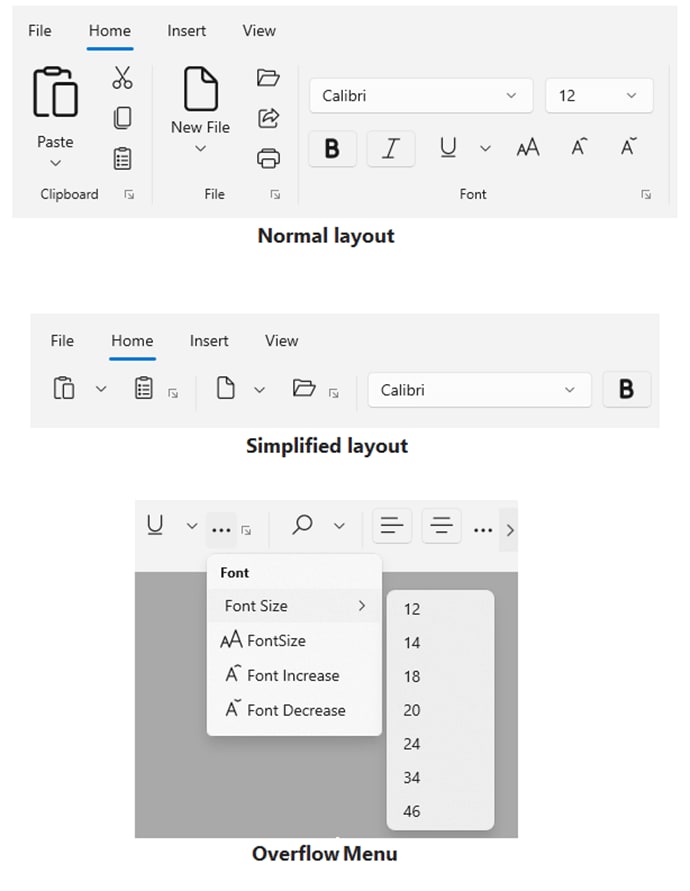

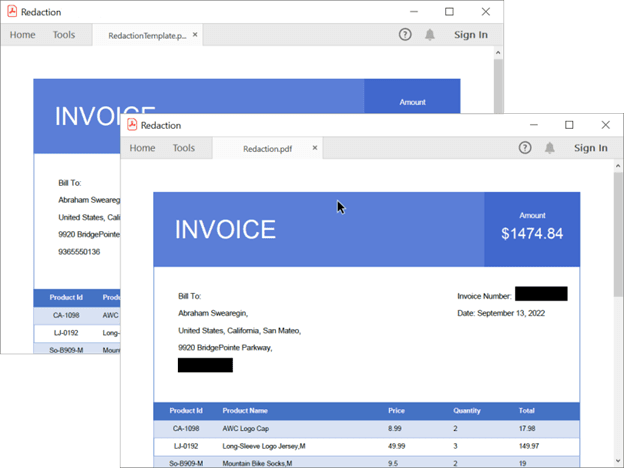
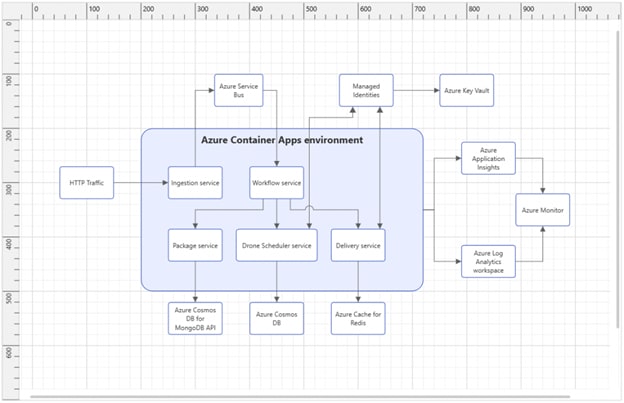


Latest comments (0)