In this post I'll show you how to design four different example apps - a SimpleNote clone, a Twitter clone, a Slack clone, and an E-commerce store. And we'll do it with the coolest new toy released at AWS re:Invent 2020.
Introducing the Amplify Sandbox
Amplify Admin UI is a new low-code interface for building app backends that doesn't require any AWS expertise. However, what many people may miss is that Amplify Admin also includes a wonderful new Sandbox which lets you get started without an AWS account.
This Sandbox is a publicly sharable version of the Amplify Admin UI where you can create and prototype your data models without even logging in to an AWS account!
Currently only the Data sandbox is built out, but over time the other AWS Amplify categories will be made available as well.
When you first enter a Sandbox, you are dropped into a visual builder where you can add your models, enums, and custom types. Mostly, you'll just be creating models.
You can name models, add fields, and specify types (including whether they are optional or array fields), and even add one-to-one, one-to-many, or many-to-many relationships between models.

Further, it even lets you share the data models you create! This means you don’t have to start from scratch each time you create a project, and you can share your data schemas like you share code gists.
Our Four Sample Sandboxes
I thought it would be a great idea to demonstrate how powerful this is by sketching out four example sandboxes that you can use:
- A notes app (inspired by the free note-taking app SimpleNote)
- A chat app (inspired by Slack)
- A social media app (inspired by Twitter)
- An ecommerce backend (inspired by every shopping experience)
How to Create Entity Relationship Diagrams
Amplify Admin UI makes it easy to get going, but it is worth doing some planning before we start.
The time-tested way to do this is to draw entity relationship diagrams. We chose to use Lucidcharts for ours, but you can use any diagramming tool to do this.
The Notes App
This is a minimal app that I personally use every day, so I like it for its simplicity. We have two models: Notes and Tags, and only one many-to-many relationship between them for easy querying.
You could extend this by offering collaborative, role based editing, which is available once you deploy this model. You should also make use of the client-side DataStore libraries to make sure your notes work offline.
You can see the Sandbox here: https://sandbox.amplifyapp.com/schema-design/1c782f02-1fe7-4785-9a02-22a27cc96d0d/clone. Note that we use a bidirectional many to many relationship here between the models, as notes can have zero or more tags and vice versa.
The Slack Clone
Many of us use chat apps for work, so we are familiar with this app use case from the user side.
The new nuances here are that every Message belongs to a Channel and a User, and that each User can both create Channels and join them. So there is an interesting three way relationship between the three primary models.
You can see the Sandbox here: https://sandbox.amplifyapp.com/schema-design/5f863684-fd1e-41b4-bca1-36c2271e21a1/clone. Channel is the most complex model here – notice how we fully utilize all the relationship types available in the Sandbox:
- Channels can have many Users, and Users can join many Channels
- Channels can only be created by one User, and there is no requirement to keep track of what channels any particular user has created
- Channels can have many Messages, but each Message can only belong to one Channel
The Twitter Clone
Social media is often one of the most complex data models to model. We implement the minimum viable social media app – a Tweet and a User model is all we offer.
However the Tweet itself has a complex set of relationships. It has an author User, and a set of likes, replies, and quotes that need to be modeled.
Other modifications you can consider for this app: offering other types of tweets, including polls, images, and videos, building in advertisements, and direct messages.
You can see the Sandbox here: https://sandbox.amplifyapp.com/schema-design/ad5b5b7e-f207-42d1-92b1-0ccef056a26b/clone. Note that recursion is implemented here by modeling likes, replies, and quotes as an array of the respective User and Tweet ID's.
The Ecommerce Store
The stakes are higher when there is money involved. Keeping track of orders and ensuring a great customer experience is paramount.
We model a typical ecommerce backend by ensuring that we have separate models for Suppliers, Products, Orders, and Customers. To get into the nuances of a typical ordering experience, we also include the ability to specify product quantities in a single order, as well as to apply coupons.
Since there are infinitely many variations on the ecommerce experience, we can’t possibly model them all, but I hope that this serves as a good enough starting point. Share your own if you have twists on this concept!
You can see the Sandbox here: https://sandbox.amplifyapp.com/schema-design/aa0e7a61-aa72-4b27-b6db-ea8e2031f95e/clone. Note the sheer complexity of this model is easily handled by the Sandbox's features. One Order can only have one Customer, but a Customer can have many Orders.
When you set this up on the Customer model, the Sandbox is smart enough to automatically set up a corresponding customerID field as a "Relationship Source" on the Order model. This will be very handy for GraphQL queries down the road.
How to Deploy the Model to AWS
Once you are done with your model, the Sandbox prompts you to test locally by downloading it with the Amplify CLI. However, if you just want to get it live on AWS, you can skip that and head straight to the "Deploy to AWS" stage:

Once you hit "Login to deploy to AWS", you're done! Imagine that – you've just created an actual backend data model without writing any code and deployed it straight to AWS. 🤯

From here you can set up further customization, including adding authentication, inviting users and assigning roles, adding authorization rules on each model, creating content with our WYSIWYG editor, and more.
If you want to learn more, Ali Spittel did a great blogpost on how powerful the Amplify Admin UI becomes after you deploy it, whereas this article has been about the no-account-needed Sandbox environment before deploying.
Nader Dabit also wrote about 10 other features you may be keen to try.
With the Amplify Sandbox, it is really easy to model and think through any app backend scenario, so hopefully these examples jog your creativity. If you have any requests or submissions, please let me know!







Top comments (3)
Hey Shawn, great write up. I am actually building something like this any idea how you would go about multi tenancy with amplify? Here is how my user access pattern looks like. It kind of is based on Asana if you have used that.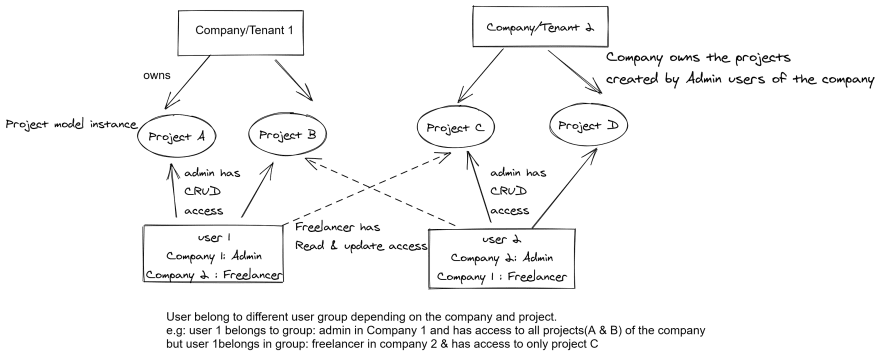
There can also be a user 3 in above diagram that is a freelancer in both Company 1 & 2 and has access to only project A & C
we get quite a few requests to document multitenancy patterns. i'll flag it up to someone internally to respond to you and also ask about documenting in our official docs.
Thanks a lot Shawn!