With COVID surging, enjoying the weekend with outdoor recreation has become a challenge. Last weekend, my better half was converting USD into multiple currencies so i created the below program to assist her.
Concept:
- Create a space for user input ( in our case USD is the base currency that needs to be converted into other currencies)
- Use API to fetch data and parse it.
- Present the data on the UI screen.
Below is the process that I followed
• Using Python 3.9 (Latest version) -download here
• Use tkinter library for UI (pip install tkinter )
• Use request library to pull data via API
• Create buttons like “Convert” to fetch data and Clear to erase the content
Final Output
Code Snippet
Laying out the labels on the tkinter grid.
# Create a Label widget with "USD" as label
l0 =Label(window,text="USD")
l0.grid(row=0,column=0) # The Label is placed in
position 0, 0 in the window
l1 = Label(window,text="INR")
l1.grid(row=1,column=0) # The Label is placed in position
1, 0 in the window
l2 = Label(window,text="GBP")
l2.grid(row=1,column=1) # The Label is placed in position
1, 1 in the window
……
e2 = Entry(window,textvariable=e2_value) # Create an
Entry box for users to enter the value
e2.grid(row=0,column=1)
# Create a button widget
# The from_currency() function is called when the button
is pushed
b1 = Button(window,text="Convert",command=from_currency)
b1.grid(row=0,column=2)
# The delete function is called when the button is pushed
b2 = Button(window,text="Clear",command=delete)
b2.grid(row=0,column=3)
# Create four empty text boxes, t1, t2, t3 and t4 for
values to show up
t1 = Text(window,height=1,width=20)
t1.grid(row=2,column=0)
Fetch Data via URL
# Where USD is the base currency you want to use
url = 'https://v6.exchangerate-api.com/v6/KEY/latest/USD/'
# Making our request
response = requests.get(url)
data = response.json()
# Your JSON object
print(data['conversion_rates']['USD'])
Functions
def from_currency():
# Get user value from input box and multiply by today's
conversion rate to get INR and round it to 2 decimals
rupees = round(float(e2_value.get()) *
data['conversion_rates']['INR'],2)
# Get user value from input box and multiply by today's conversion rate to get GBP
pound = round(float(e2_value.get())*data['conversion_rates']['GBP'],2)
…….
Empty the Text boxes if they had text from the previous
use and fill them again
t1.delete("1.0", END) # Deletes the content of the Text
box from start to END
……
def delete():
# Deletes content from t1 Text box
t1.delete("1.0", END)
# Deletes content from t2 Text box
t2.delete("1.0", END)
Code in Github.
Update:
Based on the demand Bitcoin has been added
Reach me on my Twitter
Note: Thanks to John McArthur for this photo via @unsplash 🎁
Other item to look into:







Top comments (3)
Thank you for this wonderful post it was really inspiring, it inspired me so I created a currency converter but with Rust.
dev.to/amedalen/currency-converter...
Thank you so much.
Glad you liked it :)
@johnyrockquid
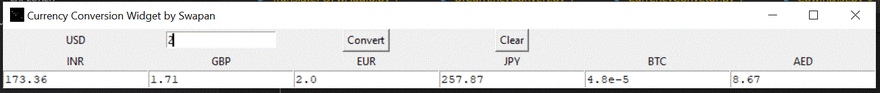
Here it is:
Some comments may only be visible to logged-in visitors. Sign in to view all comments.