Implementing Complex Requirement in React
Due to complex business requirements, the moment a React developer adds multiple useEffect, useState & useQuery, he/she finds that such component's code is not fun to read & change.
I worked on similar business requirement for our Login component :-
- On load of Login page, fetch product offerings, and wait till it finishes.
- Take the user to the error page if it fails.
- Verify that
product_codequery parameter present in URL belongs to one of the products in product list recently loaded, if not then redirect to product offering page. - If
product_codequery parameter is valid, then verify if accessToken present in sessionStorage/cookie is valid and not expired, if yes redirect user to retrieve application flow. - if accessToken is not valid, load the latest marketing campaign. Wait till it get loaded and then redirect user to OAuth based login flow (we show latest campaign on login page).
I implemented the above using plain useEffect, useQuery of apollo and useState, but code was complex. I spent a couple of hours making it possible to comprehend, but wasn't satisfied with the end result. Most of you surely have similar business requirements. I am curious to find how you solve such a requirement using React or any other way.
Statechart based development
For a simple example app, it may look over-engineering to use state-machine (though conf talks by David explains how even, simple requirement hide complexities/bugs in it).
We use xstate to implement a long funnel in our application.
I was aware about state/transitions/events/guards in xstate. We used it to build the skeleton of our funnel and flow in pages. But we were yet to utilize -
These two concepts are what make it really useful to tackle non-trivial real world problems using state-charts. This is how my machine looked for above requirement -
Then I realise that state-chart spec (or XState docs) is vast because it does cover all our use cases. We still have a long way to adopt xstate fully, but I am sure it'd be worth since it offers following lofty benefits :-
- Formalism of logic and Visualization
- Ease of unit testing (compare to unit testing the logic written in react UI components)
- Auto Generated E2E test code
- Ease of applying Analytics
I am already seeing the first two benefits in our codebase, As a team, we are trying to reach the level where we can gain the benefit of (3. & 4.).

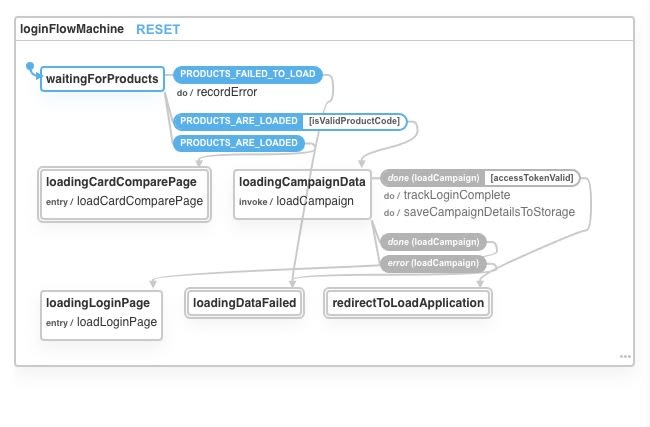

Top comments (0)