Intro
Are you a Windows user and you want to use emojis anywhere you like on your system?
If yes, then you're in the right place. 😎
Yes, it's true that you can use emojis in your Windows system anywhere you like. It can be a text file, a java or python code or a markdown file or the comment section of any tweet or blogs or a YouTube video.
Most important thing is that you don't need any external software or extension to be installed on your computer.
You can use emojis just using the following magical shortcut key:-
Windows + .
Display
The keyboard looks like something as below:-
Use Case:-
Press the two keys for a period of time and you will see the pop-up window of emoji keyboard just right to your blinking cursor.
-
You can either choose emoji by yourself or you can type the emoji name you want like -
You will get this 🎉 if you type "fun"
Hope this helps you. Thank you for reading, and let's connect!
Thank you for reading my blog. Feel free to subscribe to my YouTube Channel and connect on LinkedIn or Twitter.
Also, feel free to support my work.😊

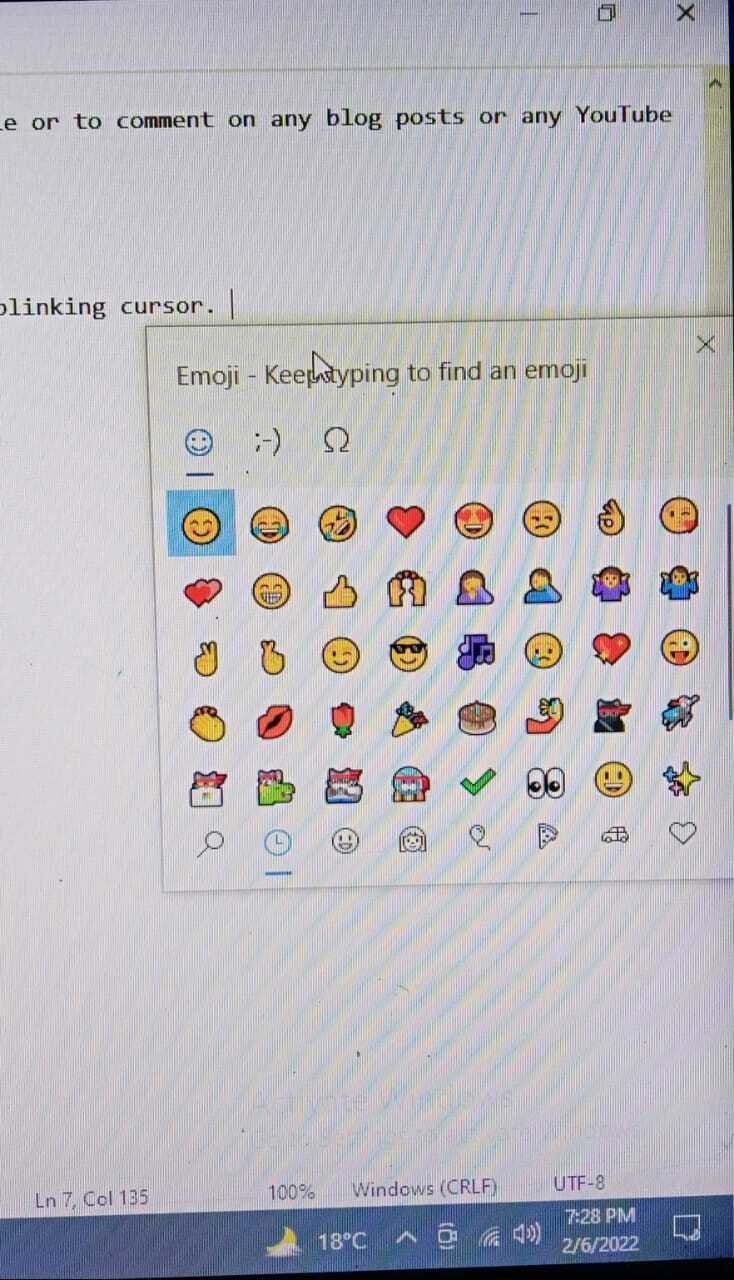

Top comments (1)
The builtin keyboard works, but at least on Windows 10, I'm finding EF*CK a far better virtual keyboard for emojis/GIFs.