Today we'll discuss some scenarios in bash scripting.
Problem Statement:
Let's say I have a directory in my Linux driver name called movies. And I'm downloading a film from the torrent daily to relax. So in an average round, my machine would have a bottleneck of disk space. So I need to delete my old files which were downloaded past 2 days ago. And also I need to delete files and copy the name and date of the deleted files in a log file for my later check what has been deleted.
i.e) /home/user/movies/
Note: take this just as an example and implement it in any kinda scenario.
Also, Discuss some of your thoughts in comments, if I'm wrong, suggest some best practices. Ideas are always welcome. Thanks in advance....


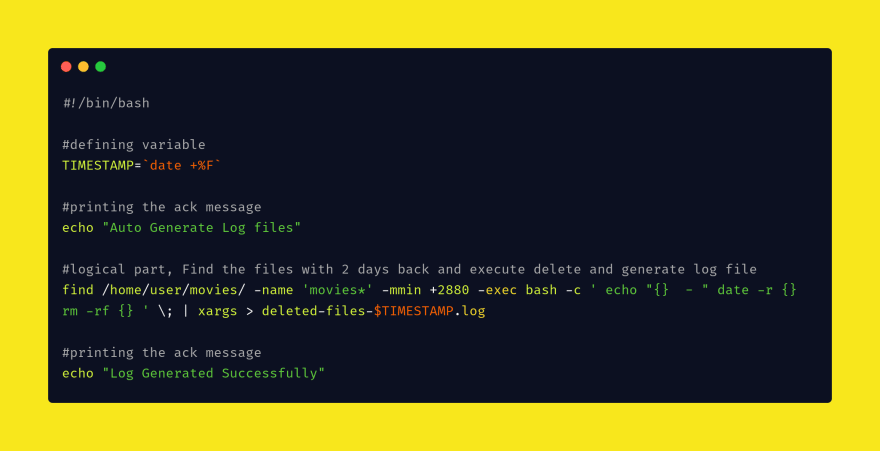

Top comments (3)
Looks good! Can you also share the code itself here as well so people could copy it easier?
TIMESTAMP=
date +%Fecho "Auto Generate Log files"
find /home/ubuntu/audios/ -name 'audio*' -mmin +2880 -exec bash -c ' echo "{} - " date -r {} rm -rf {} ' \; | xargs > deleted-files-$TIMESTAMP.log
echo "Log Generated Successfully"
Thanks Bobby. The code is above in the snippet.