Hey guys,
Last week I posted a python script on how to sort files w.r.t filetype extensions. And the only problem I faced with that script is I need to run that script manually.
So in order to solve that problem, I used TaskScheduler which is inbuilt feature in windows 10 and created a task to run the script for every regular intervals.
It is very easy to create task and set triggers, and will see in step by step.
Step 1: Open Task Scheduler app
Step 2: Click on create task option on right side panel
Step 3: Enter the name of the task, description(optional) and security options
Step 4: Next, go to triggers and click on "NEW" and set settings as required
Step 5: Now, go to action and Enter the location of script that you want to schedule and click on ok
That's it, this task is automated to run for every regular time intervals


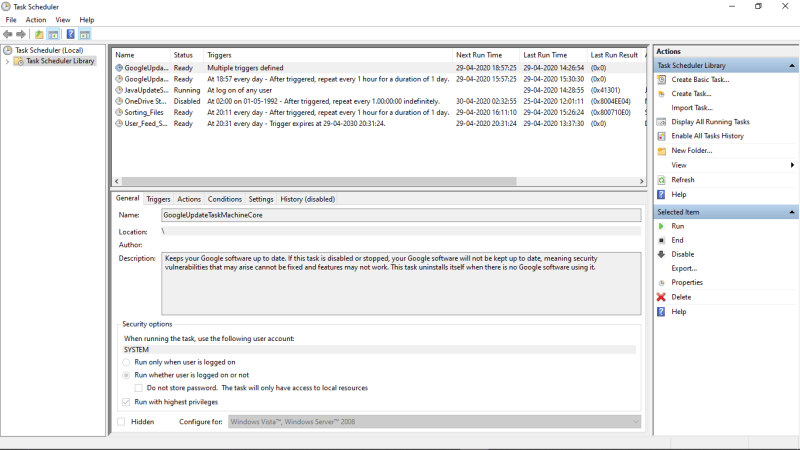


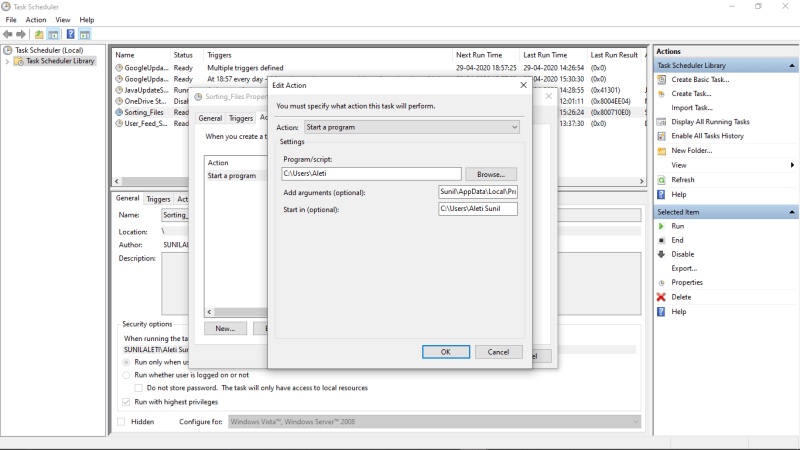

Top comments (0)