You might have seen some people using completely different source labels.
Well, today we will see how to change the Twitter source label
First, we need to have a Twitter developer account, if you don't have.
1) Just navigate to Twitter Developer website
2) Just fill out the form with details about ‘what you want to do with their API’. This process may take like 10 minutes and you will get a verification email instantly once you submitted the form.
After getting approval from Twitter. Now we can create an app
1) Open this link and click on "create app"
2) Give your app a name, this name will be shown on your tweets as a source label. And you can't name an app which is already present.
Click on Next
4) Under User authentication settings, click on Setup

6) Select Read and write under App permissions

7) You can enter either your Instagram or Twitter profile link

8) Now click on the option called Keys and Tokens. You can see your Twitter API keys and Access Tokens by clicking on view keys button and generate button respectively.

9) Now you have access to Twitter APIs, to create a Twitter app, you need to download Python.
10) Now, open the file location of where you have installed python and navigate to "Scripts" folder
C:\Users\"YourUsername"\AppData\Local\Programs\Python\Python37\Scripts
11) Now, Open Command Prompt, and type cd, give space and paste your python file location and click enter
cd C:\Users\"YourUsername"\AppData\Local\Programs\Python\Python37\Scripts
12) Now type the command and hit enter
pip install tweepy
13) Once installed, close the command prompt. Now in the python scripts folder, right-click and click on New > text document to create a new document.
14) Now open that document and paste this code inside
import tweepy
auth = tweepy.OAuthHandler("CONSUMER KEY HERE", "CONSUMER KEY SECRET HERE")
auth.set_access_token("ACCESS TOKEN HERE", "ACCESS TOKEN SECRET HERE")
api = tweepy.API(auth)
tweet = input(" ")
api.update_status(status =(tweet))
print ("Done!")
If you want to tweet with a media file like photo or video, you can use the below code
import tweepy
auth = tweepy.OAuthHandler("CONSUMER KEY HERE", "CONSUMER KEY SECRET HERE")
auth.set_access_token("ACCESS TOKEN HERE", "ACCESS TOKEN SECRET HERE")
api = tweepy.API(auth)
tweet = input("")
image="C:/Users/facadmin1/Downloads/introdev.PNG" #Enter image location
api.update_with_media(image, tweet)
print ("Done!")
To reply to tweet with your custom source label then copy the link of the tweet that you want to reply for twitter.com/aleti_sunil/status/135677656715.. and last "1356776567154876416" is the tweet id
import tweepy
auth = tweepy.OAuthHandler("CONSUMER KEY HERE", "CONSUMER KEY SECRET HERE")
auth.set_access_token("ACCESS TOKEN HERE", "ACCESS TOKEN SECRET HERE")
api = tweepy.API(auth)
tweet = input("")
api.update_status(tweet, in_reply_to_status_id = tweetid)
print ("Done!")
Now replace the placeholders with your twitter APIs. Remember that there are 4 APIs to change – API Key, API Secret Key, Access Token, and Access Token Secret.
Once done, it should look like this
15) Now save the file and name it anything, but change the save as type to “All files” and add “.py” at the end of the file name to save it as a python file and click save.
16) Now open that .py file you just made. That’s it, you can type anything in this command line and click enter.
It will be tweeted as a new tweet.
That's it. Hola you finally did it
If you still have any queries, check out the video
Hope it's useful
A ❤️ would be Awesome 😊














Top comments (91)
If you want to upload image or video in a tweet, use this
unicode error ‘unicodeescape’ codec can’t decode bytes etc
@nonvieri I'm getting the same error too. @sunilaleti what's the solution here?
where do i put the image path
In 5th line, inside input enter the image location
figured it out that im supposed to put to // on the path or else it will have an error
i did all the steps (pretty sure correctly) and when i open the file it auto closes, what am i doing wrong?
In such case, Open cmd and enter "python -i filename"
Now it will work
can you show me a pic/video on how to do this exactly? im a bit confused [btw i named the file anything.py (its not anything.py.py its shows as anything.py)]
sure, please check the image below
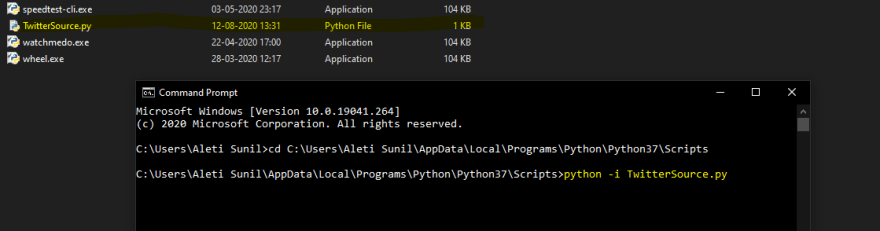
now it shows media.discordapp.net/attachments/7...
I think you haven't installed tweepy?
If not, Enter "pip install tweepy" in cmd
please what do i do, idk what to do streamable.com/55jqod
The link is not working. Can you share once again
youtube.com/watch?v=su5eg-hYzRE&fe... that shall work
got it to work
i had the same exact problem, how did you get it to work?
try downloading pip, make sure its for python
i have pip installed, but i still have the problem where it auto closes :(
umm how do you exactly change the source label? in which part?
I've checked tweepy's documentation for API.update_status but for the source parameter it says:
"source – Source of the update. Only supported by Identi.ca. Twitter ignores this parameter."
I tried customizing the source and yes it didn't do anything.
tweepy actually takes the name of the app which you created.
In this article, I created an app with name "A Tesla Lover" and I'm able to change the source label, which you can see from the last tweet in this article.
yes that worked out for me but now i want to change the name again and changing the app name in devloper website doesn't make any changes will it take some time to do all the changes please can you tell me ?
Ah I see.. I think the problem is that I didn't enable my 3rd party authentication, so it just tweeted without any source label. Thank you!
i enabled the 3rd party authentication and regenerate all the tokens and keys, and still nothing came out on the source label; only my tweet. any idea?
hav u changed to read & write ?
yes i've changed the permission to read & write before i changed the 3rd party authentication. i've found the same issue on the link and i guess it'll take some time until the effect takes place. your code is handier, thank you!
gist.github.com/KonradIT/0bd7243eb...
great tutorial but I have a question, what if i have to reply ny specific tweet using the app, is there ay to do that?
Thanks, we can reply but we need to modify the code for that
sorry im kinda retard, can you give me an example? because it didn't work on me (i'm new to this)
Do you have the code for that? That would be very helpful
instead of using
api.update_status(status =(tweet))
use api.update_status("your reply", in_reply_to_status_id = tweetid)
ok but what if i want to reoky to a specific tweet?
Copy the link of the tweet
Ex: twitter.com/AndroidPolice/status/1... and last "1308397020034420736" is the tweet id
Thank You so much🙏
How do u fix this error
i first do all the cd path and pip install tweepy
where i come to the commend python -i testla.py
C:\Users\cat\AppData\Local\Programs\Python\Python37-32\Scripts>python -i testla.py
and after that it just stays black screened so i just input something in the cmd where this error show up afterwards:
Traceback (most recent call last):
File "testla.py", line 6, in
api.update_status(status =(tweet))
File "C:\Users\cat\AppData\Local\Programs\Python\Python37-32\lib\site-packages\tweepy\api.py", line 46, in wrapper
return method(*args, **kwargs)
File "C:\Users\cat\AppData\Local\Programs\Python\Python37-32\lib\site-packages\tweepy\api.py", line 1128, in update_status
), status=status, **kwargs
File "C:\Users\cat\AppData\Local\Programs\Python\Python37-32\lib\site-packages\tweepy\api.py", line 257, in request
raise Unauthorized(resp)
tweepy.errors.Unauthorized: 401 Unauthorized
32 - Could not authenticate you.
So update the problem i have i tried some other things and used Authentication to connect the app to my other account, because the one i wanna use the bot is. Didn't get accepted into twitter twitter developer. So I'm trying to make it so the account i have a twitter developer for, makes the app but so i can allow any other account to use it.
How do i get the consumer key or should i write something else into the code, to tweet from another account.
Because the code itself is working if i do it the account that have access to it's own consumer key and that, but how do u authorized your app so others can use it, and where do u put that code you get from the url i have a url with the account i allowed the app on that have two numbers in it
Oauth_token & auth_verifier so i'm asking how do i use another user consumer key when u can't access twitter developer on that account?
TLTR
Posting on behalf of a user since the account i wanna use my app with that have access to twitter developer. Do i need to change the code or something? since i don't have consumer key and that for the twitter account that i wanna tweet from
How can I fix this?
File "C:\Users\X5 Gamer Yee\AppData\Local\Programs\Python\Python310\Scripts\e_reply.py", line 6, in
api.update_status(tweet, in_reply_to_status_id = twitter.com/X5GamerYee/status/1510723282563174401)
NameError: name 'twitter' is not defined
can i do this using an android phone?
no
yes, use termux or another terminal emulator (and use nano as your text editor)
I truly don't understand why mine becomes a "PY file" under type of file when all the tutorials and guides show that after putting ".py" to the file name and saving under "All Files", it should be "Python File", but it becomes that instead of how it should be. Is the problem my laptop and its system instead? Or... I feel lost.
This is my dilemma... I truly don't understand why it becomes a "PY file" under type of file when all the tutorials and guides show that after putting ".py" to the file name and saving under "All Files", it becomes that instead of how it should be. Is the problem my laptop and its system instead? Or... I feel lost.
i did everything same but getting error can you please help me?
C:\Users\PCofDC\AppData\Local\Programs\Python\Python310\Scripts>python -i tweeter.py
ok done
Traceback (most recent call last):
File "C:\Users\PCofDC\AppData\Local\Programs\Python\Python310\Scripts\tweeter.py", line 6, in
api.update_status(status =(tweet))
File "C:\Users\PCofDC\AppData\Local\Programs\Python\Python310\lib\site-packages\tweepy\api.py", line 46, in wrapper
return method(*args, **kwargs)
File "C:\Users\PCofDC\AppData\Local\Programs\Python\Python310\lib\site-packages\tweepy\api.py", line 1121, in update_status
return self.request(
File "C:\Users\PCofDC\AppData\Local\Programs\Python\Python310\lib\site-packages\tweepy\api.py", line 259, in request
raise Forbidden(resp)
tweepy.errors.Forbidden: 403 Forbidden
453 - You currently have Essential access which includes access to Twitter API v2 endpoints only. If you need access to this endpoint, you’ll need to apply for Elevated access via the Developer Portal. You can learn more here: developer.twitter.com/en/docs/twit...
Turns out we have to use the v2 of the API, and the instructions are different
Some comments may only be visible to logged-in visitors. Sign in to view all comments. Some comments have been hidden by the post's author - find out more