A long time ago someone showed me that it's possible to add a hotkey to iTerm2 to open the terminal window from anywhere in the system. Till these days I was using ` key as a hotkey. But when having to input ` in markdown or JS I had to use Option + ` which has specific behavior.
I decided to try Caps Lock for a while (as Caps Lock is one of the useless keys on the keyboard).
The issue is that iTerm2 does not recognize the Caps Lock press. So I have to remap in MacOS Caps Lock to Control key.
Go to System Preferences > Keyboard:
- Select Modifier Keys:
- Set Caps Lock as Control key:
Go to iTerm, System Preferences > Profiles > Select profile > Keys > Configure Hotkey Window:
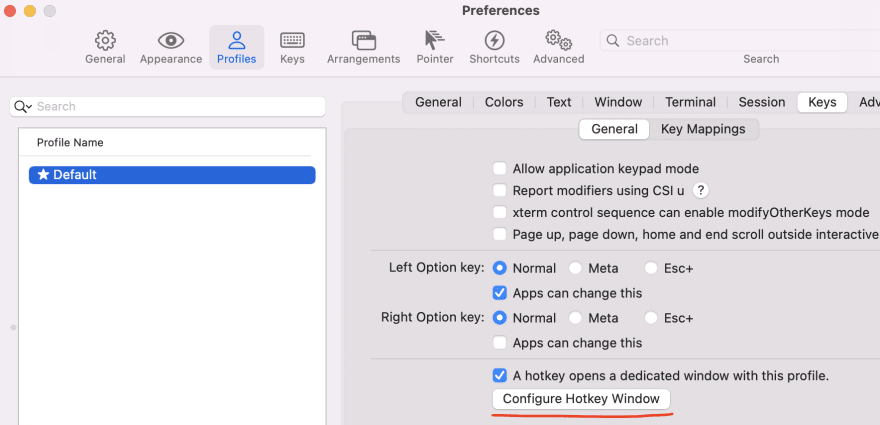
Set Double-tap key as Control
Now when you double press Caps Lock (or Ctrl) the iTerm window will popup.


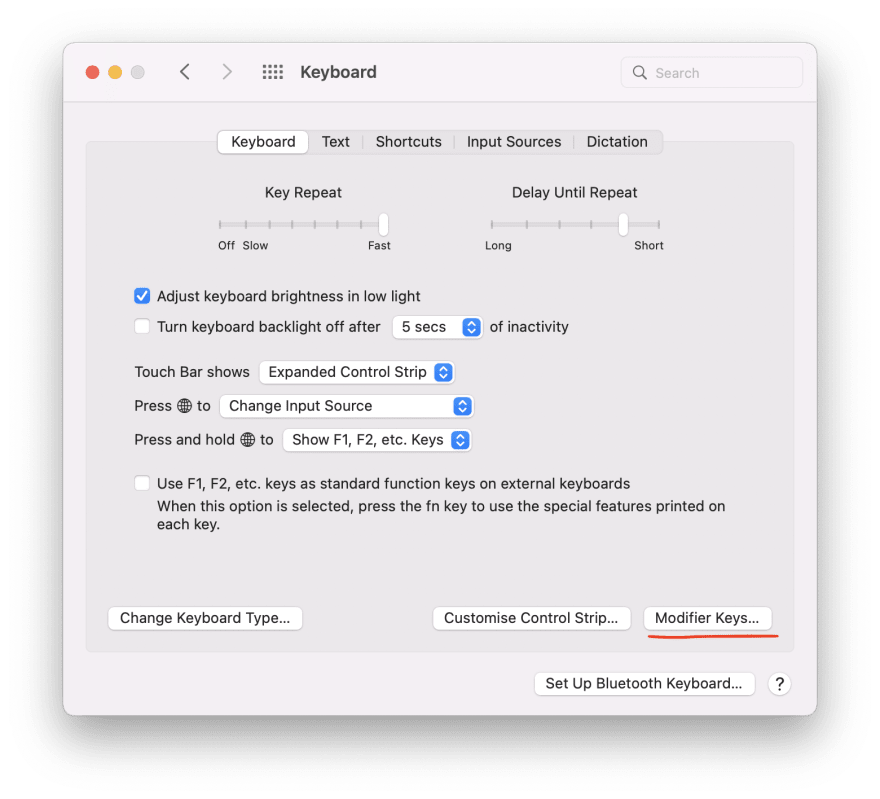
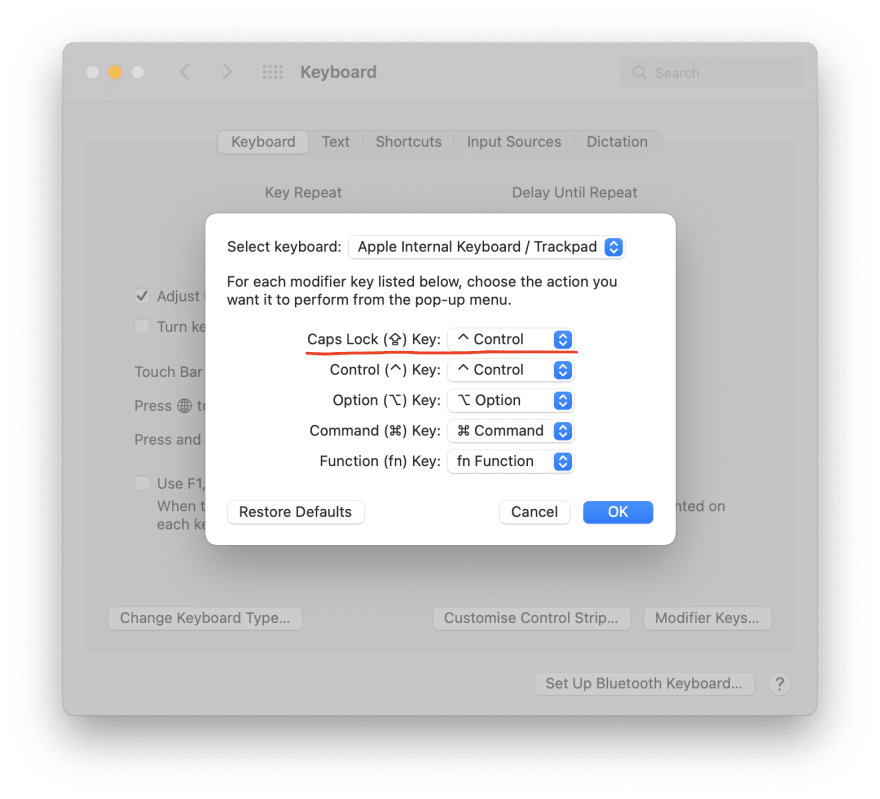
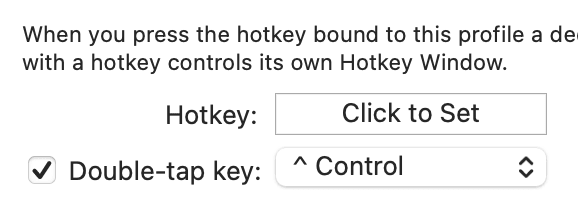

Top comments (0)