What I built and why
My friends and I get Sunday scaries, the anxiety that sets in on Sunday nights with the impending end of the weekend and return to our dev jobs on Monday. Lots of memes and sobbing emoji are exchanged on Sunday nights, but there's just no support on Monday mornings. 🥺 So I built SMS HMU. What is SMS HMU you may ask? SMS HMU stands for "Sunday scaries Messaging Service to Hype Mondays Up." This is an automated solution to send my friends and me funny / motivational text messages every Monday morning to make the beginning of the week a little less painful.
Sunday Scaries in graph form by u/ToothMan22
Category Submission: Random Roulette 🥳
App Link
API: https://github.com/stephjs/sms-hype-mondays-up
Cron job to send out SMS HMU every Monday: https://github.com/stephjs/sms-hmu-cron-job
Screenshots
Description
Here are three messages I sent to my friends with my SMS HMU API. The real fun will start tomorrow (Monday) when the cron job executes the code and starts sending weekly messages to everyone.
Link to Source Code
API: https://github.com/stephjs/sms-hype-mondays-up
Cron job that sends my friends their SMS HMU every Monday: https://github.com/stephjs/sms-hmu-cron-job
Permissive License
MIT
Background
(What made you decide to build this particular app? What inspired you?)
I built this on a Sunday. The scaries are just now setting in. I work as a frontend developer. You may have noticed this has no frontend. I wanted to build something that would be fun for my friends and a bit different than what I work on day to day.
How I built it
(How did you utilize DigitalOcean’s App Platform? Did you learn something new along the way? Pick up a new skill?)
I had never used DigitalOcean before! I used DO to deploy my Node.js API and cron job. I was impressed by how helpful the starter docs were, and how intuitive the DigitalOcean UI makes deploying projects from Github. I had also never actually written a cron job! So that was fun to figure out. The node-cron package + crontab guru made it painless.

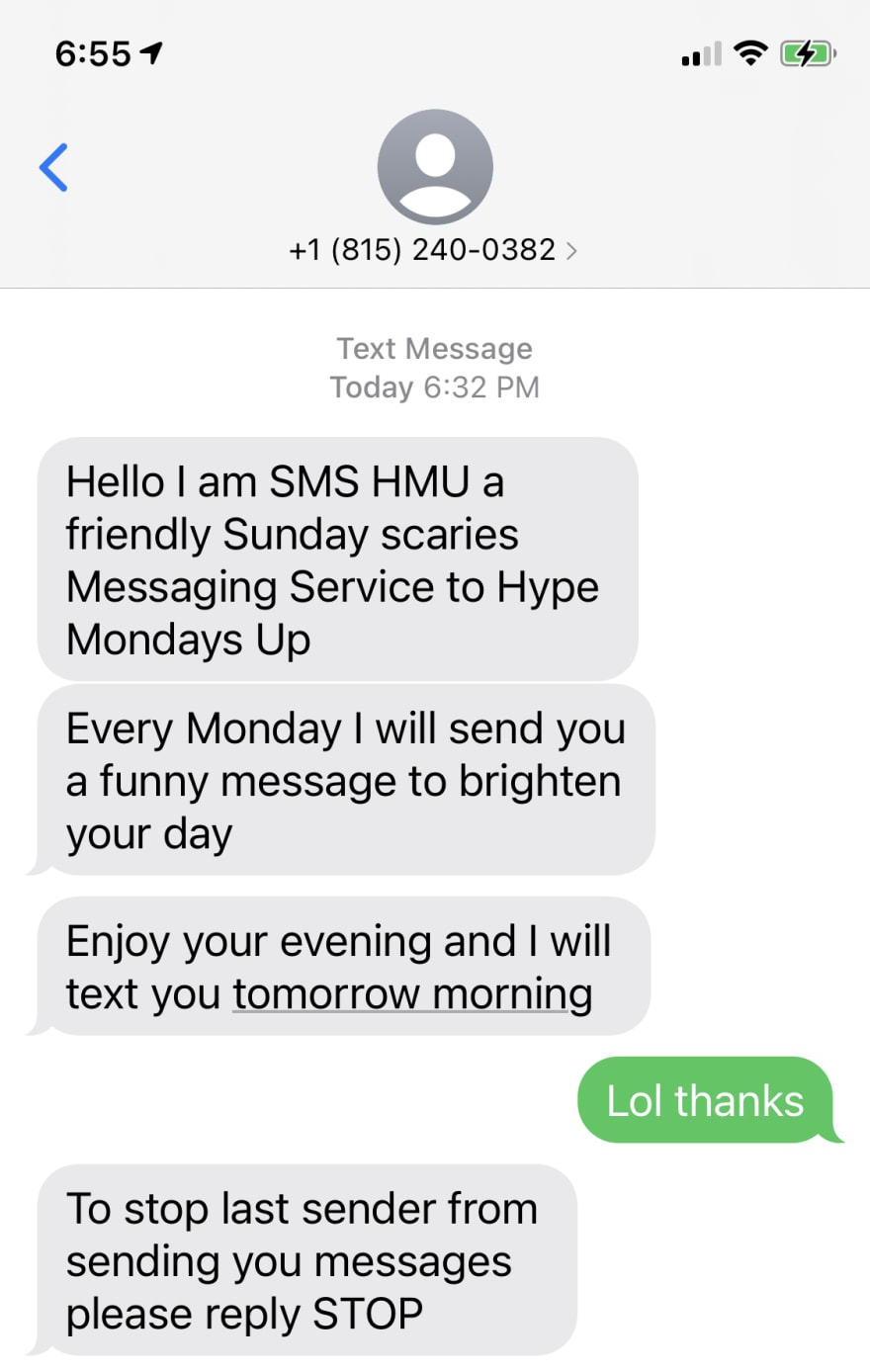

Top comments (0)