Scrum boards offer a quick visual and interactive display of a project’s progress, allowing the entire team to be on the same page about the day-to-day work that needs to get done.
If you are part of an agile team, you must be familiar with the term scrum. Scrum is a project management technique under the agile methodology that emphasizes breaking down a project into small, time-based segments called sprints. Each sprint can last one to four weeks and has its own set of goals to be achieved by the team.
The scrum framework originated in the software development industry, but other industries adopted it because of its efficiency in delivering results. The scrum board is an integral part of this framework. It helps teams to collaborate and stay on the same page throughout the sprints.
Scrum boards offer other benefits as well. In this article, you will learn the essential features that scrum boards provide and about the vital role they play in the agile methodology.
What Is a Scrum Board?
A scrum board is a visual display of a project or team’s progress. It focuses on a single sprint in a larger project. The board is divided into vertical categories to show the status of the tasks to be completed in each sprint.
A scrum board can be a plain whiteboard with sticky notes pasted along vertical lists to show the progress of a project. It can also be a digital tool that lists sprint tasks in the form of cards. The concept is that each task moves along various phases throughout the sprint (to do/in progress/done) until it is ready for shipping. These tasks can be grouped together on the basis of the broader goal they are designed to achieve or the story that they are a part of.
Key Features of a Scrum Board
To understand scrum boards better, you need to look at some of their key functions. While most of them are part of the larger agile methodology, they are implemented with the help of scrum boards.
Building User Stories
Scrum boards allow product managers to build and maintain user stories. User stories are short descriptions of a feature or a piece of functionality as told from the perspective of an actual customer. These stories play a vital part in setting the requirements for the end product before the work begins.
Over time, more details are added to these user stories, which are later converted into sprints and worked on by the sprint teams. You can also combine multiple stories into a larger body of work called an epic. Epics help convey the bigger goals to the development teams.
Visualizing Sprints and Backlog
Scrum boards allow you to see where your team is in the project that you are working on. You can arrange your project in terms of sprints and backlog. The backlog is the compilation of all the tasks that need to be done to complete a project. You can use a scrum board to pick tasks from your backlog and create short sprints to work on them.
These boards play a crucial role in helping you decide the work to be completed in a sprint. While it may seem insignificant, proper sprint planning can help you maintain high development speed without pushing your team toward burnout.
Estimating Productivity
Scrum boards can display story points. Scrum masters and team members use a point system to measure the effort needed to complete an individual task. This allows teams to classify tasks on the basis of the points needed and then schedule sprints accordingly. The number of story points a team can cover in a sprint helps determine how fast they are working and how long it will take to complete the project.
Another feature called burndown chart gauges your team’s performance based on the work already completed during a sprint. This chart helps predict the likelihood that a scrum team will complete their assigned work during the sprint, allowing the team to check their progress and the scrum master to check if the right workload was allocated.
Promoting Collaboration
With a scrum board, the entire team can collaborate more easily because they can see all the tasks and stories in one place.
Some digital scrum boards allow team members from across the globe to comment and discuss issues in real time. These discussions are linked directly to tasks on the boards, so anybody can refer to them afterward.
Tracking and Reviewing Progress
These boards help you to view the entire project and the progress made in one place. At the end of each sprint, a sprint retrospective reviews the team’s performance. Any shortcomings are addressed, and suggestions are implemented to improve the quality of work.
At the end of the sprints, the sprint retrospectives measuring how well the team performed in the last sprint will greatly influence the next sprint’s planning. Scrum boards assist in visualizing the efficiency of the past sprints and planning the upcoming sprints.
Scrum Boards in Agile Development
Now that you know what a scrum board offers, you should understand how it adds value to your everyday business. A well-executed scrum strategy (with appropriate scrum boards, of course) is bound to enhance the output of any project. Here are some ways in which you can use scrum boards in your agile strategy.
Help Plan Effectively
Scrum boards help immensely in estimating your team’s capacity and the likelihood of achieving the goals set for your projects. Features like story points and burndown charts help you weigh each piece of work accurately and make logical decisions for your next sprints.
You can visually analyze the historical data of your previous sprints as well as what tasks remain. Either electronically or using a whiteboard, you can easily create a new sprint for your team, keeping their capacity and performance in balance.
Enhance Team’s Efficiency
Scrum boards are like performance monitoring tools for your software teams. They show you who is performing the fastest and who takes longer than usual to complete tasks. Reassigning workloads and breaking down tasks are some of the essential adjustments that scrum boards help you to make.
Without a proper scrum board in place, misaligned workloads can cause people to burn out or work more slowly than usual. Studying your team’s performance over time allows you to get the best out of them.
Foster Accountability and Transparency
With the use of clear scrum boards and effective communication, scrum teams can be held more accountable for the work that they do. Scrum boards allow scrum masters to assign tasks to team members directly through a process that’s transparent to everyone.
Public assignments ensure your team members know who’s working on what. They can reach out to learn more about each other’s work, thereby enhancing productivity.
Help Anticipate Problems
With proper project tracking measures in place, you can predict any problems that might occur. The team can share their workloads to ensure that progress continues even when members are unavailable. A scrum board coupled with daily scrum meetings is the key to handling any unforeseen issues.
Laying out goals individually and establishing the dependencies between them can also prevent future mismanagement. You can tell whether the dependencies of a particular task are ready, and your team members won’t have to leave a task midway because another task is not ready yet.
Digital or Physical Scrum Boards
Once you’ve decided to add scrum boards to your project, you’ll need to decide on physical vs. digital scrum boards. Each type has its benefits.
Digital Scrum Boards
- Only accessible via computer.
- Easy to set up and maintain. You can automate a large portion of your board management processes.
- Offer smooth integration with various other tools that you might use in your project’s workflow, like Slack or Zapier.
- Best suited for remote teams that can’t meet in person every day.
Physical Scrum Boards
- Created manually on a whiteboard. Their access is physically limited to the room that they are maintained in.
- Easy to set up, but moving the tasks through various statuses can be a tedious task, especially for a large team.
- Best suited for local, small teams. They promote face-to-face interactions and avoid the unnecessary complexity of managing digital scrum boards for smaller or more straightforward projects.
Conclusion
Scrum boards offer a quick visual and interactive display of a project’s progress in terms of sprints and epics. This allows the entire team to be on the same page about the day-to-day work that needs to get done. Digital scrum boards further improve the quality of the workflow by enabling global teams to collaborate as if they were working in the same room.
If your project follows the agile development method, consider introducing scrum boards in your workflow. They offer huge planning and analysis advantages, and you’ll likely notice significant
By Kumar Harsh. Kumar is an up-and-coming software developer by craft. He is a spirited writer who puts together content around popular web technologies like Ruby and JavaScript.


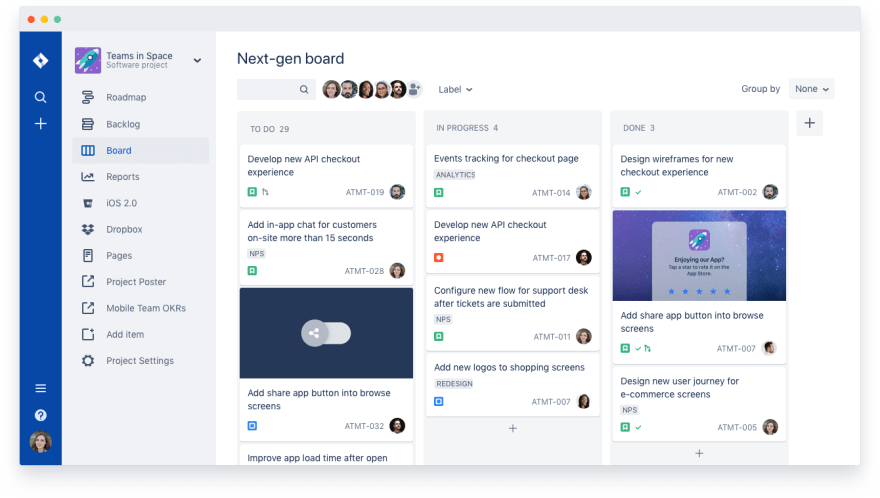
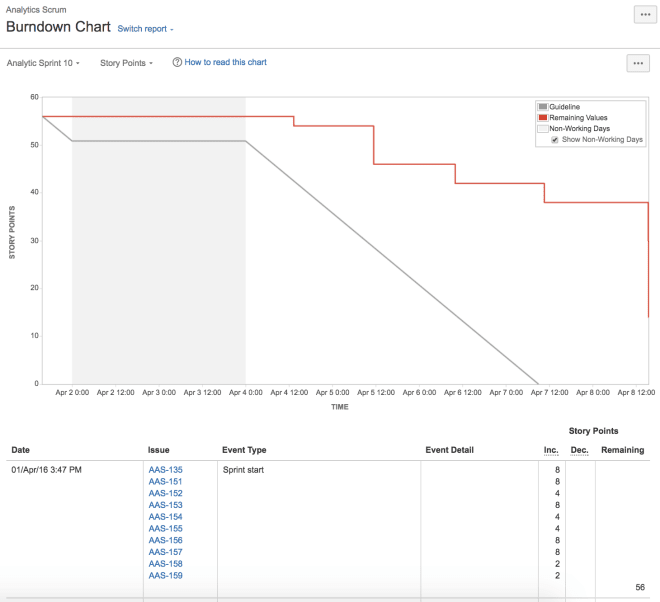
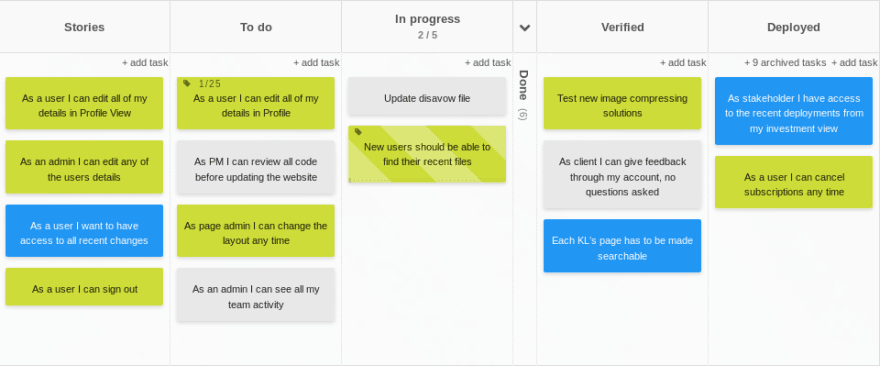


Top comments (0)