In the ever-evolving digital age, Markdown has emerged as a favorite for efficient and straightforward note-taking. As we step into 2024, the market is brimming with Markdown note-taking apps, each designed to cater to different user needs and enhance productivity. Let's explore a diverse selection of these apps, arranged randomly, to help you discover the best match for your note-organizing endeavors.
1. Joplin: Prioritizing Privacy and Flexibility
Joplin Home Page
Joplin, an open-source champion, stands out for its commitment to user privacy and flexible customization options. It enables seamless synchronization across various devices while maintaining your data's security through end-to-end encryption. Tailored for individuals who value control and adaptability, Joplin's extensive plugin library ensures a personalized note-taking experience.
2. Inkdrop: The Developer's Haven
Inkdrop HomePage
Inkdrop caters specifically to the needs of developers and technical writers, offering a Markdown-based note-taking environment that integrates seamlessly with their workflow. With its robust code snippet handling and seamless sync across devices, Inkdrop provides a secure and efficient way for coding professionals to organize their thoughts, notes, and development projects.
3. Typora: Streamlining the Writing Process
Typora HomePage
Typora offers a clutter-free interface that merges editing and preview modes into one, facilitating a distraction-free writing experience. It's ideal for users who value simplicity and efficiency, providing a smooth flow from composition to final output. Typora's compatibility with various export formats makes it a versatile tool for writers and content creators.
4. Notable: The Ultimate Markdown Experience
Notable HomePage
Notable prioritizes efficiency without compromising on functionality, offering a clean and intuitive platform for managing notes with Markdown. Its streamlined tagging system and straightforward design make it an excellent choice for those seeking simplicity and speed in their note-taking process.
5. Bear: Crafting Notes with Elegance
Bear
Exclusively for Apple device users, Bear combines sleek aesthetics with practical features. Its unique approach to note organization, utilizing hashtags, and focus mode for uninterrupted writing, makes Bear particularly appealing to those who appreciate a balance of beauty and functionality in their productivity tools.
6. Obsidian: Building Your Personal Knowledge Base
Obsidian Home Page
Obsidian is more than just a note-taking app; it's a tool for creating a vast, interconnected knowledge base. By treating notes as a network, it suits individuals who think in terms of connections and enjoy exploring the relationships between their ideas. The app's local storage model and powerful plugin system offer a customizable and secure environment for your notes.
7. Logseq: Exploring Knowledge in a Graphical Interface
Logseq Home Page
Logseq introduces a novel, graph-based approach to note-taking, catering to users who prefer visualizing connections and mapping out concepts. Its support for both Markdown and org-mode, combined with a unique graphical interface, provides a dynamic platform for organizing thoughts and projects.
8. Zettlr: Catering to the Academic Community
Zettlr Home Page
Designed with scholars in mind, Zettlr integrates smoothly with citation management tools and supports LaTeX, making it the go-to choice for academic writing and research. Its focus on non-linear writing and Markdown support makes Zettlr a powerful ally for students, educators, and researchers alike.
Conclusion
The array of Markdown note-taking apps in 2024 is diverse, ensuring that there's a tool out there to meet the needs of every user, from academics to developers, and from privacy advocates to those who think visually. By selecting an app that aligns with your specific requirements and working style, you can elevate your note-taking strategy, boost your productivity, and streamline your thought organization process.



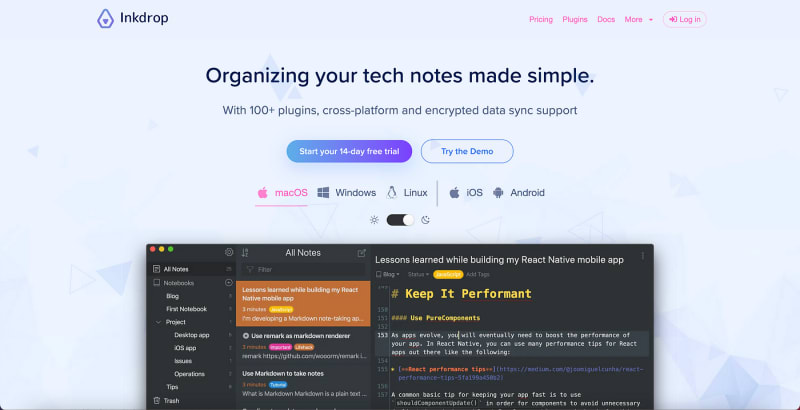
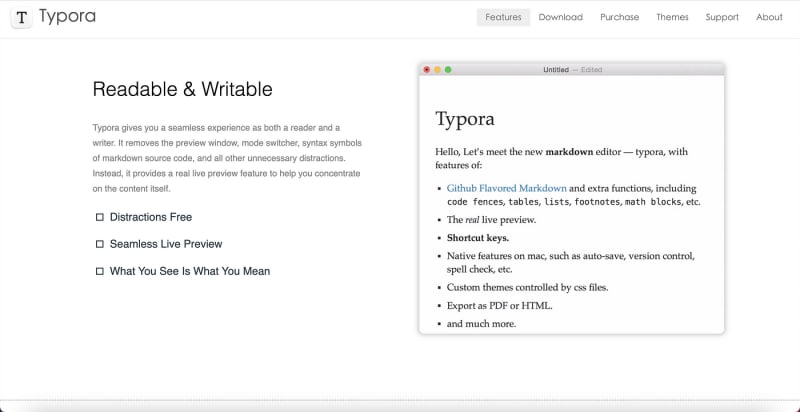







Top comments (1)
Thanks José. I love Joplin more than other ones