launcherquicklistsunity
Locked. This question and its answers are locked because the question is off-topic but has historical significance. It is not currently accepting new answers or interactions.
Please note that right now, most of the information contained below is outdated and cannot be updated. Be careful, most of this won’t work on Ubuntu 12.04 and newer.
Creating a custom launcher for Unity is simple. Quicklists provide an easy and efficient way to quickly access commonly used tasks for a specific application.
NOTE: Starting with Ubuntu 11.10, this popup option has vanished. Launchers can now only be created by editing text files in your home folder.
Creating a custom launcher is easy.
- Right-click on your desktop and click create a launcher.
- Edit the .desktop file using a text editor. (More information can be found here and here.)
So, which custom launchers do you use on Unity?
Note: Please limit yourself to one custom launcher per answer. Also, please provide a screenshot of it in action.
Accepted Answer
Home Icon Quicklist
- Copy ‘Home Folder’ launcher file to your home directory:
mkdir ~/.local/share/applications
cp /usr/share/applications/nautilus-home.desktop ~/.local/share/applications
- Open the file for editing in gedit:
gedit ~/.local/share/applications/nautilus-home.desktop
- Delete the following line from the file:
OnlyShowIn=GNOME;
- Add this text to the bottom of the file, then close and save:
X-Ayatana-Desktop-Shortcuts=Videos;Documents;Music;Pictures;Downloads
[Videos Shortcut Group]
Name=Videos
Exec=nautilus Videos
TargetEnvironment=Unity
[Documents Shortcut Group]
Name=Documents
Exec=nautilus Documents
TargetEnvironment=Unity
[Music Shortcut Group]
Name=Music
Exec=nautilus Music
TargetEnvironment=Unity
[Pictures Shortcut Group]
Name=Pictures
Exec=nautilus Pictures
TargetEnvironment=Unity
[Downloads Shortcut Group]
Name=Downloads
Exec=nautilus Downloads
TargetEnvironment=Unity
- Log out and log in again to see the changes.
The post What Custom Launchers and Unity Quicklists Are Available in Ubuntu? appeared first on Stack All Flow.

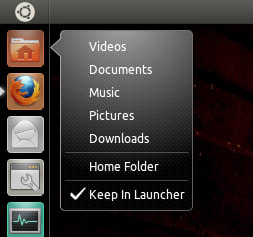

Top comments (0)