Most of us would like to save our time by reusing the same calendar. So that we just need to add or edit event at a place and get everything synced.
Based on the official tutorial from Notion, it can be achieved with the following steps as mentioned as followed:
Photo by Hello I'm Nik on Unsplash
Hmm, unfortunately this is the limitation. The pre-requisite for the above to work — you have to compromise and make the calendar as public.
That being said, anyone with the calendar link will be able to see all your event details.
Question:
What if the data is so important to me that I only want to keep it private?
After researching, this is the best option I have gotten thus far.
How to add Google Calendar with Indify?
- Sign up or with your intended email.
- After sign up or login successfully, you should be able to view the widgets available to you. Choose Google Calendar. Give a title to your widget.
- Select your intended calendar in *Select Calendar * field.
P/S: For free user, you can only select one calendar for a widget, with other usage limitations. Upgrade to Pro if you wish to unlocked those features.The most useful feature might be adding multiple calendar from your account.
Copy the link of your Google Calendar widget.
Proceed back to Notion, and create embed in your desired Notion page.
That’s all folks~
Happy Exploring



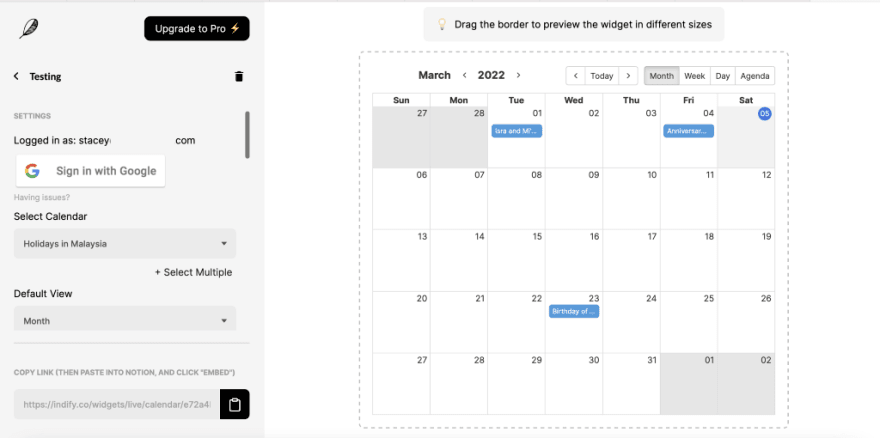

Top comments (1)
So helpful. Thanks!