In the world of cloud computing, Infrastructure as Code (IaC) has revolutionized the way organizations manage and deploy their infrastructure. AWS CloudFormation is a powerful service that allows you to define and provision your AWS resources in a predictable and automated manner. When combined with AWS S3, which provides secure and scalable object storage, you can achieve even greater efficiency and control in your infrastructure management. In this article, we'll explore how to integrate AWS S3 with AWS CloudFormation for effective IaC management.
Why integrate AWS S3 with AWS CloudFormation?
AWS CloudFormation enables you to define your infrastructure as code using YAML or JSON templates. These templates describe the resources you want to provision, their properties, and any dependencies between them.
By integrating AWS S3 with AWS CloudFormation, you gain several benefits:
Versioning and Revision Control: AWS S3 allows you to store multiple versions of your CloudFormation templates, ensuring you have a historical record of changes. You can easily rollback to previous versions if needed and maintain a comprehensive revision history.
Centralized Template Repository: Storing your CloudFormation templates in an S3 bucket provides a centralized and secure location for your infrastructure code. It simplifies access management and enables collaboration across teams.
Template Sharing and Reusability: With S3, you can share your CloudFormation templates with others within your organization or even with the wider AWS community. This promotes knowledge sharing, accelerates development, and encourages best practices.
Faster Deployment and Scaling: By leveraging the scalability and performance of S3, CloudFormation can retrieve templates quickly during stack creation or updates. This reduces deployment time and ensures a responsive infrastructure.
Integrating AWS S3 with AWS CloudFormation
Integrating AWS S3 with AWS CloudFormation is a straightforward process. Follow these steps to get started:
Create an S3 Bucket: First, create an S3 bucket in your AWS account to store your CloudFormation templates. Choose a unique name and configure appropriate access permissions for your templates.
Upload CloudFormation Templates: Upload your CloudFormation templates to the S3 bucket using either the AWS Management Console, AWS CLI, or SDKs. Ensure that the templates are in YAML or JSON format and follow the CloudFormation syntax.
Update CloudFormation Stack: To use the templates stored in S3, update your CloudFormation stack's template URL to point to the appropriate S3 bucket and template file. This allows CloudFormation to fetch the template during stack creation or updates.
Use S3 Versioning: Enable versioning for your S3 bucket to maintain a history of template changes. This helps track modifications, roll back to previous versions if necessary, and facilitates collaboration among team members.
Creating an S3 with CloudFormation Example
Here's a simple Hello World example showcasing the integration of AWS S3 with AWS CloudFormation:
In this example, we define a CloudFormation template written in YAML. The template creates an S3 bucket with the name "my-hello-world-bucket" using the AWS::S3::Bucket resource type. The Outputs section specifies that we want to display the name of the created bucket as an output.
To use this template, you can upload it to an S3 bucket of your choice and then create a CloudFormation stack using the AWS Management Console, AWS CLI, or SDKs. Once the stack creation is complete, you will see the name of the S3 bucket as an output, which you can use to access the bucket or reference it in other resources.
This is a basic example, but it demonstrates how to integrate AWS S3 with AWS CloudFormation to provision resources using Infrastructure as Code. You can expand upon this foundation by adding more AWS resources and customizations to suit your specific requirements.
Using the AWS CLI to manage the resource
Here's an example of how you can use the AWS CLI to create the S3 bucket described in the previous "Hello World" CloudFormation template:
In this example, we use the aws cloudformation create-stack command to create a new CloudFormation stack. Here's a breakdown of the command and its parameters:
- --stack-name : Specifies the name of the stack, in this case, "hello-world-stack". You can choose any name that is unique within your AWS account.
- --template-body : Specifies the location of the CloudFormation template. In this example, we use file://hello-world-template.yaml to reference the local file "hello-world-template.yaml". Make sure to replace this with the correct path to your template file.
- --capabilities : Specifies the capabilities required for the stack creation. In this case, we include CAPABILITY_IAM to allow CloudFormation to create IAM roles or policies if necessary.
After executing this command, the AWS CLI will initiate the creation of the CloudFormation stack using the provided template. You can monitor the stack creation progress using the AWS Management Console, AWS CLI, or SDKs.
Remember to replace hello-world-template.yaml with the actual name and path of your CloudFormation template file.
Note : Ensure that you have the AWS CLI installed and configured with valid credentials and permissions to create CloudFormation stacks and access the necessary resources.
To delete the CloudFormation stack created in the previous example using the AWS CLI, you can use the aws cloudformation delete-stack command. Here's an example:
In this example, we use the aws cloudformation delete-stack command to delete the CloudFormation stack. Here's a breakdown of the command and its parameters:
- --stack-name : Specifies the name of the stack to be deleted. In this case, we use "hello-world-stack" as an example. Replace it with the actual name of your stack.
After executing this command, the AWS CLI will initiate the deletion of the specified CloudFormation stack. You can monitor the stack deletion progress using the AWS Management Console, AWS CLI, or SDKs.
It's important to note that stack deletion is irreversible and will remove all the AWS resources provisioned by the stack. Exercise caution when deleting stacks to avoid unintended consequences.
Remember to replace hello-world-stack with the actual name of the stack you want to delete.
Conclusion
Integrating AWS S3 with AWS CloudFormation enhances the capabilities of Infrastructure as Code management, providing version control, centralized repository, template sharing, and faster deployment. By leveraging the power of these two services together, you can achieve greater control, efficiency, and scalability in your cloud infrastructure management. So, start leveraging the benefits of AWS S3 and AWS CloudFormation integration today and unlock the full potential of Infrastructure as Code.


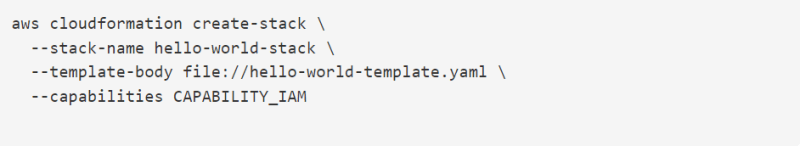





Top comments (0)