To use CGO in Windows 64bit, you have to install gcc. The easiest way to get gcc which is eligible for CGO is to install MinGW-w64.
The official documentation also refers mingw-w64 as a gcc compiler for CGO.
Windows
In order to use cgo on Windows, you'll also need to first install a gcc compiler (for instance, mingw-w64) and have gcc.exe (etc.) in your PATH environment variable before compiling with cgo will work.
Download MINGW-W64
Download a MinGW-W64 installer from MinGW-W64-builds.
Install MINGW-W64
Execute the downloaded installer, then change Architecture to x86_64 and Threads to win32.
Add path to mingw64/bin to PATH
Add the path to mingw64/bin to your system PATH environment variable. The path may look like C:\Program Files\mingw-w64\x86_64******\mingw64\bin.
There you go!
This is a tiny go library source.
// main.go
package main
import "fmt"
import "C"
// no space before export!
//export hello
func hello() {
fmt.Printf("Hello!")
}
// you have to define the main function
func main() {
}
To build:
go build -buildmode=c-shared -o hello.dll
To export a header file:
go tool cgo main.go
It generates c source and header files into the _obj directory.
If you use Visual Studio, you can inspect the dll by dumpbin.exe.
dumpbin /exports hello.dll | grep hello
It'll be like this:
> dumpbin.exe /exports hello.dll | grep hello
Dump of file hello.dll
Section contains the following exports for hello.dll
15 E 000A7760 _cgoexp_7cdc2f248ed0_hello
96 5F 000A77C0 hello
302 12D 000A76C0 main._cgoexpwrap_7cdc2f248ed0_hello
You can call the function from C#:
using System.Runtime.InteropServices;
namespace Main
{
class Program
{
[DllImport("hello.dll", EntryPoint = "hello")]
static extern void Hello();
static void Main(string[] args)
{
Hello(); // => Hello!
}
}
}

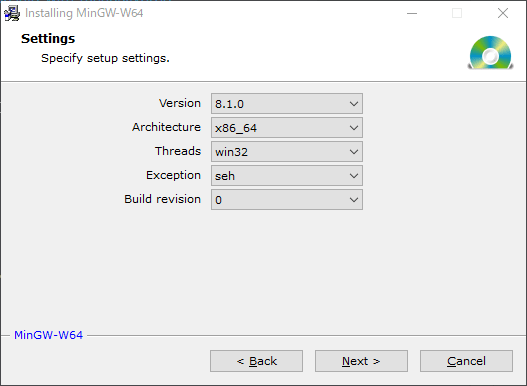





Top comments (0)