HP ELITEBOOK laptop combines F10 and insert keys together. It will kill you if you just want to do a shift + ins for pasting something in terminals. Fn + F10, Win + F10, shift + Win + F10, … , none of those work.
Finally, I figure out how to do a shift + ins. Just
right shift + Fn + E
Note that left shift is combined with fn lock, so you must use right shift.
As for ctrl + ins, just use ctrl + Fn + E, both ctrl keys work.



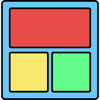


Top comments (0)