Continue! the article previous, today, I'm shared example simple, Using DBContext Connect Database in ASP.NET MVC 5
The article previous, you can see the list below
- ASP.NET MVC 5 Hello World
- ASP.NET MVC 5 Create Shared Layout Razor & ViewStart
- ASP.NET MVC 5 Install Bootstrap
Install Entity Framework 6.x
Tools->Nuget Package Manager
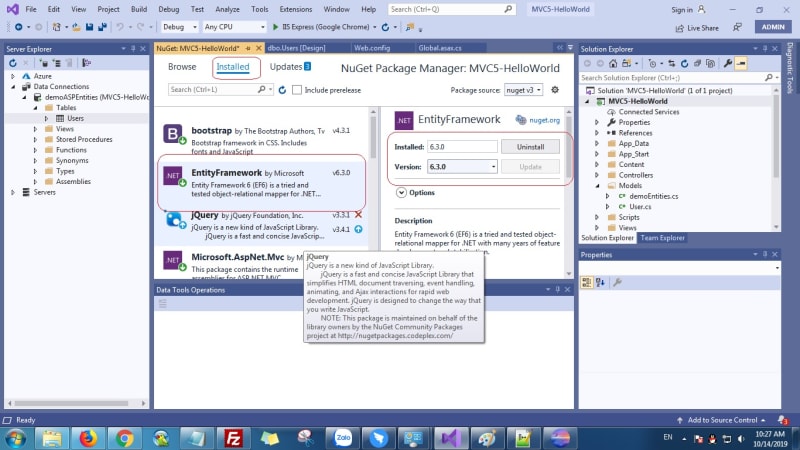
Entity Framewok: it hepls us to map relationship object in the database used in ADO.NET
Okay, we need create database in App_Data directory, you click right App_Data->New Item

After then, you open Web.config in project, add the following below code is connect database
<connectionStrings>
<add name="demoASPEntities" connectionString="Data Source=(LocalDb)\MSSQLLocalDB;Initial Catalog=demomvc5;Integrated Security=SSPI;AttachDBFilename=|DataDirectory|\demomvc5.mdf" providerName="System.Data.SqlClient" />
</connectionStrings>
Create models in Asp.net MVC 5
In the picture above, we create a User table, so I will build the entity model for the User
*Click Models-> add class User.cs
using System;
using System.Collections.Generic;
using System.Linq;
using System.Web;
using System.ComponentModel.DataAnnotations;
using System.ComponentModel.DataAnnotations.Schema;
namespace MVC5_HelloWorld.Models
{
public class User
{
[Key, Column(Order = 1)]
[DatabaseGeneratedAttribute(DatabaseGeneratedOption.Identity)]
public int idUser { get; set; }
public string Username { get; set; }
public string Password { get; set; }
public int Lever { get; set; }
}
}
Create Class Connect Database extends DBContext
DBcontext used in Entity Framework, it's a very important part, connect to table in database and query execute (insert,update,detele)
Models/demoEntities.cs
using System;
using System.Collections.Generic;
using System.Linq;
using System.Web;
using MVC5_HelloWorld.Models;
using System.Data.Entity;
using System.Data.Entity.ModelConfiguration.Conventions;
namespace MVC5_HelloWorld.Models
{
public class demoEntities : DbContext
{
public demoEntities() : base("demoASPEntities")
{
}
public DbSet<User> Users { get; set; }
protected override void OnModelCreating(DbModelBuilder modelBuilder)
{
modelBuilder.Entity<User>().ToTable("Users");
modelBuilder.Conventions.Remove<PluralizingTableNameConvention>();
base.OnModelCreating(modelBuilder);
}
}
}
base("demoASPEntities"): The declaration name connect
DbSet Users: We use The declaration table Users
Controllesr/HomeController.cs
using System;
using System.Collections.Generic;
using System.Linq;
using System.Web;
using System.Web.Mvc;
using MVC5_HelloWorld.Models;
namespace MVC5_HelloWorld.Controllers
{
public class HomeController : Controller
{
private demoEntities _db = new demoEntities();
// GET: Home
public ActionResult Index()
{
var data = (from s in _db.Users select s).ToList();
ViewBag.users = data;
ViewBag.title = "MVC5 - Hello World";
return View();
}
}
}
Views/Home/Index.cshtml edit as the code below
@model MVC5_HelloWorld.Models.User
<div class="container">
<div class="row">
<div class="col-md-12">
<h2>@ViewBag.title</h2>
<a href="https://hoanguyenit.com" class="btn btn-success">https://hoanguyenit.com</a>
<table class="table table-bordered">
@foreach (var user in ViewBag.users)
{
<tr>
<td>@user.Username</td>
<td>@user.Password</td>
<td>@{
if (user.Lever == 1)
{
<span class="badge badge-danger">Admin</span>
}
else
{
<span class="badge badge-warning">Member</span>
}
}</td>
</tr>
}
</table>
</div>
</div>
</div>







Top comments (1)
Hello, I want to know how to edit my view page,This is my information model class,please help me!