Being an opensource enthusiast, I am pleased to announce my first Github Action project as a submission to Github Actions hackathon in Dev.to please bear any mistakes that I may have made.
My Workflow
Scheduled Ping is a Github Action that sets a scheduled time interval to ping at your given URL and show you the response time details using cURL.
Submission Category:
Wacky Wildcards
Yaml File or Link to Code
You can integrate this Action in your workflow using this YAML
name: Scheduled Ping
# This workflow is triggered at a scheduled interval of every 30 minutes
on:
schedule:
# * is a special character in YAML so you have to quote this string.
# /30 denotes that it will run once every 30 minutes
- cron: '*/30 * * * *'
jobs:
pinger_job:
name: A job to ping
runs-on: ubuntu-latest
env:
URL: ${{ secrets.URL }}
steps:
- id: ping
uses: sisodiya2421/pinger@master
For more details on how to set up your URL for Scheduled Ping Action check out the Github Action Repo
 sisodiya2421
/
pinger
sisodiya2421
/
pinger
This GitHub action will help you to schedule a ping to a specified URL at certain intervals.
Scheduled Ping
This action pings your specified URL every 30 minutes(changeable) and generates timing details using cURL.
Secrets
URL (Required) The URL to ping must be specified under secrets settings in your repository for this action to work on that URL.
You can go to this Link to get details about adding secrets to your repository
Example usage
Copy the following workflow example code into a .github/workflows/main.yml
Note You may rename main.yml as per your own requirements.
name: Scheduled Ping
# This workflow is triggered at a scheduled interval of every 30 minutes
on
schedule
# * is a special character in YAML so you have to quote this string.
# /30 denotes that it will run once every 30 minutes
- cron: '*/30 * * * *'
jobs
pinger_job:
name: A job to ping
runs-on…Additional Resources / Info
You can make changes to your workflow as per your own requirements like in place of using schedule event as a trigger to your workflow use may use push or pull events.
You also have the flexibility to change the time interval just by using POSIX cron syntax
Here's Link on how to add URL as a secret in your repo.
Check out Scheduled Ping Action at Github Marketplace
It has been a great journey from learning what is Github action to making a custom action of my own. Going through the docs I am pretty much sure the possibilities are endless.



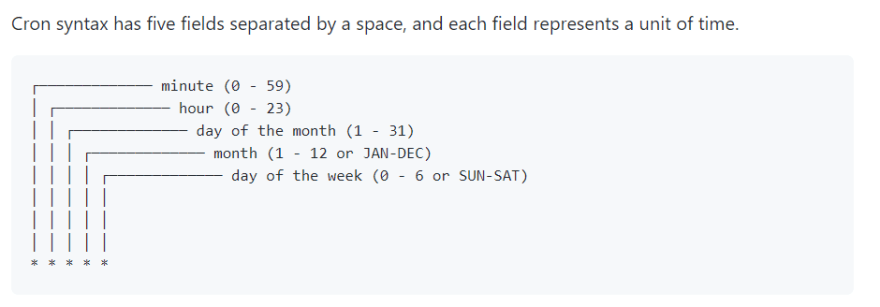




Top comments (0)