I moved to my hometown due to covid-19. It's a small town in the foothills of Himalayas, called 'Kotdwara'. The view in the article cover is the one I grew up with.
I am not a voracious reader, but I try to read a book a month, which, over the years, have accumulated to ~100 books. But now that I've read them (and re-read some), what do I do with them?
I always wanted to setup a local library in Kotdwara. Growing up, there was no Amazon. There wasn't even a decent book shop where you could get some novel (isn't even one now). But, I don't want to be a book shop owner. Nor do I have a space big enough where people can come and read. But I do, however, have books.
What if I created an online book lending service?
The idea was exciting, nobody was doing it in Kotdwara. May be there's no market for it, but I won't know for fact if I don't try.
So I decided to try it. My sister and I came up with the pricing, service flow and a poster that can summarize what we're trying to do.
Now all I needed to figure out was how to build that catalogue? I needed an interface that:
- didn't take much time to setup & maintain
- was web based (platform independent), and
- Free
... I knew Airtable from a recent freelance gig and I knew there must be something that could help me.
I logged into my Airtable account, and checked if they have something that could help me. To my surprise, there was a template specially for this type of situation.
I quickly edited the template to my requirements and started filling the data for the books. I was afraid about my storage limits and affordability if I wanted to expand. Turns out, I could store upto 1200 records and 2GB worth of attachments in the free plan.
Next, I wanted a way to somehow show people if a particular book is available for borrowing or somebody has already borrowed it. Technically, I required a trigger mechanism. This feature has been added in the form of Automations in Airtable platform which makes it really easy to create a trigger and do 'action(s)' in response to the triggers. Here's a screenshot of one of the automations.
Although there's a limit of 100 runs for these actions per month, it'd mean that I could only use it for ~50 book lendings/returns but that was enough for a start.
Now the only thing left was to create a view that our borrowers would see. Airtable has gallery view feature where we can share whole, or part of our sheet, as a gallery. I used it to finally create our catalogue, have a look.
*Thanks for reading, please follow me for more little stories like this one. *



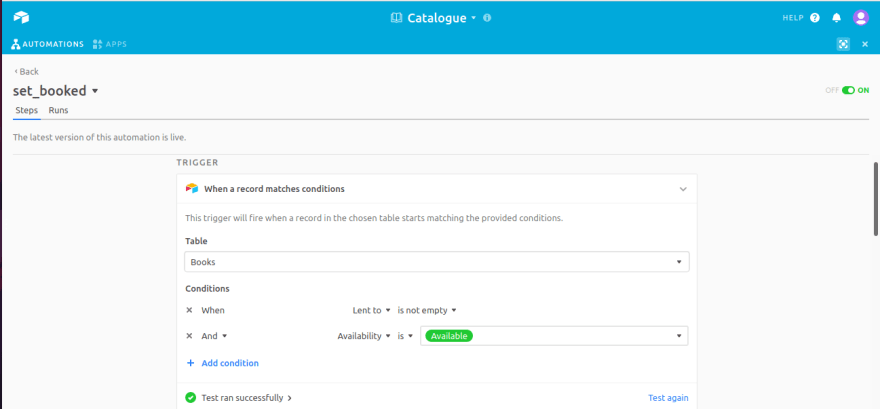

Top comments (0)