Tired of messy commit messages? Keeping a clean Git history is crucial for collaboration, but writing well-structured commit messages every time can be a hassle. Enter Git Styler – a CLI tool that simplifies commit message styling and enforces structure effortlessly. 🚀
Why Git Styler? 🤔
Writing commit messages manually can lead to inconsistencies like:
- Unclear or unformatted commit messages
- Inconsistent use of emojis or prefixes
- No standard format for different types of commits
Git Styler solves this by providing easy-to-use commands for well-structured commits, following conventional commit formats.
🌟 Features
✅ Predefined commit types with appropriate emojis 📦 🐛 ♻️ 📖
✅ Shortcut commands for quick commits (e.g., gfeat, gfix, grel, etc.)
✅ Automatic git push after committing changes
✅ Color-coded logs for better visibility
✅ No extra configuration needed – works out of the box!
🚀 Installation
Git Styler should be installed globally so that commands are available system-wide.
npm install -g git-styler
⚠️ Avoid local installation (npm install git-styler), as the commands won't be recognized outside the project.
📌 How It Works
Git Styler introduces easy-to-remember commands for different commit types. Here are some examples:
| Command | Emoji | Type |
|---|---|---|
gfeat |
📦 | NEW (Feature) |
gimp |
👌 | IMPROVE (Enhancement) |
gfix |
🐛 | FIX (Bug Fix) |
gdoc |
📖 | DOC (Documentation) |
gtest |
🤖 | TEST (Testing) |
gbreak |
‼️ | BREAKING (Breaking Change) |
grel |
🦄 | RELEASE (Release) |
gref |
♻️ | REFACTOR (Refactor Code) |
✨ Usage Examples
1️⃣ Standard Commit
Instead of writing:
git add . && git commit -m "Added a new authentication module" && git push
Simply run:
gfeat "Added a new authentication module"
🔹 This automatically formats the commit as:
git commit -m "📦 NEW: Added a new authentication module"
2️⃣ Releasing a New Version
grel "Version 1.0.0 release"
👉 This runs:
git commit -m "🦄 RELEASE: Version 1.0.0 release" && git push
🔍 Debugging & Help
If you run into any issues, check available commands with:
git-styler --help
🛠️ How Git Styler Works Under the Hood
Git Styler is built using:
- Commander.js – For handling CLI commands
- child_process – To execute Git commands
- path module – For script detection
The tool intercepts Git commands and ensures they follow a structured format before committing. No extra configuration is needed! 🎉
📢 Spread the Word!
If you find Git Styler useful, please star the GitHub repo and share it with your team! ⭐
GitHub Repo
🚀 Start making your commit history cleaner today!
npm install -g git-styler
Let me know what you think in the comments! Happy coding! 🎉

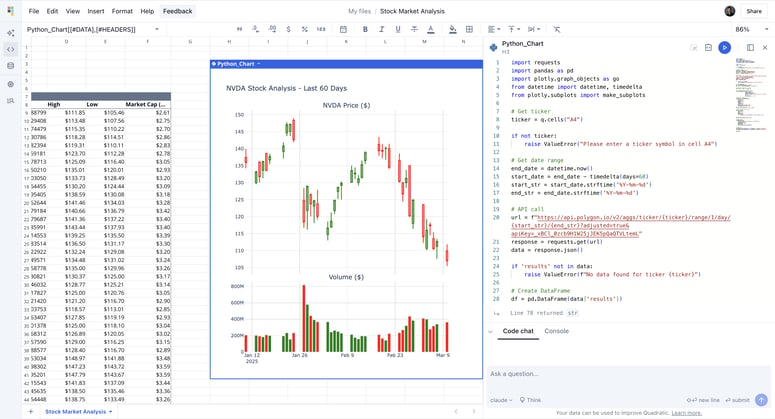


Top comments (0)