TL;DR - Create .env file using GitHub Secrets before running tests in your workflow file
Introduction
My backend project, written in TypeScript/Express, uses dotenv for environment variables. dotenv package takes variables in from .env file, but when I looked for a solution, everyone had env or with inside workflow file, which never worked for me. So I had to figure out something else.
Steps
- Add secrets to your repository
- Add a step to create .env file inside your workflow
Add secrets
Click
New repository secretto add secrets
Note that a secret cannot start with a prefixGITHUB_.
Add a step to create .env file in your GitHub workflow
Now that you have all secrets set up, you can access to them by ${{ secrets.YOUR_SECRET_NAME }}. Below is a working example workflow file.
/.github/workflows/test.yml
name: Run tests
on:
push:
branches: [main]
pull_request:
branches: [main]
jobs:
build:
runs-on: ubuntu-latest
strategy:
matrix:
node-version: [14.x]
steps:
- name: Checkout
uses: actions/checkout@v2
- name: Use Node.js ${{ matrix.node-version }}
uses: actions/setup-node@v2
with:
node-version: ${{ matrix.node-version }}
cache: "npm"
- name: Create .env file
run: |
touch .env
echo MONGO_URI = ${{ secrets.MONGO_URI }} >> .env
echo PORT = ${{ secrets.PORT }} >> .env
echo BASE_URI = ${{ secrets.BASE_URI }} >> .env
echo PASSPORT_GITHUB_CALLBACK_URL = ${{ secrets.PASSPORT_GITHUB_CALLBACK_URL }} >> .env
echo PASSPORT_GITHUB_CLIENT_ID = ${{ secrets.PASSPORT_GITHUB_CLIENT_ID }} >> .env
echo PASSPORT_GITHUB_CLIENT_SECRET = ${{ secrets.PASSPORT_GITHUB_CLIENT_SECRET }} >> .env
echo SESSION_SECRET = ${{ secrets.SESSION_SECRET }} >> .env
- name: Install dependencies
run: npm ci
- name: Build
run: npm run build --if-present
- name: Run tests
run: npm test
For explanation, I just renamed some steps from the template for more readability and added the Create .env file step with touch and echo. This will not commit .env to the repository nor publish your secrets. Your secrets will remain secret.
Conclusion
Basically adding a new step to create .env file before running tests will do the job, because that's how dotenv works.
Feel free to reach out if you have any questions or suggestions to make this article better. Thank you for reading. Happy Coding!

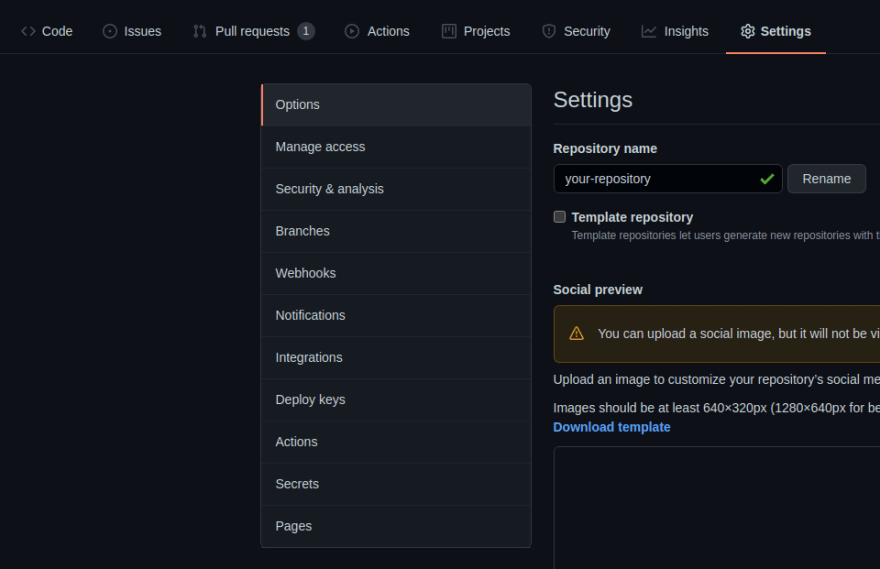
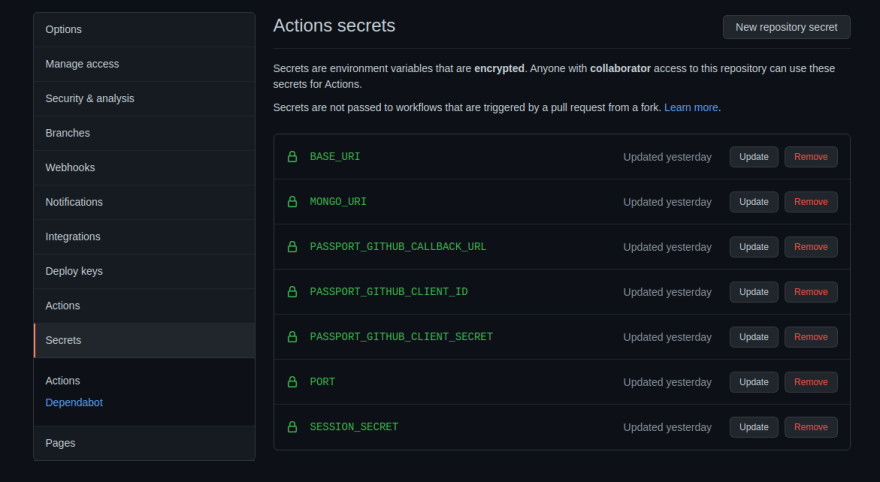





Top comments (0)