When you search on the web about programming by Vim on iPad, you would see either use iOS vim app or use ssh to a server that you have.
The first option, to use the iOS app, which you need to copy the file to some other devices from iOS. The second option, you need to have the server you connect to.
I introduce Wazaterm here. You only need a browser to use Vim. Let me explain how to use them.
1. Follow the Getting started page
- Go to https://www.wazaterm.com and sign up. (You may get $3 worth credits)
- Purchase credits (if you could not get)
- Start terminal by selecting instance.
- Start tmux to keep the sessions.
2. Install Vim with apt
The terminal is ubuntu instance so you can use apt or apt-get to install vim.
$ sudo apt-get install vim
3. Launch Vim
You can keep the terminal running but for the cost, you can shut down the terminal every time you finish the work on the day. Wazatem has Webhook so you can use IFTTE or cron to launch or terminate the terminal. (see here or here for more detail)
$ vim hello_world.rb
Due to iOS limitation, key repeat doesn't work :S
I use "e" to skip the word s. I hope Apple fix this soon...
Have a happy hacking with Vim on the iPad!

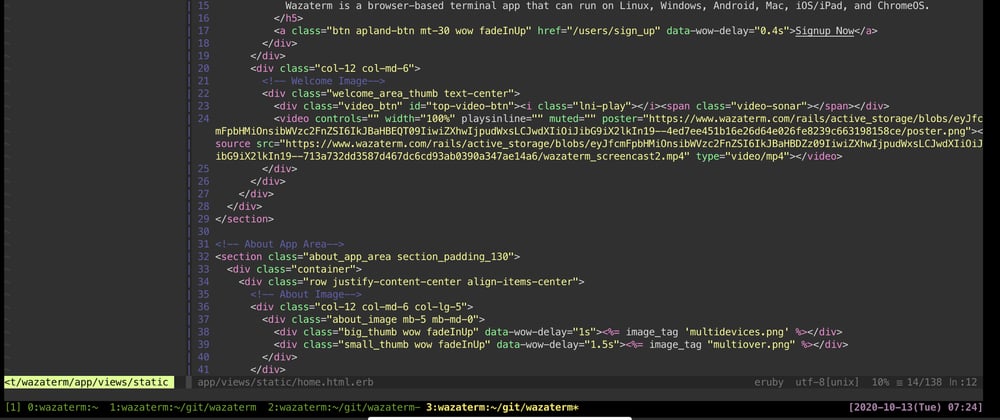
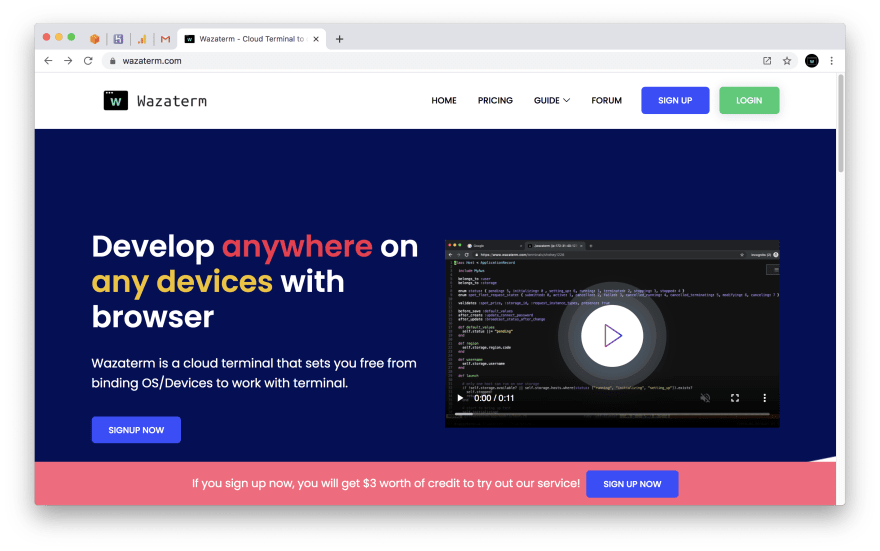
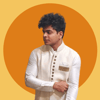

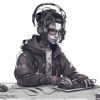


Top comments (0)