How to Export All iCloud Note From Macbook to Markdown or Txt File
If you’re using a MacBook to store all the apple notes on your device, how do you migrate all other notes to different applications such as Evernotes, Microsoft Notes, or some other app? Here is the most simple way and safe way to help you ensure all the files and information is transferred.
Download the Exporter from App Store
Once you download and install, just go-ahead to open the app
Once you download it, you can just click on the export button and it will scan and analyze all the note files on the mac.
You will see all your files under your selecting location.
Now you will see all the files in the mdformat. you can change it to txtif you are not familiar with .md
Congratulation! now you can drag the folder or zip it importing to Evernotes, Bear, Microsoft Notes.
This is not about the promotion but the way to save your time .


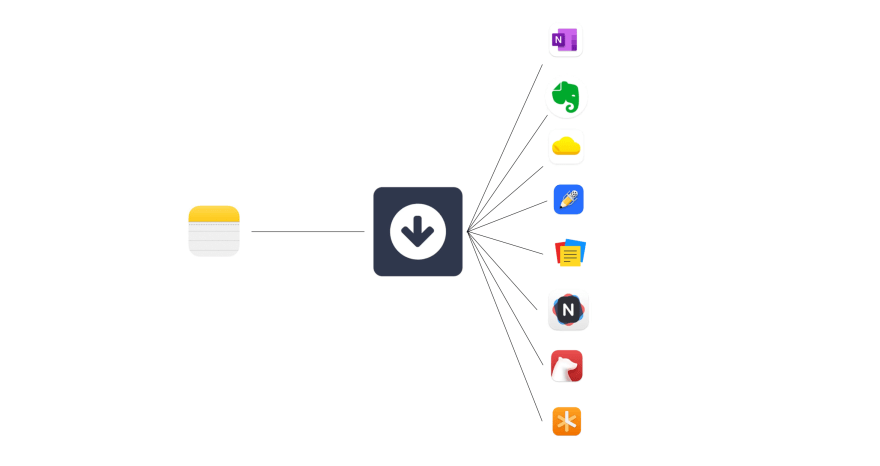
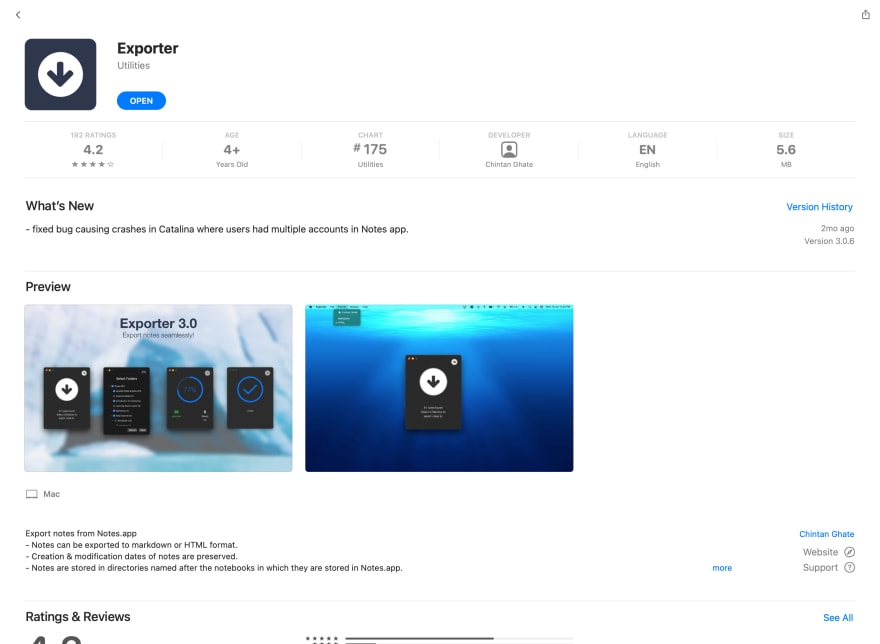

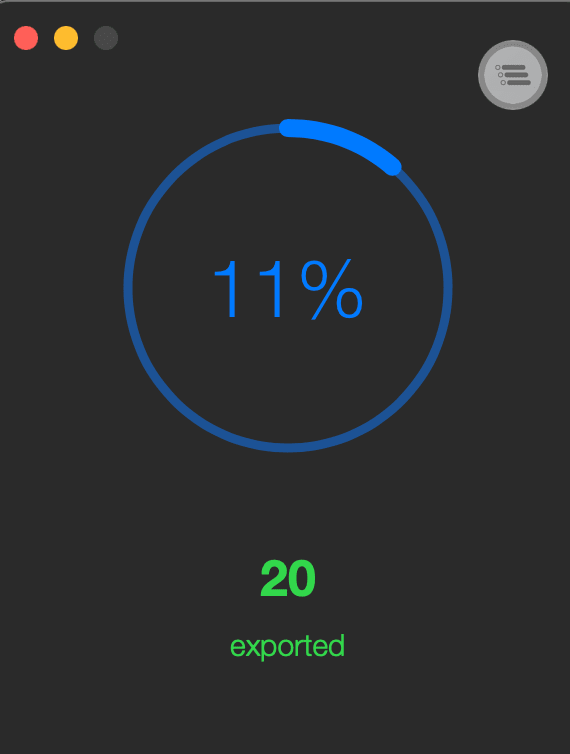
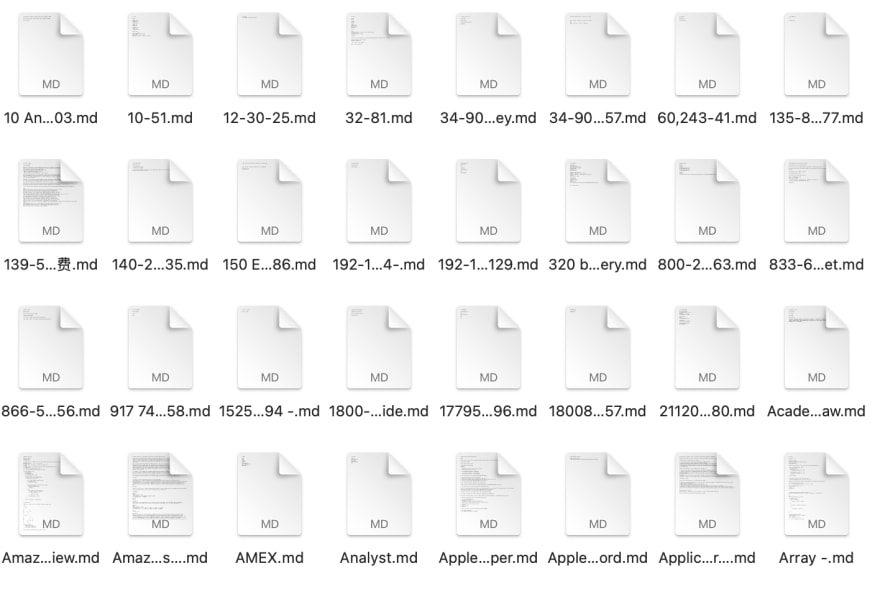

Top comments (0)