Hey developers,
Today I will share some excellent web extension which enhances your work faster as a new web developer. We likely already have a collection of favourite Chrome extensions you use daily. Extensions that make life simpler make you more productive or perform an imperative task better than a dedicated tool. This list may build on that collection.
In this list, I only add the google chrome extension if you are using Firefox or any other browser. Maybe you can't find those extensions. In my personal opinion, use google chrome.
Githunt is useful if you spend a lot of time on GitHub looking for new projects to work on. Rather than depending on GitHub’s trending projects feed, this Chrome developer extension brings it to the fore by highlighting all trending projects in a new tab area in your browser. You can search for projects in different languages.
Size: 1.17MiB
User: 5,000+
Offered by: roadmap.sh
Fonts Ninja is a very useful Chrome extension for developers who need to identify fonts used on web pages. It’s fast, effective and identifies individual fonts within a page in seconds. Just Navigate the cursor to the font, then a small popup window in the browser you can see the family, size, weight, and colour.
Size: 1.45MiB
User: 400,000+
Offered by: fonts.ninja
ColorPick Eyedropper is a very neat zoomed selector for web pages. It’s a useful Chrome developer extension because it can quickly identify any colour on any web page and zooms in, so you can even select a border 1px wide. While you may not use it every day, it’s an excellent tool to keep on hand.ColorPick Eyedropper is a very neat zoomed selector for web pages. It’s a valuable Chrome developer extension because it can quickly identify any colour on any web page and zooms in, so you can even select a border 1px wide. While you may not use it every day, it’s an excellent tool to keep on hand.
Size: 1.47MiB
User: 1,000,000+
Offered by: vidsbee.com
CSS Viewer is another simple but very effective Chrome extension for web developers. As its name implies, this addon shows you the CSS properties of a given page wherever you hover your mouse. A small popup window appears showing you the CSS data that makes up the element you’re pointing at.
Size: 1.47MiB
User: 1,000,000+
Offered by: vidsbee.com
Web Developer is a suite of tools contained within a single Chrome extension. While titled ‘Web Developer’, we think this tool is suitable for general devs, including a range of useful tools that any dev can use.
Once installed, Web Developer is accessible using the small cog icon in the toolbar. Once selected, you should see a small dropdown box appear with a range of options organized into tabs. Select a tab to access the tools within. A lot is going on here, but each tool is genuinely useful.
Size: 1.1MiB
User: 1,000,000+
Offered by: chrispederick.com


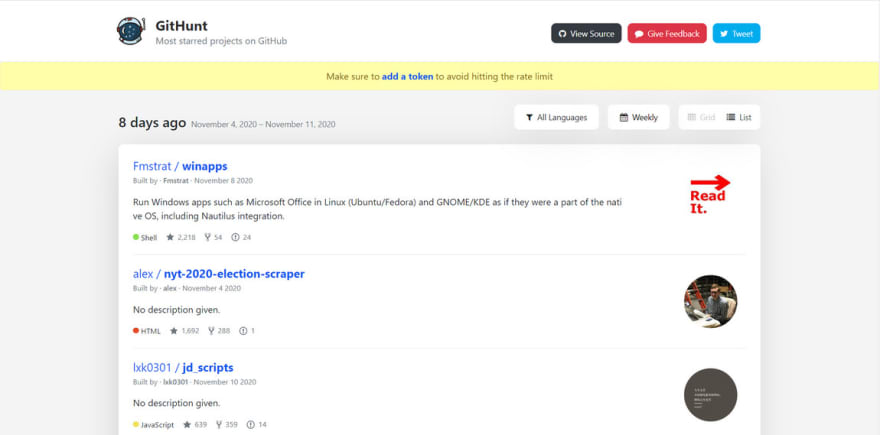
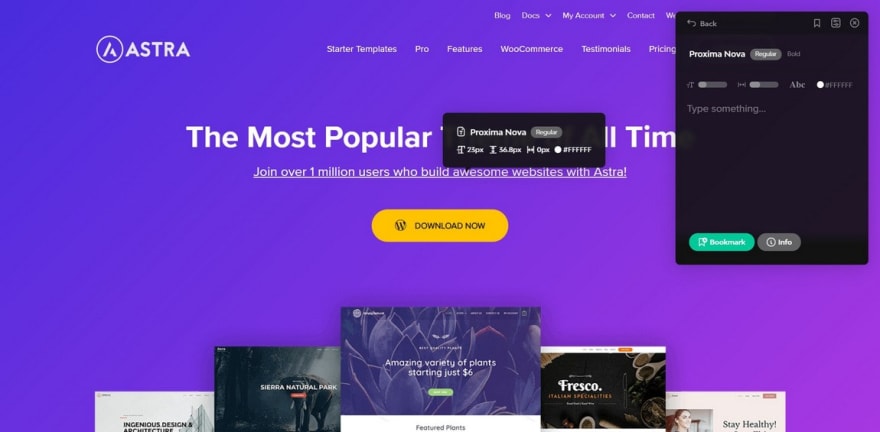


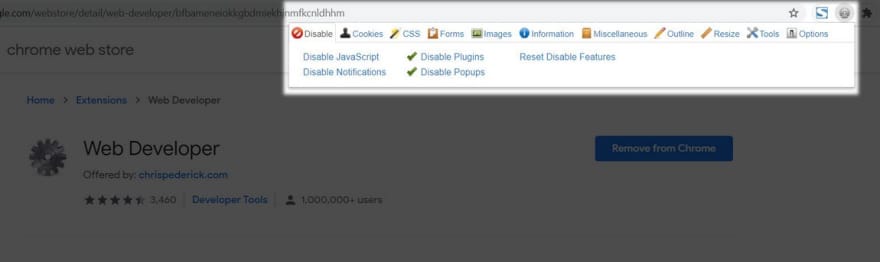





Top comments (0)