I just required to change the look for the integrated terminal, and I just figured out how easy is this.
So…. here you have a happy walk around to do it 🙂
- Go to the settings (In VSCode obviously)
- On Windows/Linux - File > Preferences > Settings
- On macOS - Code > Preferences > Settings
- Shortcut (⌘,)
- Search (⇧⌘P) → “Preferences: Open Settings”
- Search for "workbench: color customizations" and open the settings.json file
-
Edit or Paste your configuration under workbench.colorCustomizations
"workbench.colorCustomizations": {
"terminal.background":"#1D2021",
"terminal.foreground":"#A89984",
"terminalCursor.background":"#A89984",
"terminalCursor.foreground":"#A89984",
"terminal.ansiBlack":"#1D2021",
"terminal.ansiBlue":"#0D6678",
"terminal.ansiBrightBlack":"#665C54",
"terminal.ansiBrightBlue":"#0D6678",
"terminal.ansiBrightCyan":"#8BA59B",
"terminal.ansiBrightGreen":"#95C085",
"terminal.ansiBrightMagenta":"#8F4673",
"terminal.ansiBrightRed":"#FB543F",
"terminal.ansiBrightWhite":"#FDF4C1",
"terminal.ansiBrightYellow":"#FAC03B",
"terminal.ansiCyan":"#8BA59B",
"terminal.ansiGreen":"#95C085",
"terminal.ansiMagenta":"#8F4673",
"terminal.ansiRed":"#FB543F",
"terminal.ansiWhite":"#A89984",
"terminal.ansiYellow":"#FAC03B"
}
After that little change, you can check your integrated terminal in VS Code

You can find several predefined templates here:
https://glitchbone.github.io/vscode-base16-term/#/
>https://code.visualstudio.com/docs/getstarted/settings
>
>https://code.visualstudio.com/api/references/theme-color
>
>https://glitchbone.github.io/vscode-base16-term/#/


Top comments (22)
Hey can you tell me how can I change my terminal from
to
Thanks in advance.
Hi, You need to look for this configuration zsh(shell) + oh-my-zsh(framework on top of shell)
"terminal.background":"#231F20",
"terminal.foreground":"#D9D8D8",
"terminalCursor.background":"#D9D8D8",
"terminalCursor.foreground":"#D9D8D8",
"terminal.ansiBlack":"#231F20",
"terminal.ansiBlue":"#009DDC",
"terminal.ansiBrightBlack":"#737171",
"terminal.ansiBrightBlue":"#009DDC",
"terminal.ansiBrightCyan":"#85CEBC",
"terminal.ansiBrightGreen":"#00853E",
"terminal.ansiBrightMagenta":"#98005D",
"terminal.ansiBrightRed":"#EE2E24",
"terminal.ansiBrightWhite":"#FFFFFF",
"terminal.ansiBrightYellow":"#FFD204",
"terminal.ansiCyan":"#85CEBC",
"terminal.ansiGreen":"#00853E",
"terminal.ansiMagenta":"#98005D",
"terminal.ansiRed":"#EE2E24",
"terminal.ansiWhite":"#D9D8D8",
"terminal.ansiYellow":"#FFD204"
Did u get an answer
yes
Use WSL windows with zsh
youtube.com/watch?v=-atblwgc63E
Ok but I have a mac
Zsh is the default shell on the latest MacOS
Install:
blog.joaograssi.com/windows-subsys...
How can I get this?
What theme did you use in your vscode ?
marketplace.visualstudio.com/items...
Beautiful theme!
BTW if you're using Zsh now, you should also checkout OhMyZsh + PowerLevel 9000
freecodecamp.org/news/jazz-up-your...
Background/Foreground colors are changed correctly, but these changes don't seem to affect the command line itself, meaning the stuff I type after the prompt. For example, "ls --all" displays the "ls" in yellow, and the option "--all" in dark gray, independently of the color I choose for background/foreground. The dark gray is particularly annoying, since it's almost invisible. How can I change that?
Hey, do you have any idea why nothing changes in my terminal when I add a theme customization?
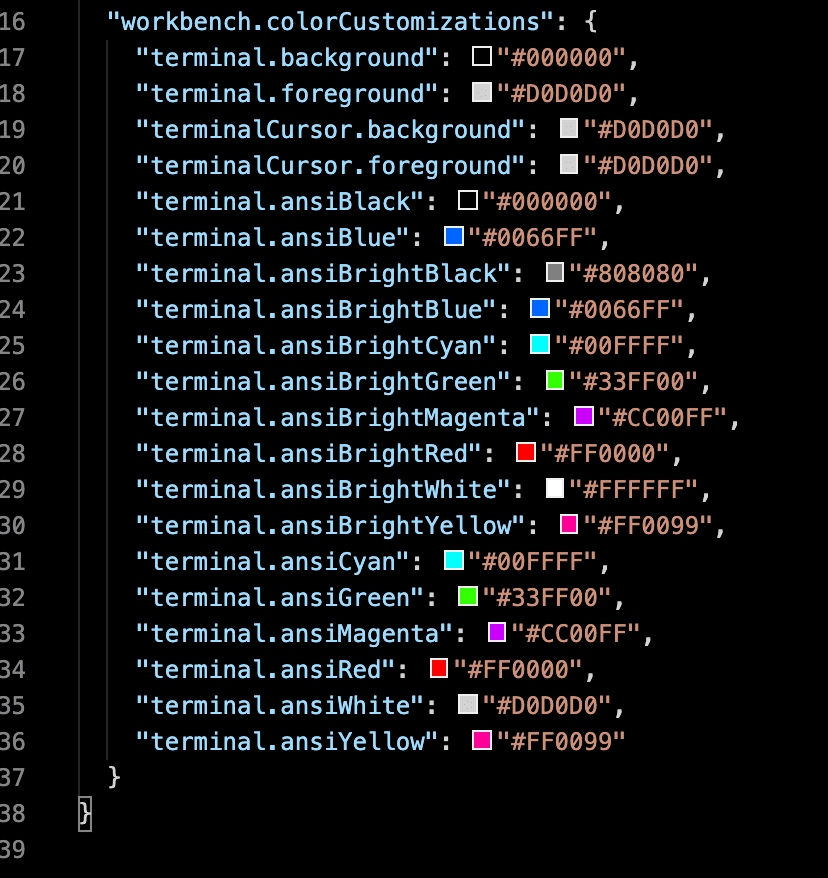
Hi, this article was great, thank you! I use the MS Dos theme, which is great, but I don't like the terminal much tbh. This method let me change the terminal, but not the Problems, Output, Debug Console or my SQL console. Is there a way to set these colors, or revert them to the default while keeping the rest of the msdos theme?
Exactly what I needed, thanks.
thanks a lot, really appreciate it.
thanks for posting this!
Perhaps you could try this:
glitchbone.github.io/vscode-base16...
I did not get it can anyone helpp.
what do you mean by settings dictionary?