Disclaimer: originally posted on
medium, but revised and updated fordev.to
This tutorial is aimed for newcomers to TypeScript and Visual Studio Code. You won’t find here deep programming concepts or challenges as I tried to come up with the simplest possible solution. Originally it was written just for myself, but then I decided to share it. Also, it’s for Windows platform, but if you use another OS it’s not difficult to make a switch.
Preface
I won’t go into much detail about what TypeScript is as all the relevant info can easily be found on wiki, but rather how to start using it from within Visual Studio Code.
Setup
- get Visual Studio Code
- get Node.js. It comes with
npmpackage manager - open command prompt and run the following command to install the latest stable version of
TypeScriptglobally
npm install -g typescript
- check globally installed packages
npm list -g --depth=0
Configuration
Create an empty folder and open it in Visual Studio Code.
First thing we need to do is to create tsconfig.json file. In order to do so we'll execute this command in terminal (Ctrl+` to open terminal)
tsc --init
- create source code (ex.
main.ts)
interface Person {
age: number,
name: string,
say(): string
}
let mike = {
age: 25,
name:"Mike",
say: function() {
return `My name is ${this.name} and I'm ${this.age} years old!`;
}
}
function sayIt(person: Person) {
return person.say();
}
console.log(sayIt(mike))
- now we want to setup a convenient build process in order to run the project with a couple of buttons. Press
Ctrl+Shift+Pand start typing Configure Default Build Task, pressEnterto select it then tsc: build - tsconfig.json. This will create a file namedtasks.jsonin.vscodefolder(clickRefresh Exploreron a project tab to see the changes). Now we have all needed commands and arguments for our build.
This is our project structure after all the steps.
Run
It’s time to finally run the build task. Press Ctrl+Shift+B and if all went well a new file will be created (main.js). In order to see the output we need to feed it into node command.
node main.js
Alrighty! We had fun with command line and eager to try something new. Let’s create a minimal html and change some DOM properties of the page through TypeScript.
Working with DOM
Create a new file named index.html. It’s so minimalist that I’m even embarassed a little bit.
<!DOCTYPE html>
<html>
<body>
<h1>Fun with TypeScript</h1>
<p id="rock_id">Let's rock</p>
<script src="main.js"> </script>
</body>
</html>
Let’s change main.ts file and modify <p> element inner text using TypeScript. The main part here is <script src=”main.js”> element. main.js is a transplied code from TypeScript and will run naturally.
WARNING!!! Another minimalist example!
document.getElementById("rock_id")!.innerHTML = "Changed by TypeScript!"
Final project structure after all the changes.
Press Ctrl+Shift+B and check main.js file (just for curiosity). Next, open index.html and observe the result. Wow! So easy!

Awesome, but there is something strange in this example. What is ! symbol doing here? It’s called the non-null assertion operator. Compiler forces us to check for null/undefined values if tsconfig.json is configured with strict flag. If we try to omit it the compiler will yell at you.

We must explicitly check for null/undefined in order to safely use the return value from .getElementById. But in this example it’s redundant because I’m 100% sure that it won’t return any null/undefined. So I just use !.
That’s it! Thanks for reading!


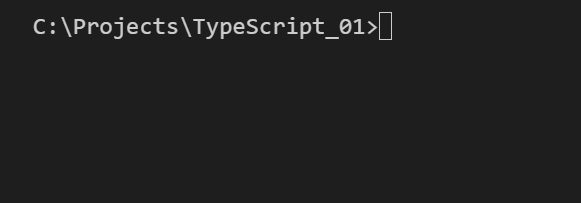






Top comments (0)