To integrate Seers CMP properly on your website and manually markup cookie-setting scripts, follow the process below:
Step 1:
Login/Signup to Seers & Go to Seers Dashboard
Step 2:
Click on Cookie Consent and Add Domain for Scanning necessary and unnecessary cookies. It might take several minutes to scan your website.
Step 3:
After scanning, Click on Settings icon and Select:
- One Standard: One Click Setup for Manual Integration
- Customized: Advanced Settings
Select Manual Integration and Copy the Banner Script:
(Note: Script has a Unique ID)
<script data-key="xxxxxxxxxxxxxxxxxxxxxxxxxxxxxx" data-name="CookieXray" src="https://cdn.seersco.com/banners/22768/17303/cb.js" type="text/javascript"></script>
Step 4:
Log in as administrator on your Blogger website.
Step 5:
- Click "Theme" button in ribbon appearing on left side of website.
- Click on three dots appearing in right corner of window.
New drop-down menu will open.
- Click on "Edit HTML" option.
Step 6:
In next window, Paste your script Here:
- Your key is highlighted.
- Click on save button.
Step 7:
It will take you to next page
- Click on "View blog".
Seers GDPR Cookie Consent will successfully be integrated on Blogger





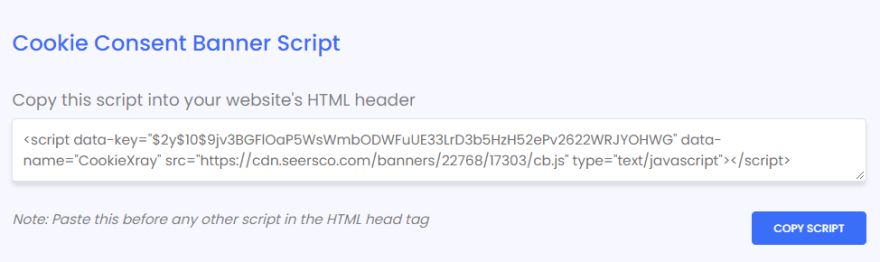










Top comments (0)