## Overview of the Project
This is an extension just like those we put on our browsers and also a sort of searching tool, that takes an Image URL as input and processes it using Microsoft Azure's Computer vision and describes what the image is about. This is basically a tool that exists to describe the one use of Computer vision.
Live demo 🌏
Website is live at Check Azura
If we put an image URL of a doggo in the search section and click on search.
We will see the following result :)
But do check the extension as well with even better user experience and with text to speech feature that reads out the description of the image. The whole guide on how to use this as extension is on Github (and it's ez!).
Check this video of extension's working.
Submission Category
My project's category is : AI Aces
This uses Cognitive Service, Computer Vision.
Github Repository
 Seek4samurai
/
Azura
Seek4samurai
/
Azura
Yes.! Azura Play with it. Powered by Microsoft's @Azure-cognitive-service-computer-vision. It's available in both as web application and as a browser extension.
Azura
Yes.! Azura
What is Azura?🚀
This is an extension just like those we put on our browsers and also a sort of searching tool, that takes an Image url as input and processes it using Microsoft Azure's Computer vision and describes what the image is about. This is basically a tool that exists to describe the one use of Computer visionLive demo 🌏
Website is live at https://azura-website.vercel.app/But do check the extension as well with even better user experience and with text to speech feature that reads out the description of the image
How to use is as extension 🧑🏼💻
Clone or download it as zip, the following repository : https://github.com/seek4samurai/azuraAdding to your browser 📝
To add this extension, go to your browser >> extensions
First you need to turn on the Developer mode: On.
Once this is done, you can now import extensions
Click on…
This is Github repository, feel free to use and contribute to it.
Had so much fun making this project and learned so much new about Microsoft Azure.
Feel free to give some advices, criticism😬 and reviews.
Thank you <3





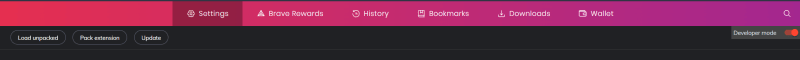

Top comments (2)
Awesome work. While azure analyses the pic, there is no loading indicator. I got confused for a second. maybe have the submit button disappear and turn into a loader once a link is submitted so u avoid the user resubmitting multiple times.
Brilliant idea! I also had it, but sadly I'm a beginner 😅, and I'm really working on some loading thingy. Thanks for trying it :)