Introduction
We all know that Cloud technologies and Machine Learning are extremely advancing, therefore, we need to utilize this.
AWS(Amazon Web Services) has a service called Polly reads a text, now this service uses Machine Learning in the background, but that is not the scope of this post.
A bit about the project
I extracted weather data by using the OWM(Open Weather Map) API for two cities in Hungary: Budapest and Miskolc.
My goal with this project was that everyone has a fast lifestyle, that we do not have the time to check the weather. SO that is why I created this so, for example, you can do your work while listening the weather data. This also can be enriched with news data, so I tried to use news API and enrich this application. Polly will read the top-news headlines.
The code was written in R (using R studio) and below I will show my code.
Importing libraries and setting global variables
Here I am using the owmr and tidyverse libraries. The owmr library is the interface that R has with OWM. I saved my API key somewhere safe in my directory and externally load it.
# SETTING THE ENVIRONMENT
#-----------------------------------------
library(owmr)
library(tidyverse)
#I will get my API key that is stored in my project directory,
#and make it global
#If you want to use this code,
#then name the file API_KEY and
#put the API key in the file.
API_KEY <- read_file("API_KEY")
Sys.setenv(OWM_API_KEY = API_KEY)
Specifying the location that I want to get weather data
Here I am trying to get the weather data with the API. In order to do that I need to get the id of the cities, that are defined by the API.
So the tibble owm_cities contains the id and coordinates of the
cities.
# ASSIGNING CITIES
#-----------------------------------------
#The city that I am interested in is Budapest and Deprecen(Hungarian Cities)
desired_city <- c("Budapest","Miskolc")
#In the package there is a tibble with the cities"
head(owm_cities)
# I am getting the id of the cities
id_of_cities <- owm_cities %>%
filter(nm %in% desired_city) %>%
select(id,nm)
Getting the weather data
Here I am getting the data from the API, but the data is in format that is hard to work on, however owmr package has a nice function called owmr_as_tibble that transforms the API response from a complicated object to a tibble.
# GETTING CURRENT WEATHER DATA
# -------------------------------------------------
#Getting the current weather data for this cities
response_from_API <- get_current_for_group(id_of_cities$id)
class(response_from_API)
#Because the format that response_from_API has it is not formated well enough
#I will use a function that turns the list and owmr_group in tibble
response_from_API
response_tibble <- owmr_as_tibble(response_from_API)
Here I am trying to get the forecast
# FORECAST WEATHER DATA
# -------------------------------------------------
#getting the forecast
forecast_Budapest <- get_forecast("Budapest")
forecast_Miskolc <- get_forecast("Miskolc")
#making them a tibble
forecast_Budapest <- owmr_as_tibble(forecast_Budapest)
forecast_Budapest
forecast_Miskolc <- owmr_as_tibble(forecast_Miskolc)
#Well I am intereste in getting the first 9 hours of the data, or the first 3 hours to
# the third 3 hour interval.
forecast_Budapest <-forecast_Budapest %>% select(weather_main, temp,humidity,weather_description,wind_speed)
forecast_Miskolc <-forecast_Miskolc %>% select(weather_main, temp,humidity,weather_description,wind_speed)
Saving data to AWS S3
Because data is so important, I will try to store it in S3 as well, just like back-up.
# SAVING FILES TO UPLOAD TO S3
#--------------------------------------
#For Budapest
write_csv(forecast_Budapest,path = "Budapest_forecast.csv")
#For Miskolc
write_csv(forecast_Miskolc,path = "Miskolc_forecast.csv")
# GETTING READY TO UPLOAD THE DATA IN S3
#--------------------------------------
#getting the keys
keyTable <- read.csv("credentials.csv", header = T)
AWS_ACCESS_KEY_ID <- as.character(keyTable$Access.key.ID)
AWS_SECRET_ACCESS_KEY <- as.character(keyTable$Secret.access.key)
#making the
Sys.setenv("AWS_ACCESS_KEY_ID" = "AWS_ACCESS_KEY_ID",
"AWS_SECRET_ACCESS_KEY" = "AWS_SECRET_ACCESS_KEY",
"AWS_DEFAULT_REGION" = "eu-west-1")
keyTable
# UPLOADING DATA TO S3
#--------------------------------------
#importing library
library(aws.s3)
#name of my bucket
bucket_name <- "sebair-selmani-1803425"
#putting the forecast-data.Rdata in the bucket
put_object("forecast-data.RData", bucket = bucket_name)
#putting the current data
put_object("current-data.RData", bucket = bucket_name)
The interesting part where I use Polly
# USING POLLY TO READ DATA
#--------------------------------------
#READING THE CURRENT WEATHER
library(aws.polly)
library(aws.signature)
response_tibble$
welcome<- synthesize("Welcome to my app user", voice = "Joanna")
# the temp is in kelvins
current_weather_Budapest <- synthesize(paste0("The current temprature in",as.character(desired_city[1]),"is",
as.character((response_tibble$temp[1])-273.15),"and the humidity is"
,as.character(response_tibble$humidity[1],"and the weather description",
response_tibble$weather_description[1],response_tibble$weather_main[1])),voice = "Ivy")
current_weather_Miskolc <- synthesize(paste0("The current temprature in",as.character(desired_city[2]),"is",
as.character((response_tibble$temp[2])-273.15),"and the humidity is"
,as.character(response_tibble$humidity[2],"and the weather description",
response_tibble$weather_description[2],response_tibble$weather_main[2])),voice = "Ivy")
#READING THE FORECAST FOR THE NEXT 3 HOURS, BUT I HAVE DATA FOR THE NEXT 9 HOURS
forecast_weather_Budapest <- synthesize(paste0("The weather in the next 3 hours in",
desirec_city[1],
" The tempature will be ",forecast_Budapest$temp[1],
"The humidity will be",forecast_Budapest$humidity[1],
"and the overall description will be"
,forecast_Budapest$weather_description),voice = "Ivy")
forecast_weather_Miskolc <- synthesize(paste0("The weather in the next 3 hours in",
desirec_city[2],
" The tempature will be ",forecast_Miskolc$temp[1],
"The humidity will be",forecast_Miskolc$humidity[1],
"and the overall description will be"
,forecast_Miskolc$weather_description),voice = "Ivy")
# PLAYING WITH AUDACIOUS PLAYER
library("tuneR")
setWavPlayer("audacious")
play(current_weather_Budapest)
play(current_weather_Miskolc)
play(forecast_weather_Budapest)
play(forecast_weather_Miskolc)
Getting news from Google news API and playing only the headlines
# GETTING NEWS DATA FROM GOOGLE NEWS API
#--------------------------------------
library(rvest)
library(jsonlite)
#my google news api key
API_KEY_NEWS <- read_file("API_NEWS")
# for getting the top news
url <- paste0("https://newsapi.org/v2/top-headlines?country=hu&apiKey=",API_KEY_NEWS)
data <- fromJSON(url_fake)
data$articles$title
#READING ONLY THE HEADLINES
lapply(data$articles$title
, function(inp){
title <- synthesize(inp,voice = "Ivy")
play(title)
})
goodbye <- synthesize("It was a pleasure to work with you. I wish you a happy day",voice = "Ivy")
play(goodbye)
Well we came to the end of the project. This is only a mini project that can be developed to a full mobile application, but I will leave that for the future.





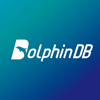

Top comments (0)