Remix is a full-stack web framework that offers a range of features and optimizations to deliver fast, slick, and resilient user experiences.
Built on top of React, Remix focuses on the user interface and works backwards through web fundamentals. Since its formal release in October 2021, Remix has gained significant traction and is now widely adopted as a React framework.
In this article, we'll explore the advantages of Remix, set up a Remix app, configure routes, utilize Remix loader for server-side data fetching, and implement data mutations with Remix actions.
Advantages of Remix
Remix offers several key advantages that contribute to its growing popularity:
- Lightning-fast bundling: Remix leverages esbuild, an extremely fast JavaScript/CSS bundler and minifier, for efficient code compilation.
- Progressive enhancement: Remix adopts a progressive enhancement approach on the server side, where only necessary JavaScript, JSON, and CSS content are sent to the browser. This ensures a faster initial page load and improved performance.
- Dynamic server-side rendering: Remix enables dynamic server-side rendering, allowing the server to render React components and send the pre-rendered markup to the client. This enhances SEO, reduces time first to paint, and improves overall user experience.
- Automatic data refetching: With Remix, you don't have to worry about refetching mutated data manually. The framework oversees the entire workflow and automatically triggers data refetching when needed.
- Complete solution: Remix provides an end-to-end solution by integrating key tools such as React Router, server-side rendering, a production server, and backend optimization. This eliminates the need for separate configuration and integration efforts.
Setting Up a Remix App
To get started with Remix, follow these steps to set up a basic app:
- Install Remix: Run the command npx create-remix and provide the necessary inputs, such as the app name, type, deployment target, and language preference (JavaScript or TypeScript).
- App structure: The Remix app directory will contain essential files and folders after installation. The folder contains the Remix app code, including entry points, root components, and routes. The public folder hosts static assets, and configuration files like remix.config.js and jsconfig.json provide project-specific settings.
Remix Routes
Remix's routing system is based on the file system. Create files or directories inside the app/routes directory to define routes. The file or directory name corresponds to the route URL. For example, app/routes/index.jsx represents the root route ("/"). Nested routes and dynamic parameters are also supported.
Remix Loader
The Remix loader fetches data from the backend before rendering the UI components. The loader function is exported and executed on the server, enabling data preloading. Components can access the loaded data using the useLoaderData hook.
To demonstrate this, we'll integrate MySQL in a Remix environment:
- Install the MySQL client: Use npm to install the MySQL client, such as npm i mysql.
- Configure the loader function: Define the loader function inside app/routes/index.jsx, establishing a connection to the MySQL database and fetching data. Use the useLoaderData hook to access the loaded data in the component.
- Handle server-side dependencies: Ensure that server-side dependencies, like the MySQL client, are moved inside the loader function or other server-specific files. This prevents issues during client-side rendering, where server code is unavailable.
Remix Action
Remix provides the <Form> component to handle data mutations, such as creating, updating, and deleting data.
The action function is exported and invoked when the form is submitted. Instead of using traditional React event handlers, Remix's <Form> component simplifies data mutation by utilizing the action attribute.
The action function is called upon form submission, and the result can be accessed using the useActionData hook.
Let's implement a data mutation example using Remix actions
- Update the UI: Modify app/routes/index.jsx to include a <Form> component. Define the action function within the component and handle the form submission. The useActionData hook captures the result of the action.
- Perform the data mutation: Within the action function, extract the form submission data, connect to the MySQL database, and update the necessary table. Return the appropriate success or error message.
- Render the action result: Use the useActionData hook to retrieve the action result and display it in the UI.
Following these steps, you can seamlessly perform data mutations using Remix actions. The framework handles the data flow between the Remix App Server and the backend, reducing the need for boilerplate code.
Getting Started With Remix React Framework
- Set up the project
Install the Remix CLI globally by running npm install -g create-remix.
Create a new Remix project by running npx create-remix and following the prompts.
- Define routes
Open the app/routes/index.jsx file and define your routes using Remix's router functions.
// app/routes/index.jsx
import { useRouteData } from "@remix-run/react";
export function headers() {
return { "Content-Type": "text/html" };
}
export function meta() {
return {
title: "Remix Example",
description: "A simple Remix application",
};
}
export function Loader() {
const data = useRouteData();
return (
<div>
<h1>Welcome to Remix!</h1>
<p>{data.message}</p>
</div>
);
}
export default function Index() {
return <Loader />;
}
- Start the development server
Run npm run dev to start the Remix development server.
- Build and run the production server
Run npm run build to build the Remix application.
Run npm start to start the Remix production server.
- Access the application
Open your browser and navigate to http://localhost:3000 to see the Remix application in action.
You now have a basic Remix application set up and running. You can extend it by adding more routes, implementing data fetching using Remix's loader function, and incorporating Remix actions for data mutations.
This is a minimal example of a Remix application's basic setup and structure.
Remix provides many more features and capabilities you can explore in their official documentation.
Feel free to experiment and build upon this foundation to create more complex Remix applications tailored to your needs.
Building a Single-Page Application (SPA) with Remix
Before we begin, ensure you install Node.js and npm (Node Package Manager) on your machine.
If you are just getting started, follow this guide.
- Set up a new project.
Create a new directory for your project and navigate to it using the command line.
Initialize a new npm project by running the following command:
npm init -y
- Install Remix
Install Remix and its CLI globally by running the following command:
npm install -g create-remix
Inside your project directory, scaffold a new Remix application using the following command:
npx create-remix@latest
This will generate the basic structure and files for your Remix application.
- Define routes and pages.
Open the ./app/routes.js file and define your application routes using Remix's routing syntax. For example:
import { createRequestHandler } from '@remix-run/express';
export default createRequestHandler({
getLoadContext() {
// Define any context data you want to pass to your routes
// This can include API keys, configuration, etc.
return {};
},
async getRootContext(params) {
// Perform any data fetching or initialization needed for your root component
// This is where you can fetch initial data from APIs, databases, etc.
return {};
},
});
Create your page components inside the ./app/pages directory. Each page component represents a specific route defined in routes.js. For example, create a Home.js file inside the pages directory and define your home page component.
- Implement server rendering and client-side navigation.
Modify your page components to use Remix's components and APIs for rendering and client-side navigation. Remix provides components like Link and useMatch to handle navigation between pages. Refer to Remix's documentation for more details on effectively using these components.
- Data loading and optimization
Implement data loading and fetching strategies in your page components. You can use Remix's load() function inside your page components to perform data fetching and rendering optimizations.
This function lets you specify which data dependencies should be fetched on the server or client side.
export function meta() {
return {
title: 'Home',
description: 'Welcome to my app',
};
}
export function headers({ loaderHeaders }) {
return {
'Cache-Control': loaderHeaders.cacheControl,
};
}
export function loader({ request }) {
return fetch('https://api.example.com/data')
.then((response) => response.json())
.then((data) => {
return {
data,
// Optional headers to control caching behavior
loaderHeaders: {
cacheControl: 'max-age=300', // Cache the response for 5 minutes
},
};
});
}
export default function Home() {
const data = useLoaderData();
return (
<div>
<h1>{data.title}</h1>
<p>{data.description}</p>
</div>
);
}
- Build and run your application.
Run the following command to build your Remix application:
npm run build
Start the Remix development server by running the following:
npm start
This will start the server and allow you to access your application locally in the browser.
Conclusion
Remix is a powerful full-stack web framework built on top of React that offers numerous advantages, including fast bundling, progressive enhancement, dynamic server-side rendering, automatic data refetching, and an all-in-one solution with React Router, server-side rendering, production server, and backend optimization.
By setting up a Remix app, configuring routes, utilizing the Remix loader for server-side data fetching, and implementing data mutations with Remix actions, developers can create fast, slick, and resilient web experiences.
Although Remix is still relatively new, it has gained significant popularity within the React community. While there are some areas for improvement, such as error reporting, Remix provides a comprehensive and efficient development environment for React-based web applications.
Give Remix a try and experience its benefits firsthand.
Frequently Asked Questions (FAQ)
What is Remix?
Remix is a powerful framework for building Single-Page Applications (SPAs) with server-rendered initial content, seamless client-side navigation, and optimized data loading.
How is Remix different from other SPA frameworks?
Remix differentiates itself by providing a server-rendering approach combining the best server-side rendering and client-side interactivity. It allows for faster initial content rendering and seamless transitions between pages while retaining the benefits of client-side interactivity.
Can I use Remix with my favourite front-end libraries or frameworks?
Yes, Remix is designed to be flexible and can be used with various frontend libraries like React, Vue.js, or vanilla JavaScript. It provides a set of components and APIs to integrate with your preferred front-end tools.
Does Remix support data fetching from APIs?
Yes, Remix includes powerful data-loading capabilities. You can use Remix's load() function to fetch data from APIs or perform any asynchronous operations during the rendering process.
How can I optimize the performance of my Remix application?
Remix offers several performance optimization techniques, such as server rendering initial content, code splitting, and efficient data fetching. Additionally, you can leverage Remix's caching strategies and server-side rendering to improve the overall performance of your application.
Can I deploy a Remix application to my preferred hosting platform?
Absolutely! Remix applications can be deployed to various hosting platforms, including cloud providers like AWS, Google Cloud, or Vercel. Remix provides a build command that generates a bundle ready for deployment.
If you find this article thrilling, discover extra thrilling posts like this on Learnhub Blog; we write a lot of tech-related topics from Cloud computing to Frontend Dev, Cybersecurity, AI and Blockchain.

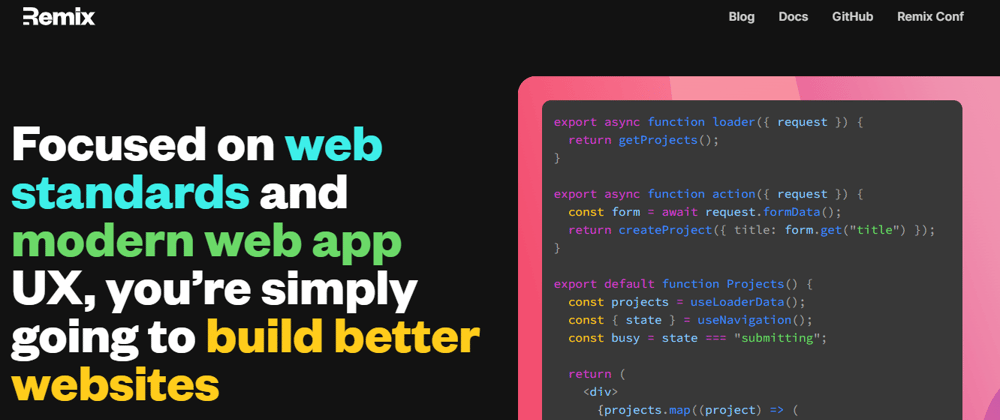





Top comments (0)