Introduction to APIs
Starting with the basics, API stands for Application Programming Interface. It represents a set of protocols and tools that enable different software applications to interact seamlessly. Think of APIs as the intermediaries in the tech world, relaying requests and fetching data much like a waiter would in a restaurant.
Introduction to Postman
Shifting gears to Postman, this tool stands out as a comprehensive solution for developers needing to construct, test, document, and share APIs. Liken it to the indispensable Swiss Army knife in the developer's toolkit.
The Role and Importance of API Keys
API keys act similar to passwords, offering a secure means for identification and access control to APIs. Their utility ranges from maintaining security standards to limiting the usage rates of the APIs.
API keys are crucial for:
- Authentication: Verifying the identity of the requester.
- Protection: Safeguarding API resources from unauthorized use.
- Selective Access: Restricting usage of certain functionalities based on user permissions.
- Rate Limiting: Controlling the flow of incoming requests to manage server loads effectively.
It's critical to keep API keys confidential to safeguard your access and ensure they are not misused.
Utilizing an API Key in Postman
Here's how to incorporate an API key when working on Postman:
Starting Postman: Open the Postman application on your device. If it's not yet installed, grab it from the official website.
Creating a Request: Click the “+ New” button and choose “Request”. This action opens a new tab for your request configuration.
Specify the API URL: Enter the API's endpoint in the new tab. Ensure you replace any placeholders with actual values.
Inserting the API Key: Navigate to the “Headers” section, input “api-key” in the “Key” field, and your actual API key in the “Value” field.
Hit “Send” to execute your request. If set up correctly, the API's response will be displayed in Postman.
Other methods
Apidog is another efficient platform for API design and testing that simplifies the development process.
Initial Setup: Begin by initiating a new request through the "+ New" button.
Request Configuration: Similar to Postman, enter the desired API's endpoint and replace any placeholders with specific values.
Authentication: Include your API key in the "Headers" section to authenticate your request appropriately.
Best Practices for Managing API Keys
Ensure the security and efficacy of your API keys by:
- Secrecy: Keep your API keys confidential and secure.
- Environment-Specific Storage: Use environment variables for API key storage to promote flexibility and security.
- Permission Restrictions: Limit API key permissions to the minimum necessary.
- Regular Updates: Regularly refresh your API keys to minimize security risks.
- Secure Transmission: Always use HTTPS to safeguard your API keys during transmission.
- Monitoring: Regularly monitor API key usage to detect any unusual activity.
Conclusion
APIs serve as critical components in modern software development, and understanding their usage is fundamental for developers. Tools like Postman and Apidog offer robust platforms for testing and managing APIs, facilitating smoother development processes. Always prioritize secure management practices to protect your API keys and maintain system integrity.

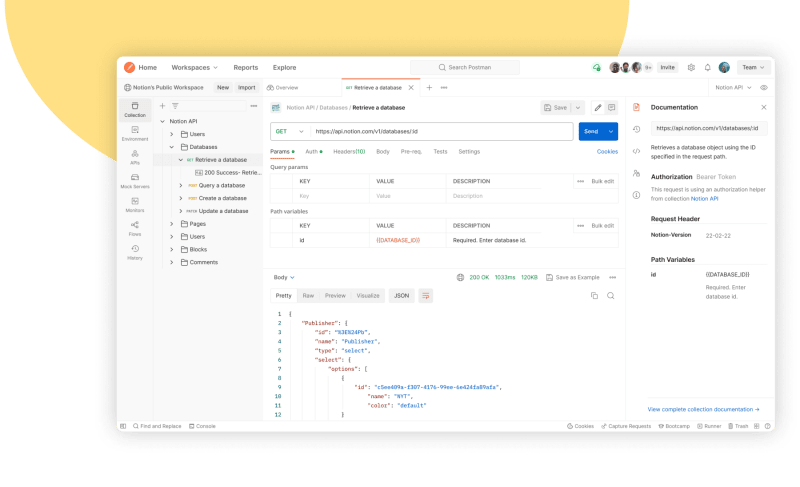












Top comments (0)