Red Vs Blue Pill — Making the right decision on the choice of BI Server
This universe is governed by a cosmic duality, sets of two opposing and complementing principles or cosmic energies that can be observed in nature. There’s Yin and there’s Yang…
There’s relational and there are non-relational databases…
And of course, the visualization tools; There’s Tableau Server and there’s Power BI Embedded.!!
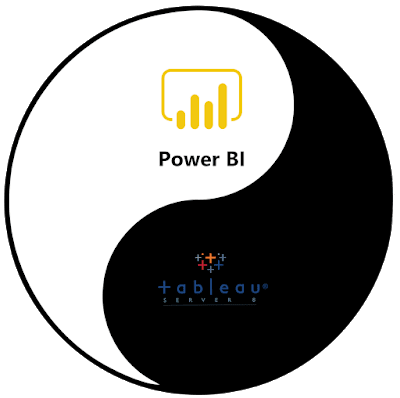
There’s no such thing as a perfect BI server that solves everyone’s (the admin, the data-scientist, the analyst, the end-user) problems. Each of these tools outweighs each other in several aspects and we are about to settle the score once and for all on a one-on-one comparison between Tableau Server and Power BI Embedded.
By the time when you are done reading these articles, you should be able to answer the following question:
Should you choose Tableau Server or Power BI Embedded?

Choice of the Cloud & Databases:
Are you using Microsoft SQL server or are your servers hosted on Microsoft Azure? well, why not use Power BI? Yes, you heard me right, you’ve got a good edge over the Tableau. Check if the data source that you are using, is developed or maintained by Microsoft or even better — Check if your database is compatible for not being required to have an on-premises data gateway from this link.
Of course, this is not the case with Tableau; with a wide variety of connectors and drivers to establish the connectivity, Tableau seems to be much more friendly in terms of the databases. Also, with the support toward Tableau Server packages for Linux, Tableau servers have become much more efficient in managing the resources.
Data Extracts & Refreshes:
How huge is your data? And are you using extracts or live connections?
Of course, you may follow all the good practices; if your extract still happens to be huge, Tableau seems to be a better choice. The ability to devise a multi-node architecture for the tableau server is a better fit to improve the performance of the data extracts and data refreshes.
In the case of Power BI, the rate of refreshes depend on the size and configuration of the data gateway instance deployed in the same subnet as that of the databases (for Non-Microsoft databases).
Visualization Renders:
Visualization is the core of the BI exercise. And if those dashboards are not loading on time, that’s gonna hit you real bad. The rendering is all dependent on the hardware — especially the memory. In Tableau, you get to control your hardware — whether it’s a cluster setup or a single node setup. This is not the case with Power BI where you need to purchase a premium dedicated capacity for the rendering to happen; the lowest configuration — A1 has a capacity of performing about 300 renders per hour with a price of 1$ approx per hour.
Tableau is the winner here since you are not limited by the number of renders happening.
Well, it doesn’t stop there. and when your audience grows and when you go up the ladder from (A1 to A6) configuration, you will know that you are shelling out a huge amount of money (could go all the way up to 36 times that of the cost of A1).
Scale:
How many viewers are about to have a look at your dashboards? Is it going to be the dashboard with your visualizations on it or is it going to be just the PDF rendering of your dashes? For client-side renderings; Tableau has a cluster setup available to be configured with multiple nodes, each of which can be assigned with the specific processes and dozens of other tweak-able options in hand; scalability is at disposal for the Tableau admins.
Does it mean that Power BI is up for no good? They do have a dedicated capacity that can be modified based on the peak hour refresh rates and the number of renders happening in an hour.
We don’t have any winners for this round since both the services incur similar costs when it comes to the licensing aspect.
Licenses & Pricing:
By this time, you might have figured out the right BI tool for the job. And that’s the reason why pricing comes at the end.
This topic by itself requires a separate post to talk about as a whole. We will try to cover as crisp as we could in this section.
Let’s look at a hypothetical scenario, Shall we? Consider an Organization with about 200 data scientists; let’s estimate the Pricing for both Tableau Server & Power BI Embedded.
Tableau Server — Requisite & Cost:
- License for the users to use Tableau Desktop & publish to tableau server [70$ per user per month].
- A tableau server hosted an a compute instance with at least 8 physical cores and 32 Gigabytes of RAM (if a cluster setup is required for better performance — add two more instances with at least 4 cores and 16 Gigabytes of RAM to it) [Single node — 0.70$ per hour; Cluster 0.70$ + 0.38$ + 0.38$ = 1.46$ per hour].
- A Server creator license with the required number of creators [70$ per user per month].
Cost incurred: (200*70)+(1.46*730)+(200*70) = 29065.8$ /month
(For a cluster Setup)
Power BI Embedded — Requisite & Cost:
- Pro License for the individual users [9.99$ per user per month].
- A Power BI Embedded dedicated capacity for performing the refreshes on a custom workspace — let’s consider A4 for the sake of the discussion [$8.06 per hour].
- A data gateway inside the same subnet as that of the database (recommended configuration of 4 cores and 16 Gigabytes of RAM) [0.38$ per hour].
Cost incurred: (200*9.99)+(8.06*730)+(730*0.38) = 8159.2$ per month
Now that we have the facts right., it’s time to pick our winner!! There isn’t…Both are good contenders and it all comes down to our requirement & usage.
Let’s build Visualisations; not wage wars!!
Originally published at https://www.datawrangler.in on March 9, 2020.



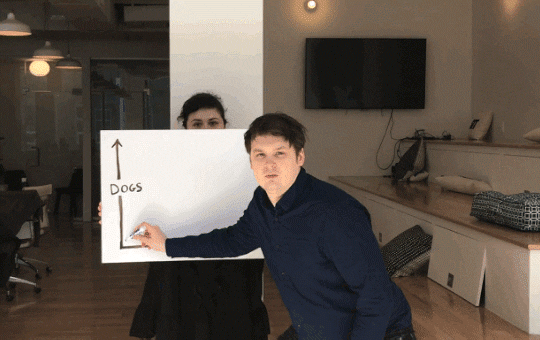



Top comments (0)