What is Sagemaker
Amazon SageMaker is a cloud machine-learning platform enables developers to create, train, and deploy machine-learning models in the cloud. SageMaker also enables developers to deploy ML models on embedded systems and edge-devices.
To get a free account of amazon SagaMaker visit
https://aws.amazon.com/pm/sagemaker
Get your self registered
Fill out the required details and you are good to go. After getting logged in you will be having a view something like this
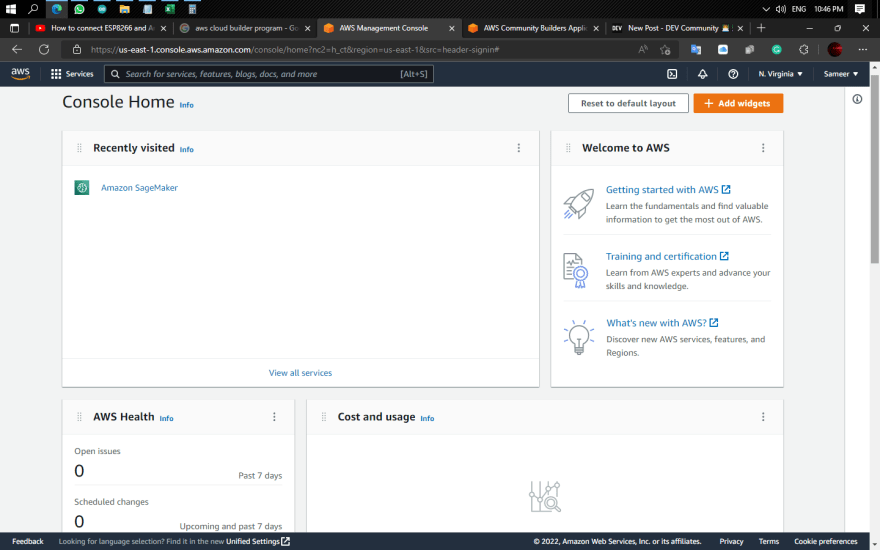
On the top Left corner you will find the services Tab from that tab you can select any service you need or you want to work on
but today we are completely focused on Machine Learning so we fill be focusing that. After clicking the Services Tab you will be having a view something like this
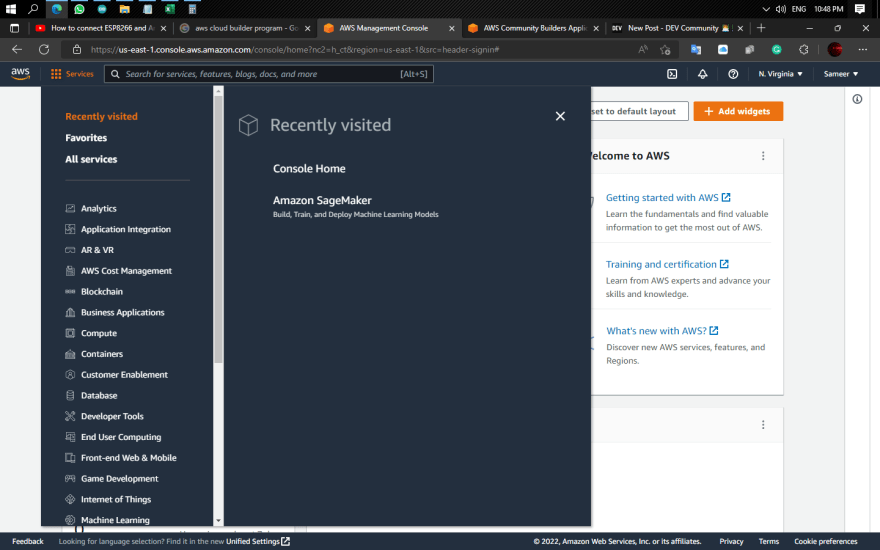
Scroll down and find Machine Learning after Selecting Machine Learning you are again Left with many choices scroll down and find Amazon SageMaker.

Now Click on Amazon SageMaker
After that you will be having a navigation Panel on your left from there select Studio

Now you will Observe the a button Launch SageMaker Studio click on that now you are in SageMaker Control Panel Define your Role and click on Launch app Button
Boom now you are having your own Cloud Hosted Jupiter Notebook where you can Train, Test and deploy your Model, you can label your data and can do much more just you have to figure it out
Finally you will be observing something like this







Top comments (0)