In your browser, download the macOS pkg file: https://awscli.amazonaws.com/AWSCLIV2.pkg
Once installed, then:
Again:
Finally, go to your AWS account and link your AWS account with your terminal (Mac OS):
1.- Click on upper right side to your user name, expand and click on Security Credentials
2.- At this screen, click on create access key.
3.- Accept the message and proceed to create the key:
4.- You will receive a windows like this one:
5.- Download the .csv file:
6.- If you open the file, you will see something like this:
7.- Now, we have to configure our AWS CLI instance from our terminal, to link it with our AWS Account. Run the aws configure command:
7.1.- At the output format, please type json (lowercase):
8.- This generates the ./aws directory with the given configuration:
9.- Test anything only to evaluate we can access to our aws account:





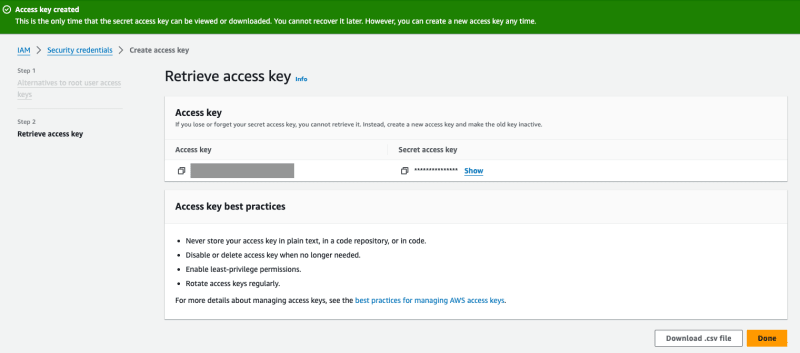

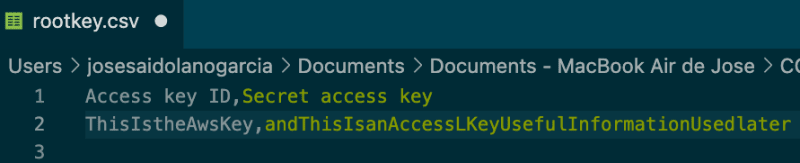
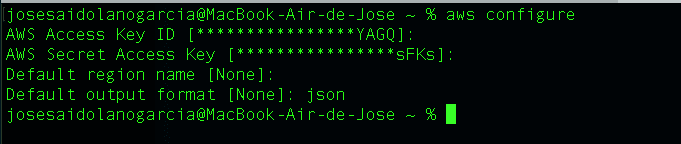
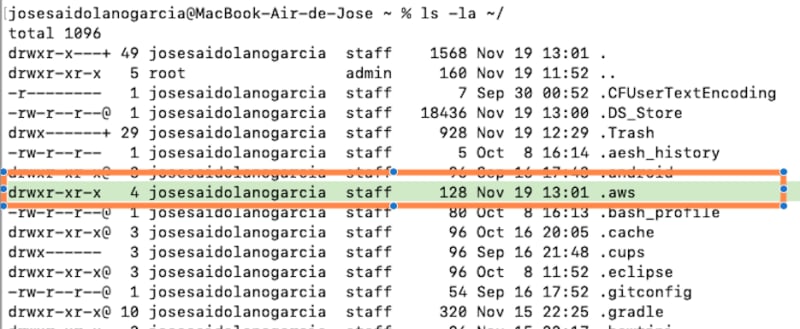





Top comments (0)