1.- Go to your console, then select
1.1 Databases
1.2 RDS
2.- Then, click on Create Database:
3.- Select Easy Create:
4.- On the configuration select MySQL:
5.- At the Edition title, use these values:
6.- Leave Setup EC2 connection with default values.
7.- Same for View default settings for Easy create.
8.- Click on Create database.
Immediately after click the Create Database, you will get a pop up window such as this:
Only close it, then, you will get a window saying your DB is being created:
This takes some minutes:
At the end, to test it. Please follow these instructions:
How to test a AWS RDS MySQL db


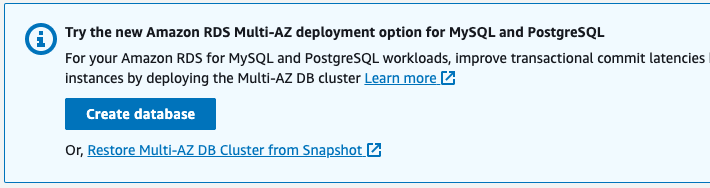
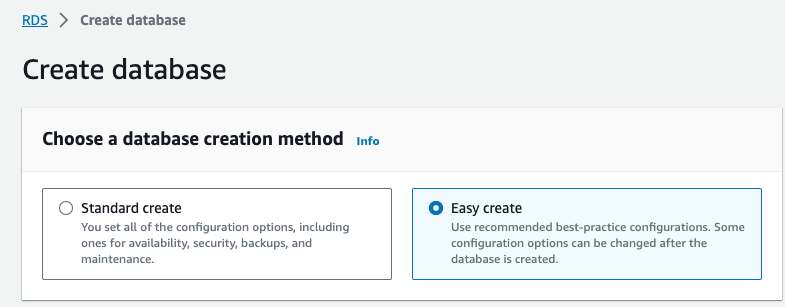


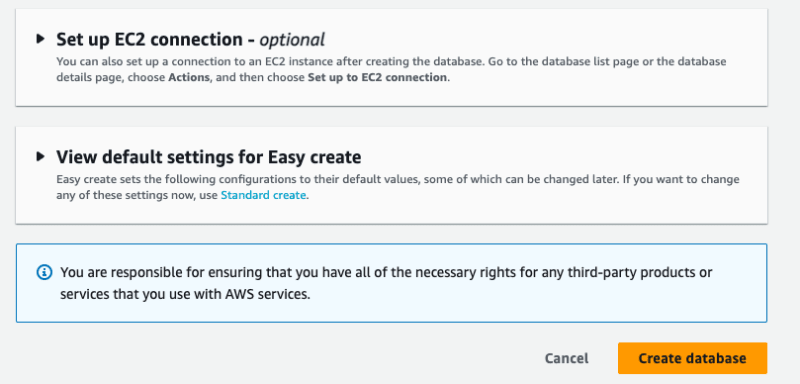


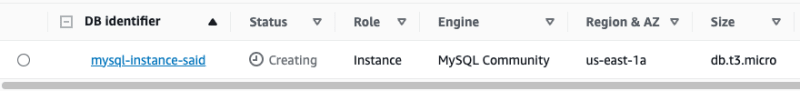





Top comments (0)