What is Latency
In computing,"latency" describes some type of delay. It typically refers to delays in transmitting or processing data, which can be caused by a wide variety of reasons.
Note: 1 ns = 1 * 10^-9 sec
In 1990:
- L1 cache reference: 181 ns
- L2 cache reference: 784 ns
- Branch mispredict: 603 ns
- Main memory reference: 207 ns
- Compress 1K bytes with Zippy: 362,000 ns
- Send 2K bytes over commodity network: 1448 ns
- Read 1 MB sequentially from memory: 3038000 ns
- Round trip within same datacenter: 500,000 ns
- Disk seek: 20,000,000 ns
- Read 1 MB sequentially from disk: 640,000,000 ns
- Read 1 MB sequentially from SSD: 50,000,000 ns
In 2000:
- L1 cache reference: 6 ns
- L2 cache reference: 25 ns
- Branch mispredict: 19 ns
- Mutex lock/unlock: 94 ns
- Main memory reference: 100 ns
- Compress 1K bytes with Zippy: 11,000 ns
- Send 2K bytes over commodity network: 45,000 ns
- Read 1 MB sequentially from memory: 301,000 ns
- Round trip within same datacenter: 500,000 ns
- Disk seek: 10,000,000 ns
- Read 1 MB sequentially from disk: 20,000,000 ns
- Read 1 MB sequentially from SSD: 5,000,000 ns
In 2010:
- L1 cache reference: 1 ns
- L2 cache reference: 4 ns
- Branch mispredict: 3 ns
- Mutex lock/unlock: 17 ns
- Main memory reference: 100 ns
- Compress 1K bytes with Zippy: 2000 ns
- Send 2K bytes over commodity network: 1000 ns
- Read 1 MB sequentially from memory: 30,000 ns
- Round trip within same datacenter: 500,000 ns
- Disk seek: 5,000,000 ns
- Read 1 MB sequentially from disk: 3,000,000 ns
- Read 1 MB sequentially from SSD: 494,000 ns
In 2020:
- L1 cache reference: 1 ns
- L2 cache reference: 4 ns
- Branch mispredict: 3 ns
- Mutex lock/unlock: 17 ns
- Main memory reference: 100 ns
- Compress 1K bytes with Zippy: 2000 ns
- Send 2K bytes over commodity network: 44 ns
- Read 1 MB sequentially from memory: 3000 ns
- Round trip within same datacenter: 500,000 ns
- Disk seek: 2,000,000 ns
- Read 1 MB sequentially from disk: 825,000 ns
- Read 1 MB sequentially from SSD: 49000 ns
Comparison of Cache Sizes
Reference: berkeley.edu


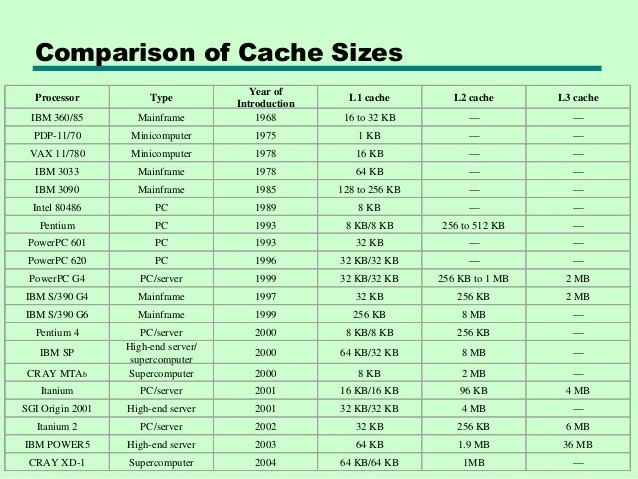

Top comments (9)
You wrote 45 instead of 45000 for "Send 2K bytes over commodity network: 45 ns" 2000, and 98000 in 1998.
In 1998 it was 91000ns
Thank you for updating the picture :)
Unfortunately the complexity of our operating systems has grown even more, resulting in decreased responsiveness after all.
yep: youtube.com/watch?v=tmRJ649ICPU