Introduction
LEMP is an acronym of the Linux operating system, with an Nginx (pronounced like “Engine-X”) web serve, MySQL database, PHP. LEMP stack used for developing and deploying a web application
application.
More check : About LEMP
Step 1: Update Package Repository Cache
Before you begin:
Let's open the terminal using the CTRL+ALT+T keyboard shortcut or by searching for the word terminal in Ubuntu Dash.
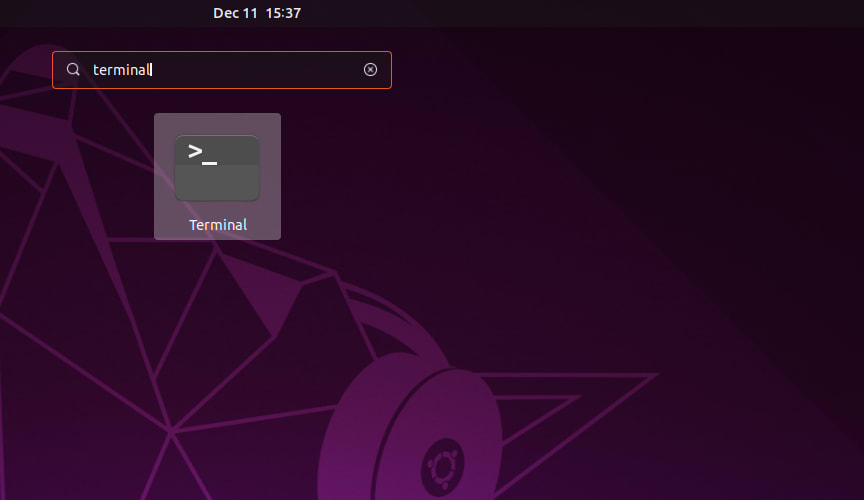
Next update the package repository cache, type in the following command:
sudo apt-get update
Step 2: Installing the Nginx
- To install Nginx, run the following command in the terminal:
sudo apt install nginx
On Ubuntu 19.04, Nginx is configured to start running upon installation.
2.Let enable the most restrictive profile that will still allow the traffic you want. But we not configured SSL for your server, so you will only need to allow traffic on port 80.
sudo ufw allow 'Nginx HTTP'
3.Check if Nginx is installed correctly by running the Apache service status. Use the following the command:
sudo ufw status
4.To ensure Nginx is running, enter the IP address of your server in the address bar and press ENTER.:
Note: To identify the server’s public IP address, run the command:
sudo apt-get install curl
curl http://icanhazip.com
Step 3: Installing MySQL to Create and Manage Site Database
Now install MySQL, type in the following command:
sudo apt-get install mysql-server
Press y to allow the installation mysql.
During the installation, you will be prompted to set the root user password.
Step 3: Installing PHP and Configuring with Nginx
- To install PHP, run the following command:
Since Nginx does not contain native PHP processing like some other web servers, you will need to install php-fpm, Also php-mysql, which will allow PHP to communicate with your database backend.
sudo apt install php-fpm php-mysql
mysql --version
sudo mysql_secure_installation
Start MySQL shell
sudo mysql
You now have all of the required LEMP stack components installed
But still need to make a few configuration changes in order to tell Nginx to use the PHP processor for dynamic content.
This is done on the server block level, for that open file using following
command
sudo nano /etc/nginx/sites-available/example.com
After that add the following content, which changes the default configuration file
server {
listen 80;
root /var/www/html;
index index.php index.html index.htm index.nginx-debian.html;
server_name example.com;
location / {
try_files $uri $uri/ =404;
}
location ~ \.php$ {
include snippets/fastcgi-php.conf;
fastcgi_pass unix:/var/run/php/php7.2-fpm.sock;
}
location ~ /\.ht {
deny all;
}
}
After adding this content, save and close the file. Enable your new server block by creating a symbolic link
sudo ln -s /etc/nginx/sites-available/example.com /etc/nginx/sites-enabled/
Then, unlink the default configuration file from the /sites-enabled/ directory:
sudo unlink /etc/nginx/sites-enabled/default
Test your new configuration file using the following command
sudo nginx -t
Step 5: Restart Nginx
sudo systemctl reload nginx

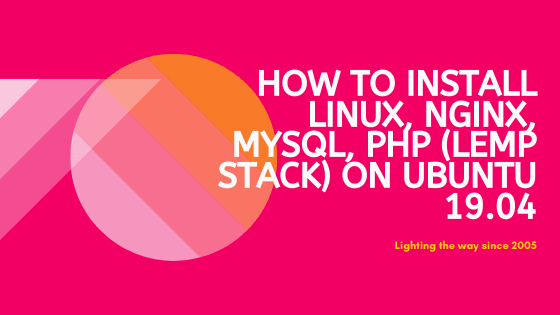

Top comments (0)